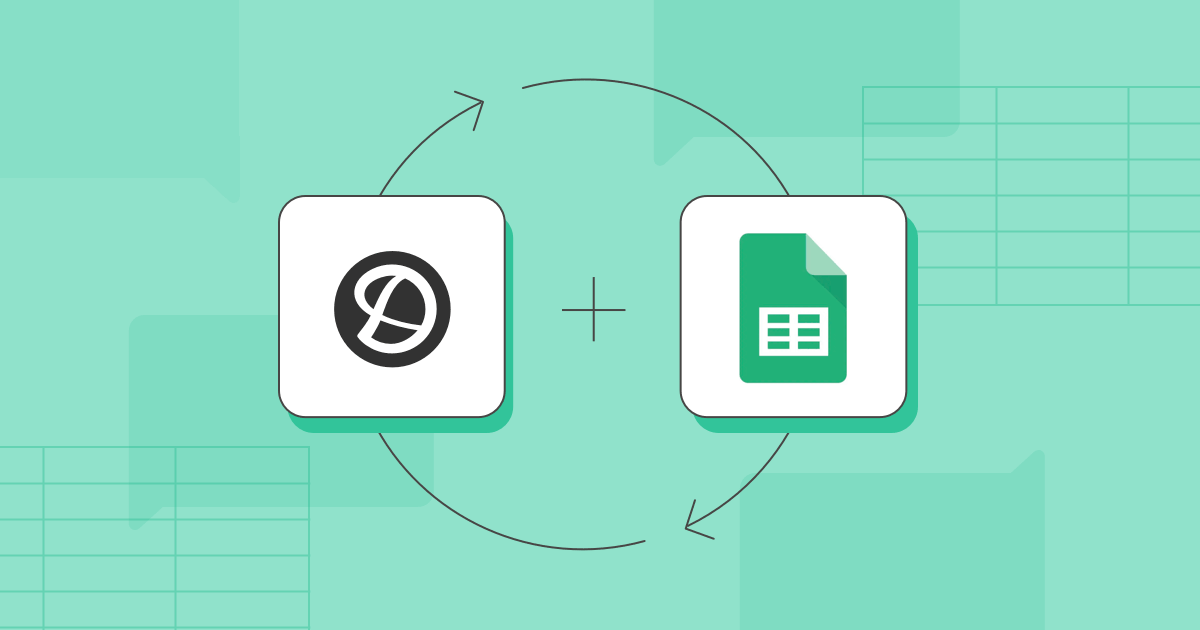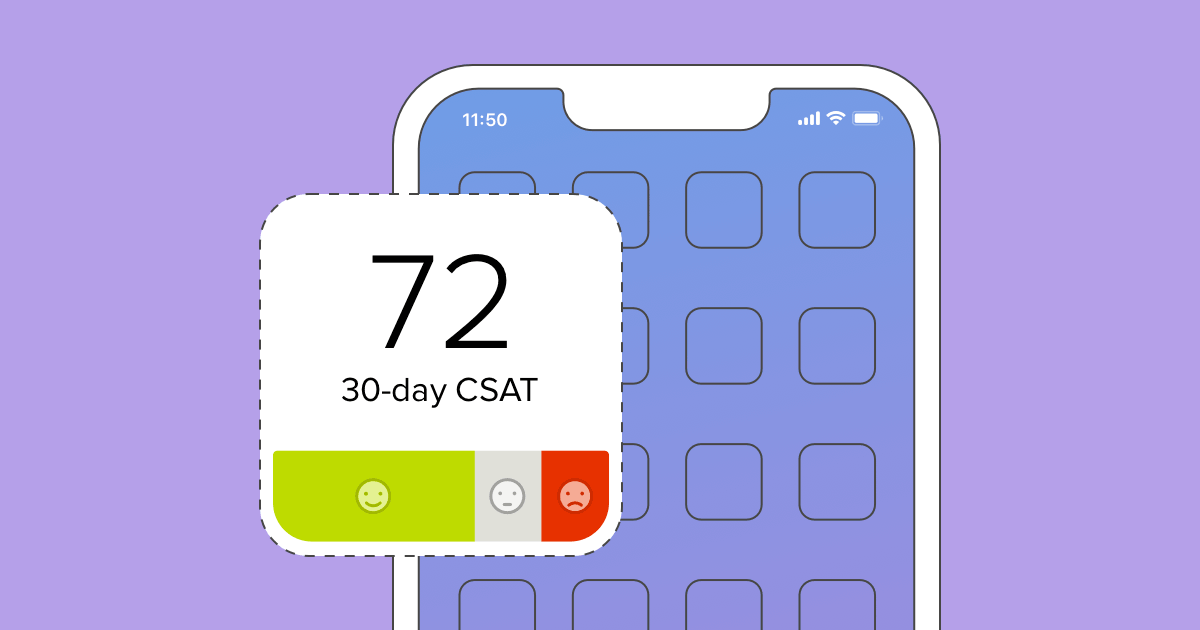Collaboration has never been easier: the new Delighted + Google Sheets integration takes survey responses from Delighted and syncs them into Google Sheets for custom reports and seamless collaboration outside of the Delighted app. With this integration, you’ll never need to manually export and upload your Delighted data into Google Sheets again.
Ready to get started? Let’s dive in.
How the Google Sheets integration works
Once the integration is activated, it pulls response data from Delighted into a sheet of your choice. For each response, the integration creates a new row in the sheet with information like the contact’s name, email, score, comment, and Additional Questions answers.
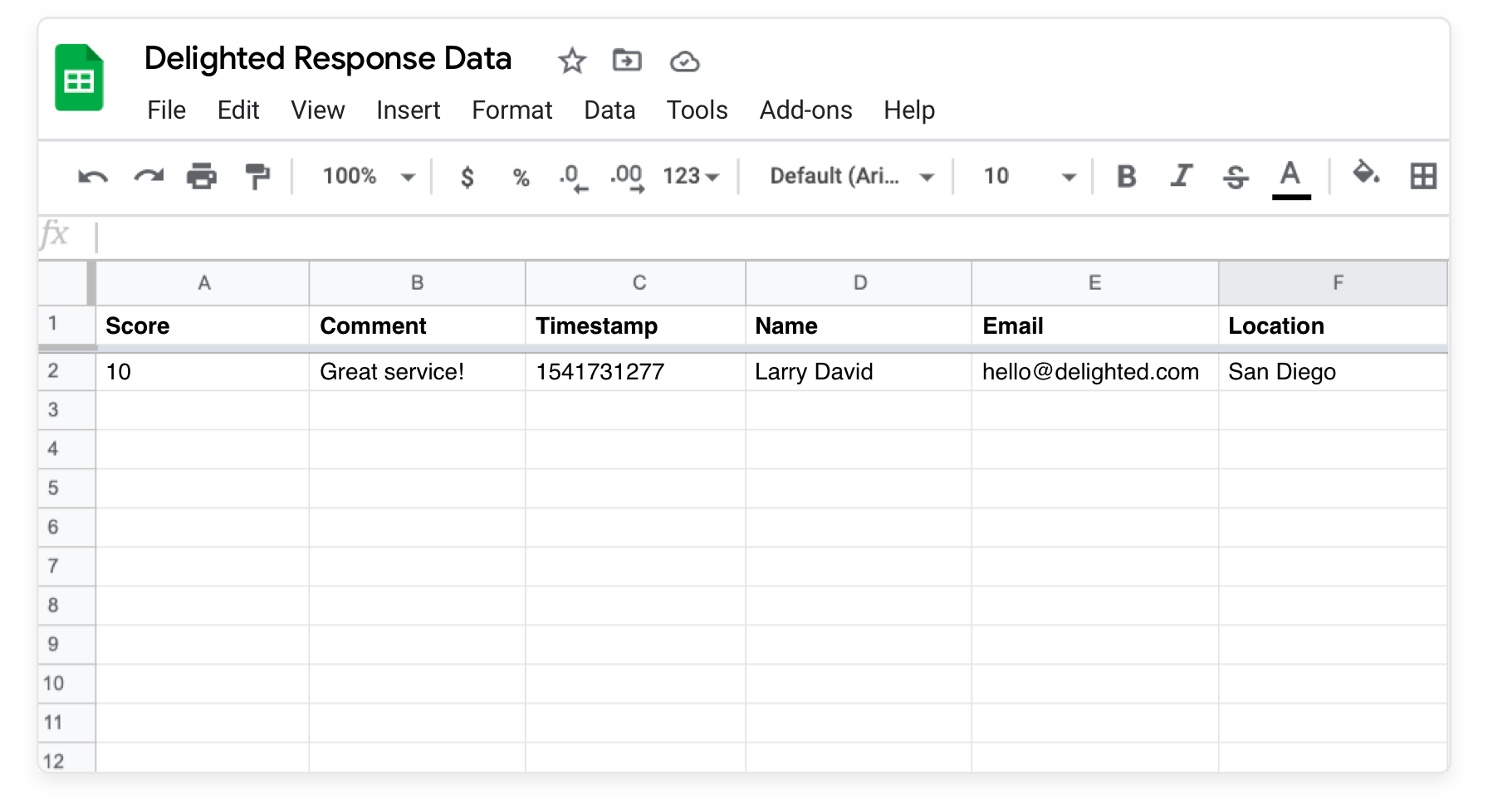
Using the integration
- Aggregate and report on data across projects. Since Delighted Dashboards and Reporting are project-specific, this integration expedites reporting across multiple projects outside of the app.
- Build custom pivot tables and reports. Create pivot tables with Delighted data from all surveys or a few select projects. Combine Delighted data with the other business and user experience metrics you’re currently tracking for the full landscape of the impact of your CX program.
- Sync with additional Google cloud programs. Automatically sync survey data across projects to create quarterly or monthly reports to share with stakeholders. Seamlessly transfer data from Sheets to other programs in the Google cloud.
Activating the integration
- To activate the integration, start by navigating to the Integrations tab in Delighted.
- Select the Google Sheets integration and specify which responses from a selected project to sync into GSheets. You can choose to sync all responses, a subset of responses, or responses from specific Trends you’ve set up.
- Next, you’ll select which sheet you’d like to populate with Delighted data.
- Finally, choose “Send a one-time backfill” to sync existing responses to the connected sheet before selecting “Save and turn on.”
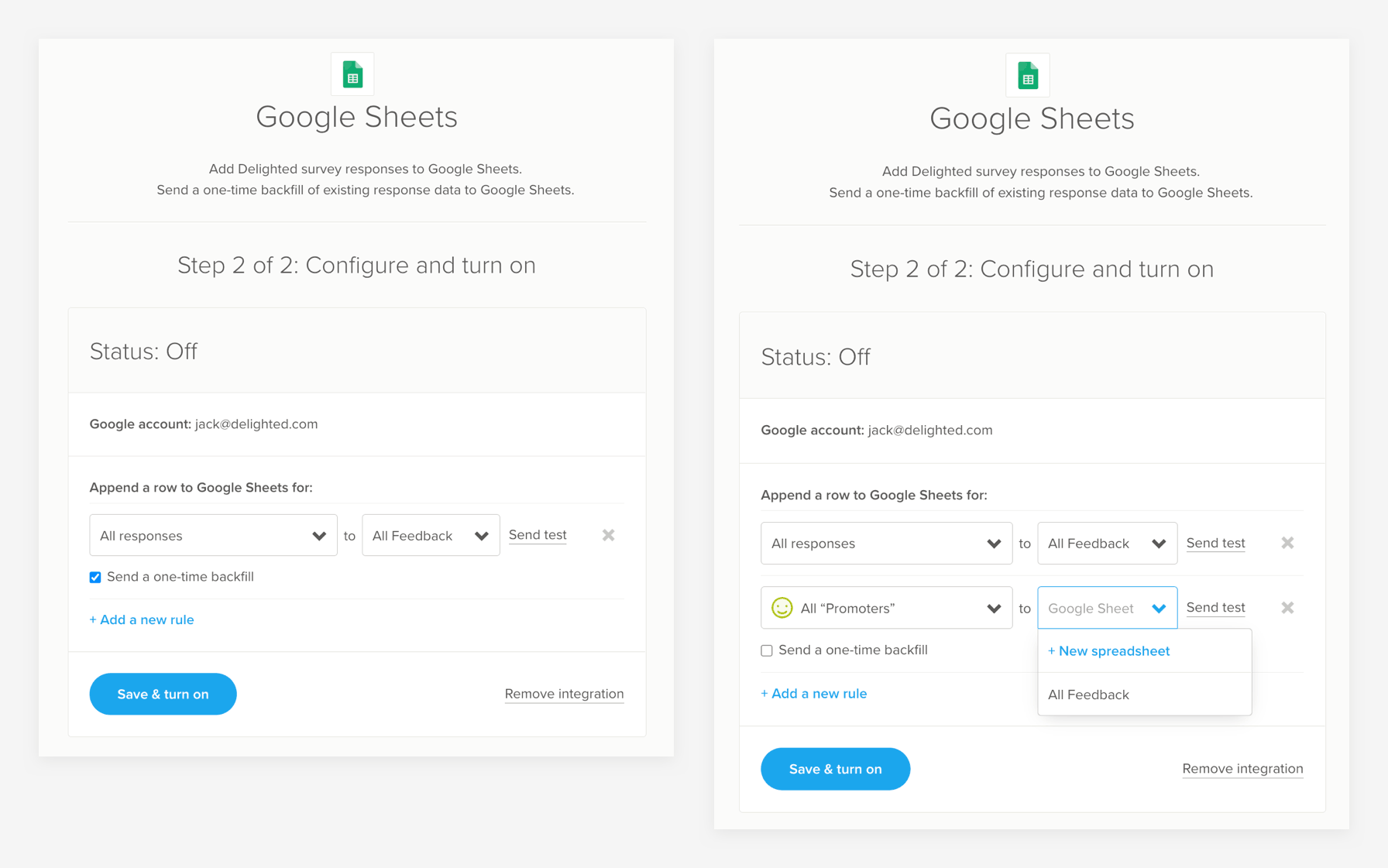
And with that, the integration is active! Survey responses from Delighted will populate your spreadsheets in no time.
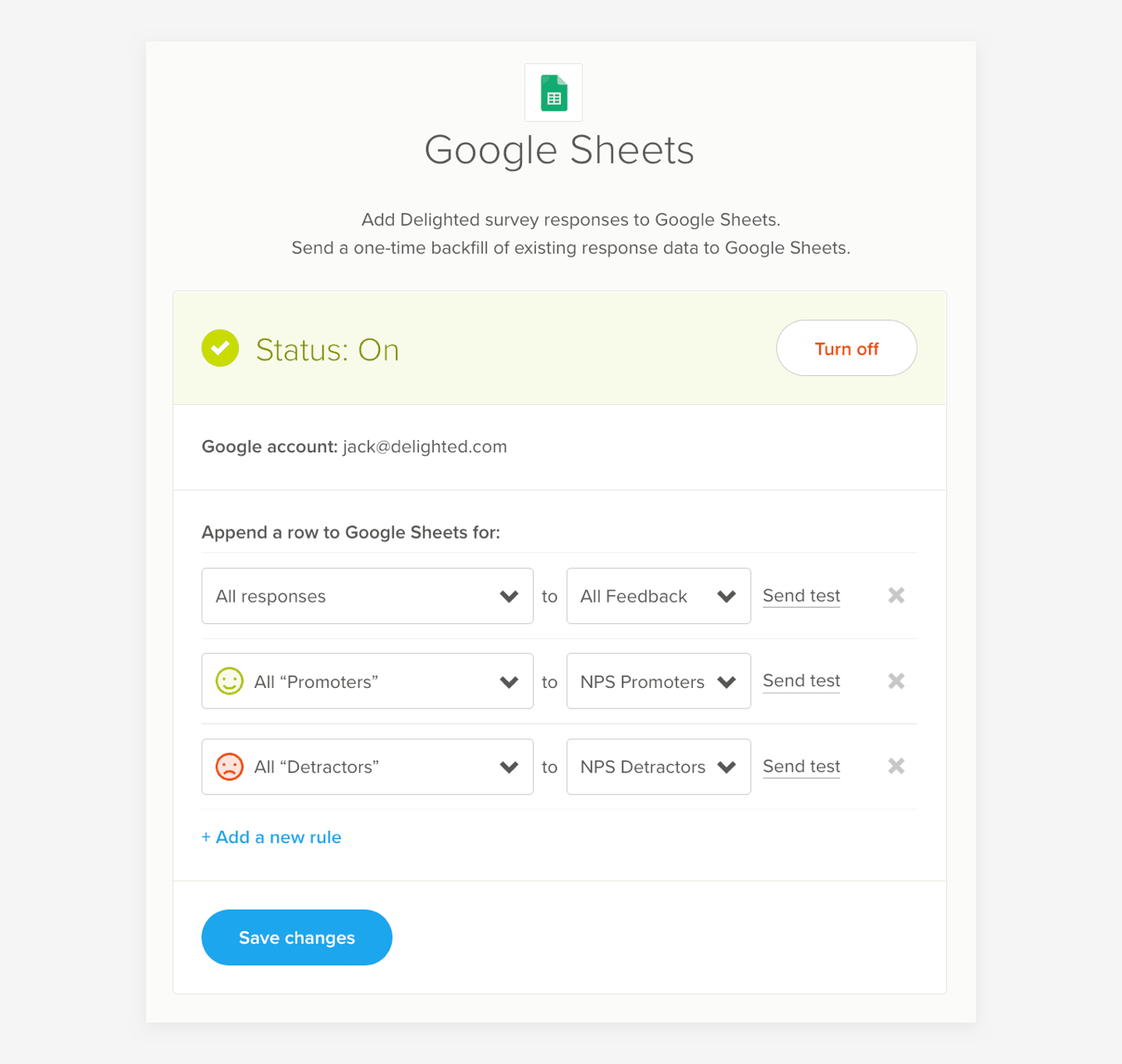
For more detailed setup information, check out our Help Center guide.
Start populating Google Sheets with Delighted data
In summary, with the Google Sheets integration, you can:
- Expedite your external reporting processes
- Make Delighted data easier to share
- Analyze feedback across projects
- Collaborate with your team
Activate the free integration and start collaborating today!
Already have a Delighted account? Sign in and activate the integration.
New to Delighted? Sign up for a Delighted account to start collecting survey feedback and improve customer experience across the board.