Send automatic Mailchimp NPS surveys to email lists with the Delighted integration. Customize your email survey, integrate with Mailchimp, and schedule to send NPS surveys to subscribers within minutes.
Every second, 45 people answer a Delighted survey
Delighted powers 300+ million surveys a year
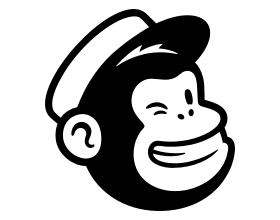
Free to install: The Mailchimp integration is included in the Delighted Free plan.
Integrate Delighted with Mailchimp in two clicks with our pre-built integration. Choose the mailing list that will trigger surveys, and set a time delay to optimize timing for high-quality feedback.
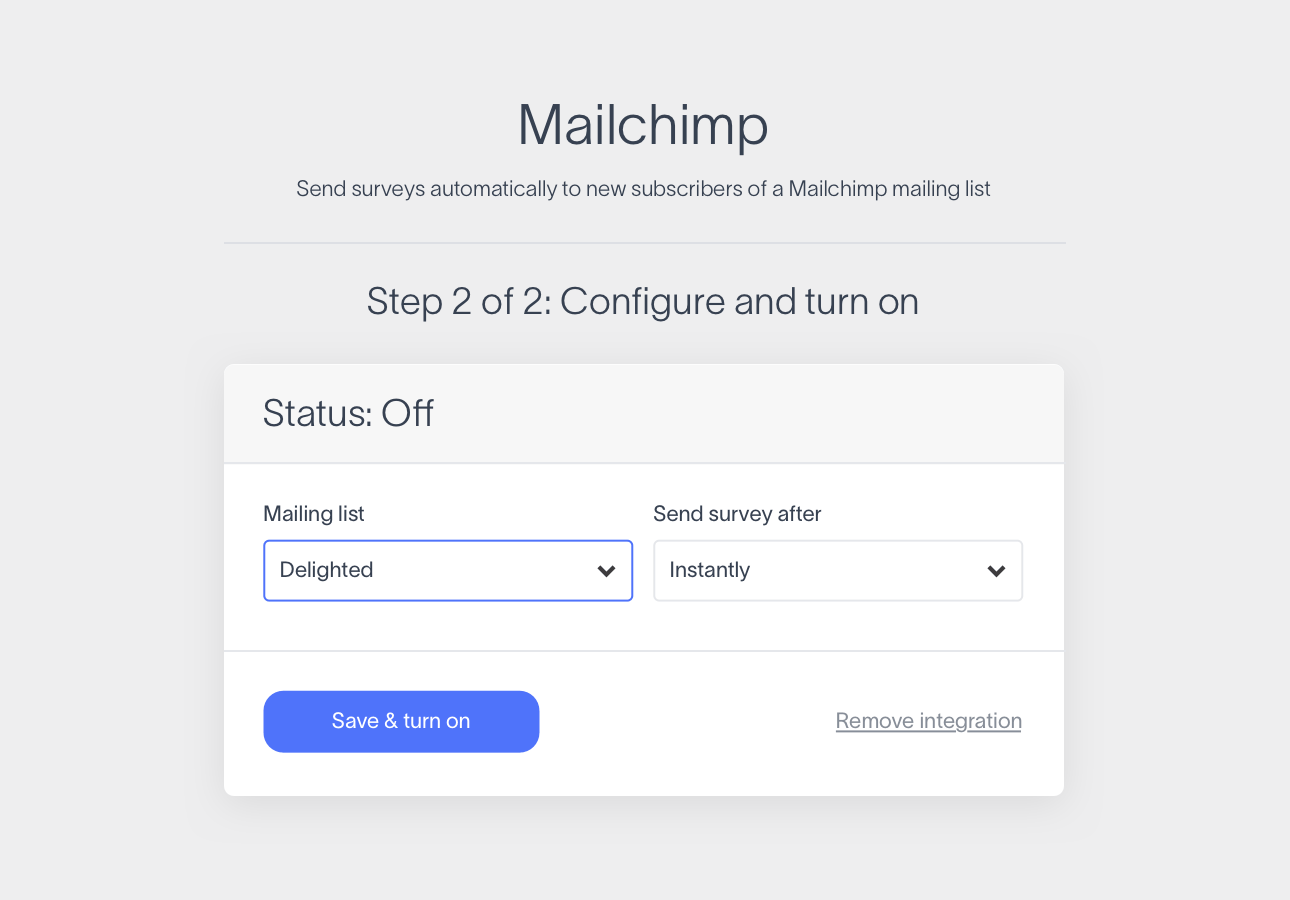
For a complete list of data synced from Mailchimp to Delighted, view our documentation.
Choose a specified mailing list from Mailchimp
Surveys are triggered automatically to subscribers
Get the help you need from our self-serve customer feedback software or reach out to us.

Mailchimp is a platform for creating sophisticated marketing campaigns. Build your messaging in a simple visual editor, automate a campaign, and then track its effectiveness – all without a single line of code.