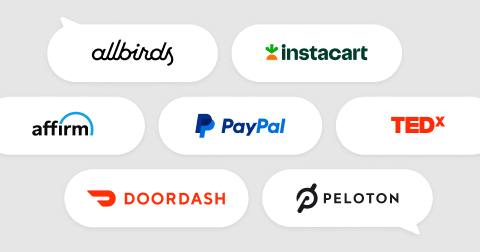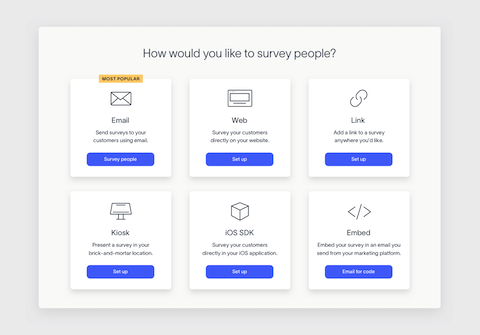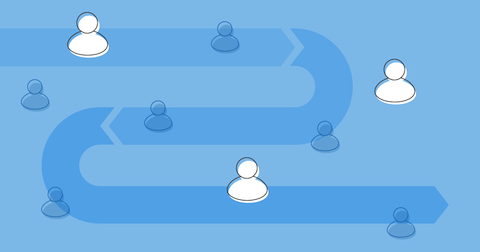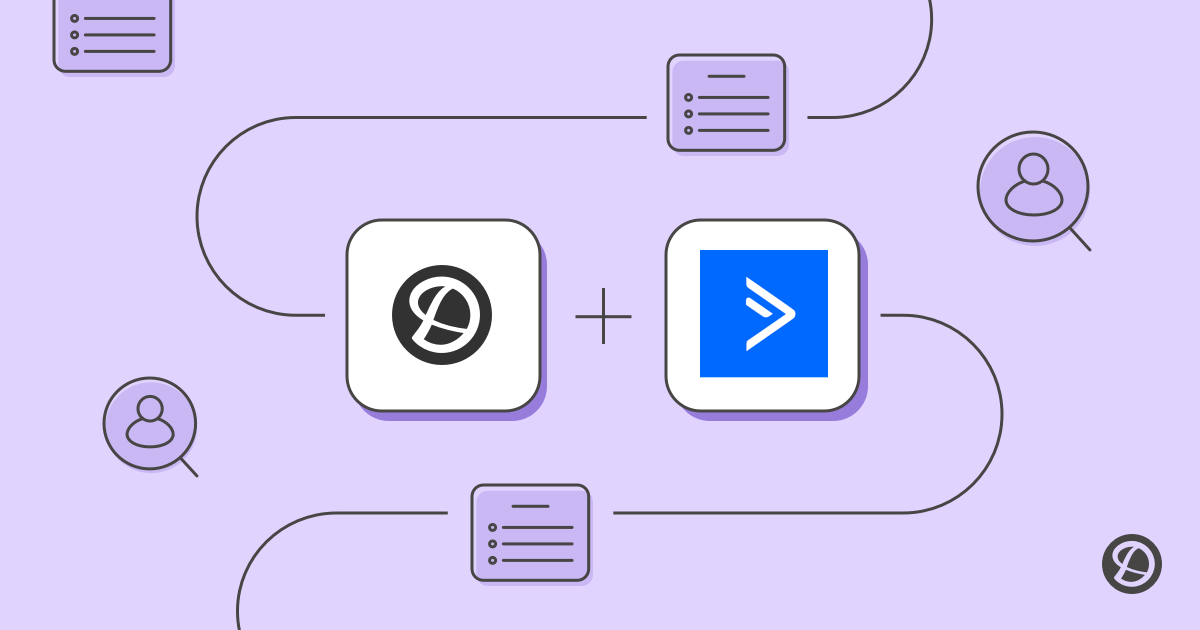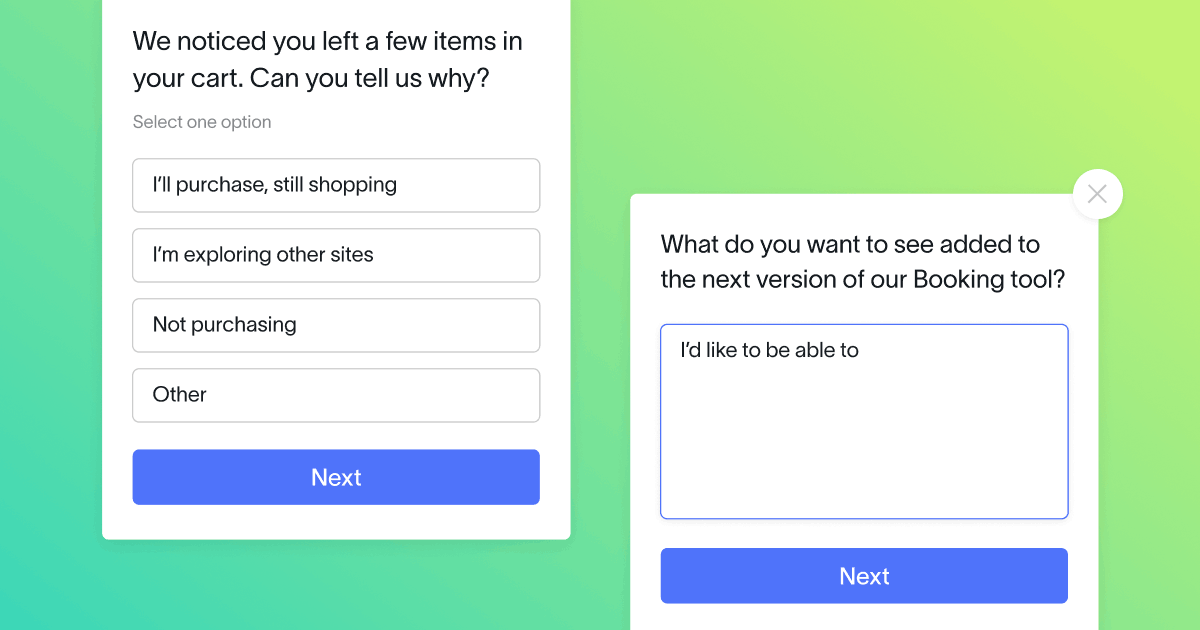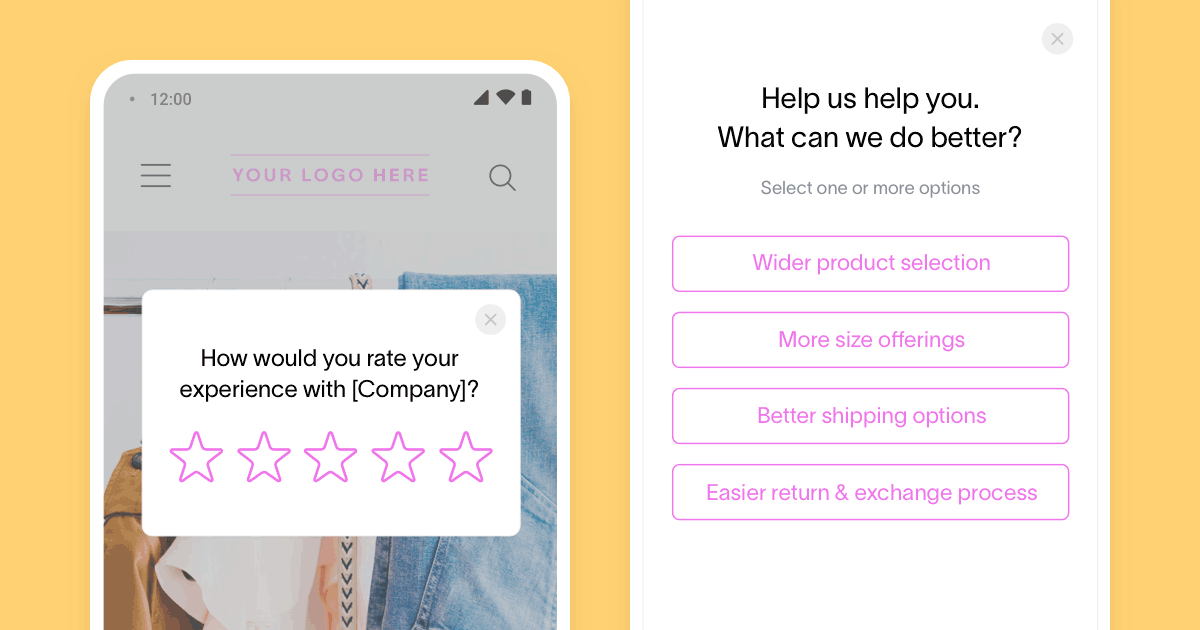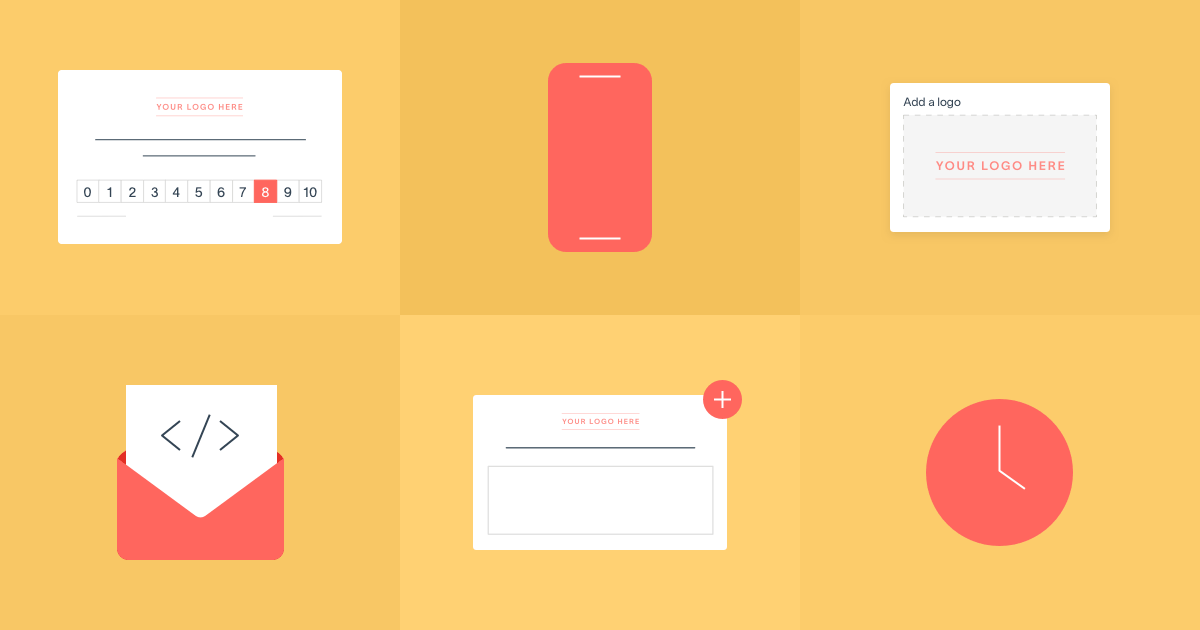Having the right tools to make your customers happy – fast – is critical for all scaling organizations. Especially as companies around the world are recognizing and achieving the benefit of prioritizing the customer experience.
ActiveCampaign is a powerful platform with a myriad of automation and CRM tools to help customize, organize, track, and report on all stages of the customer lifecycle – from marketing engagement to closing a customer deal and supporting them thereafter.
As of today, you can automatically send Delighted surveys at any (and every) part of the customer journey directly through ActiveCampaign.
5 ways to deliver surveys through ActiveCampaign
Connecting Delighted with ActiveCampaign is an effortless two-step process and allows you to send surveys with 5 impactful triggers through ActiveCampaign. Get specific about who receives surveys and when to cater to your processes.
After setting up your survey trigger conditions, you can further specify survey timing.
Send the survey: Instantly, after 1 day, after 1 week, after 2 weeks, after 1 month
1. Send a survey after Contact is created
Never miss an opportunity to get feedback from everyone entering your CRM. Use this trigger when you want to send a survey to a customer after they are added as a Contact in ActiveCampaign.
2. Send a survey after Contact is added to an Account
Get specific about who will receive the survey based on how you’ve customized your Accounts. Use this trigger when you want to send surveys to customers tied to any Account in ActiveCampaign.
3. Send a survey after Contact is tagged
Take categorization and flexibility to the next level with customized tags and survey sending. Use this trigger when you want to send a survey to a customer that has a specific tag within their Contact. (Your ActiveCampaign tags will automatically populate in the selection dropdown within the integration!)
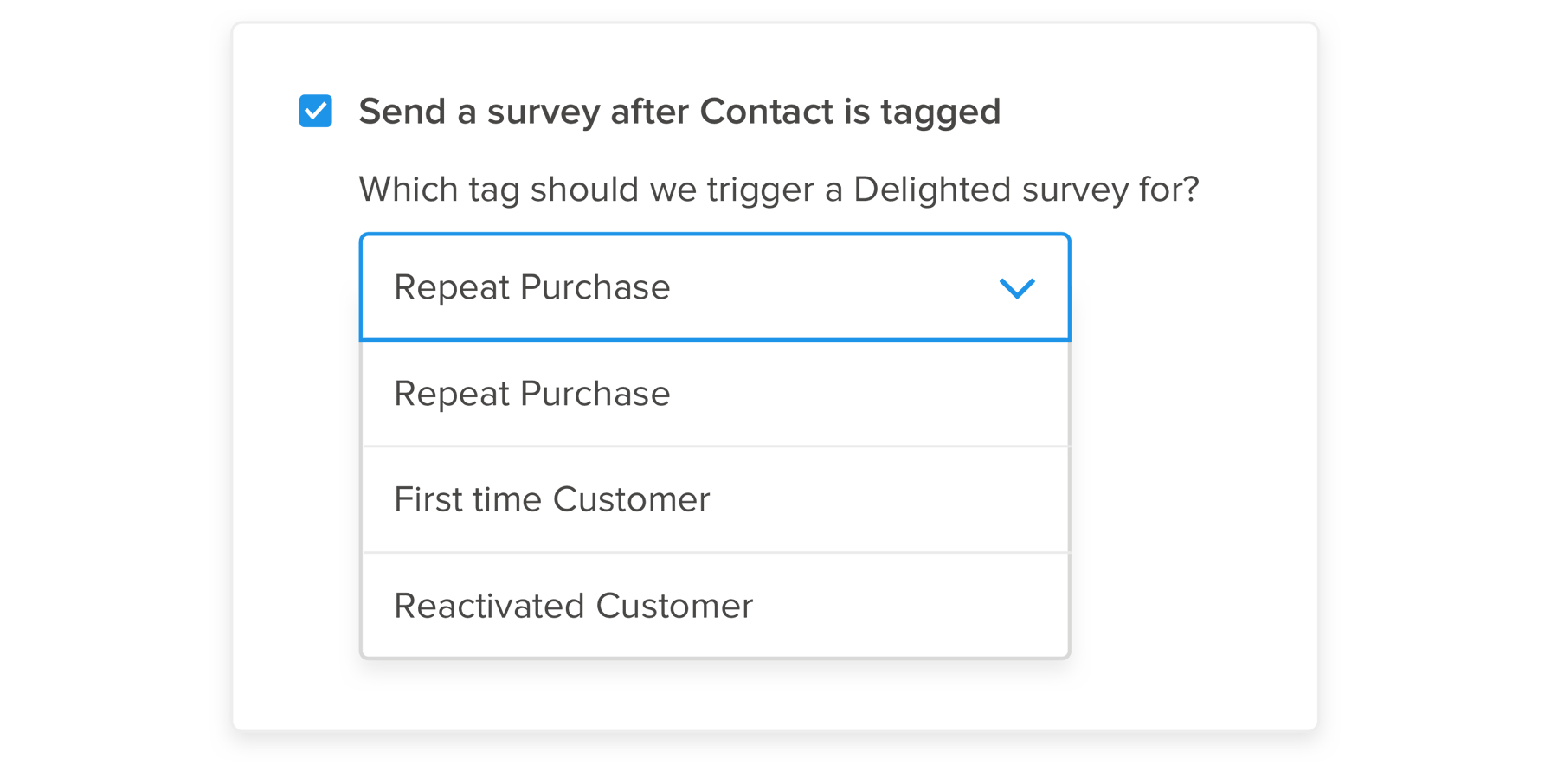
Pro tip: Use the tags and automated survey sending in instances when you want customer feedback after orders are fulfilled, after support interactions, after a customer repeats a purchase, and more. The opportunities to capture feedback with this feature are endless!
4. Send a survey after Deal is created
Keep your pipelines and survey sending synchonized. Use this trigger when you want to send a survey to a customer after a Deal is created in ActiveCampaign.
Pro tip: Survey delays are great with this trigger if you want to check in with your customer 1 month after they enter your pipeline for routine quality assurance.
5. Send a survey after Deal stage is updated
Stay on top of customer feedback at every part of the customer journey. Use this trigger when you want to send a survey to a customer after a Deal has been moved or updated to a specified stage in ActiveCampaign.
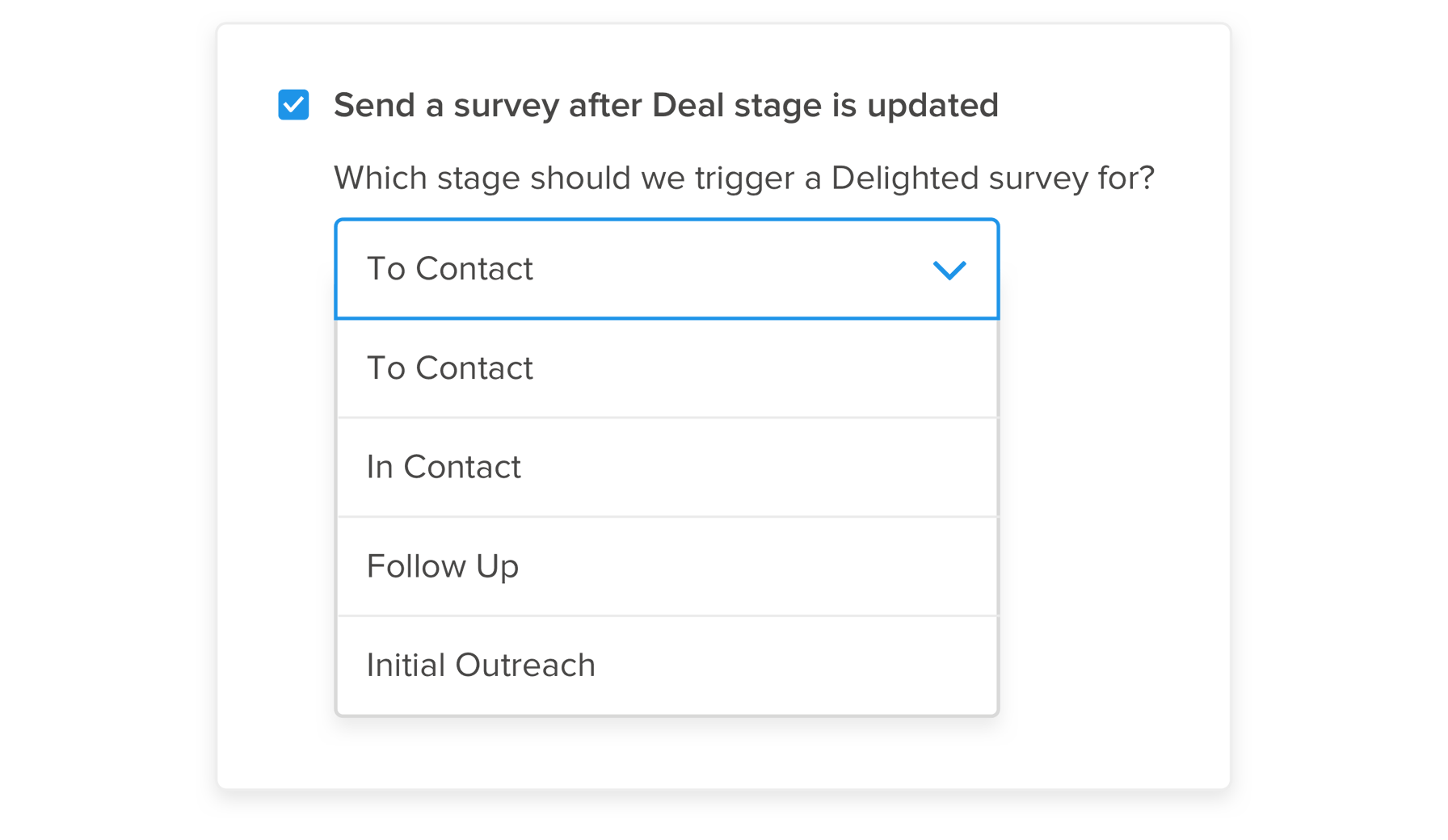
Pro tip: You can fine-tune your CX processes by creating custom stages in ActiveCampaign or by using the default stages listed in the dropdown (such as To Contact, In Contact, etc.) The stages in the dropdown will automatically update in real-time to reflect the stages you have in ActiveCampaign.
Response data is captured in Delighted for powerful reporting
Delighted captures all responses and metadata from the surveys sent through ActiveCampaign so you don’t have to worry about plugging and chugging customer details between platforms.
Pro tip: Filter your feedback source by “ActiveCampaign” directly from your Delighted dashboard for real-time reporting and filtering.
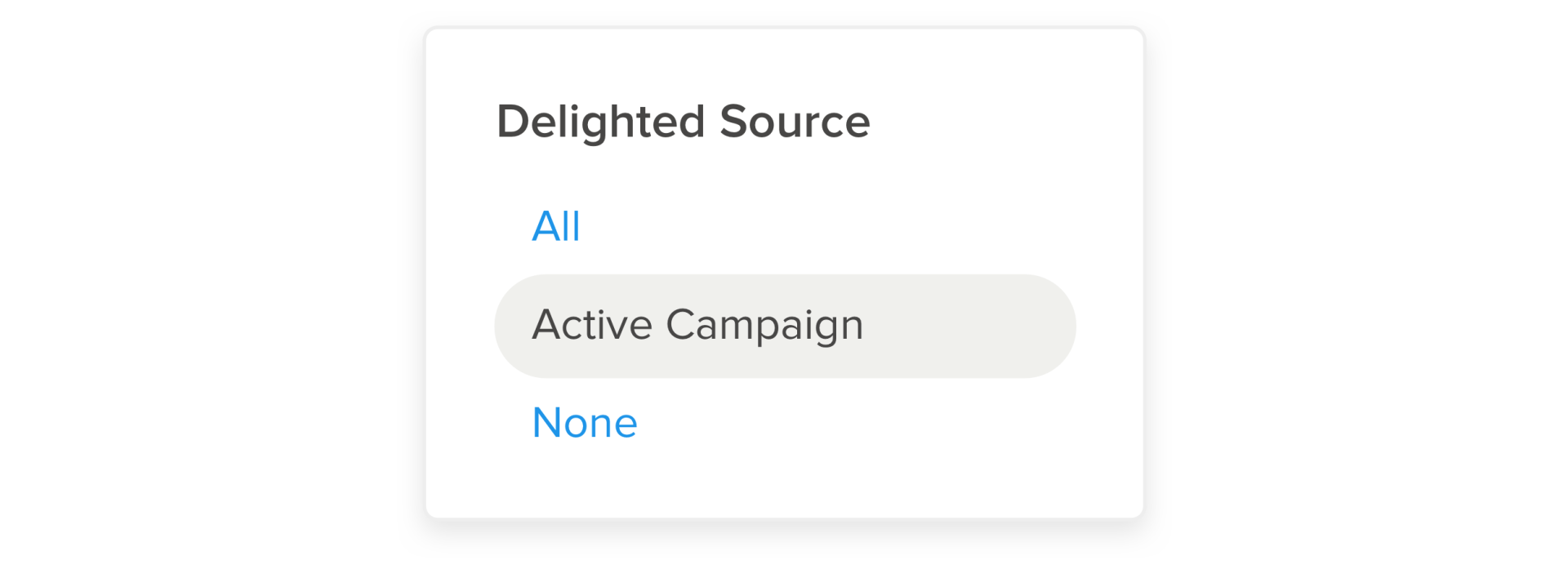
Trigger Delighted surveys through ActiveCampaign today
Learn more about the Delighted + ActiveCampaign integration within our Help Center guide and then take your CX automation to the next level in just a few clicks.
Get started with Delighted to start taking advantage of powerful automation tools so you never miss an opportunity to improve the customer experience.