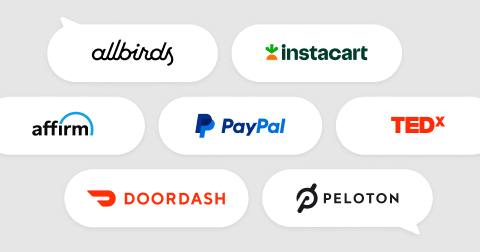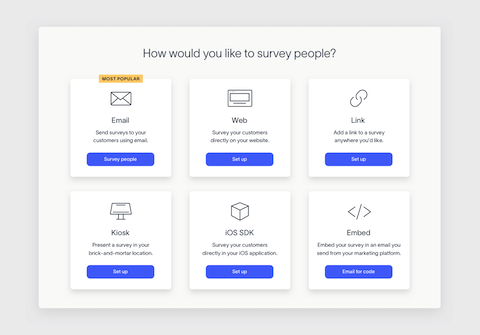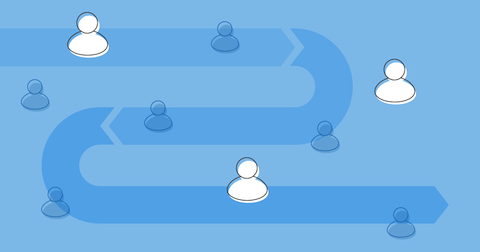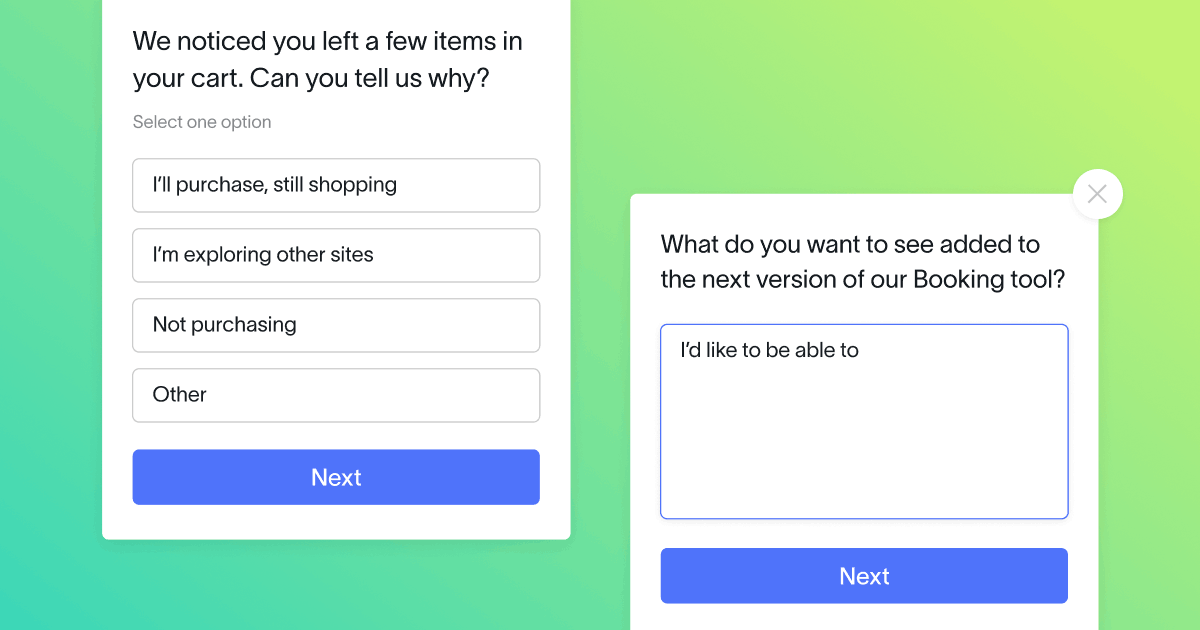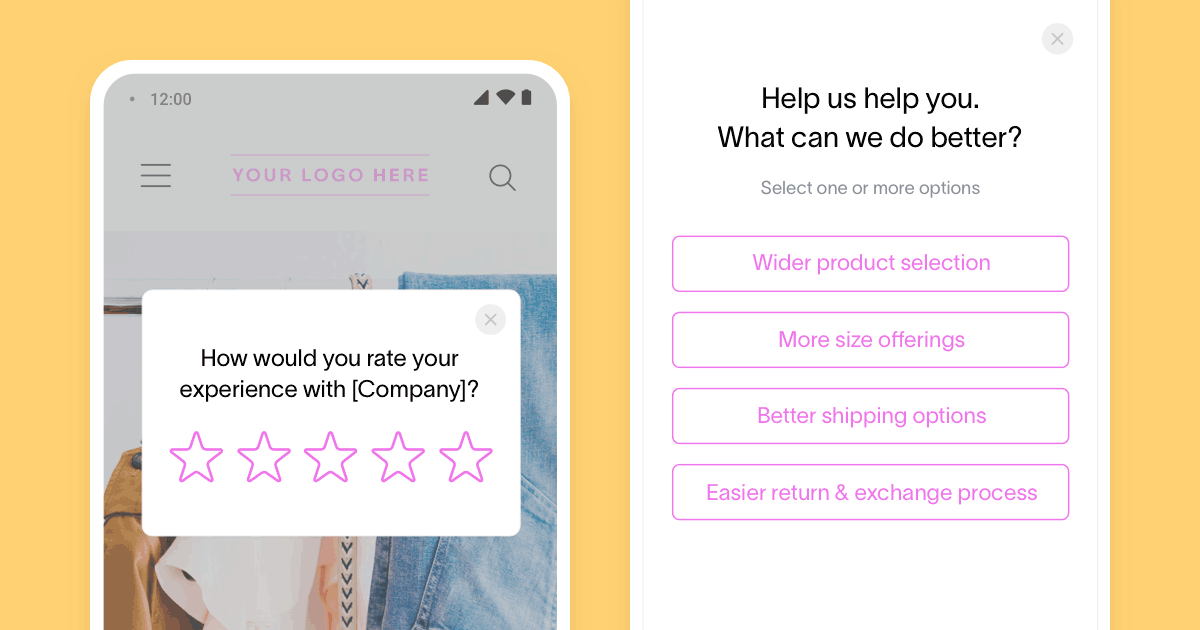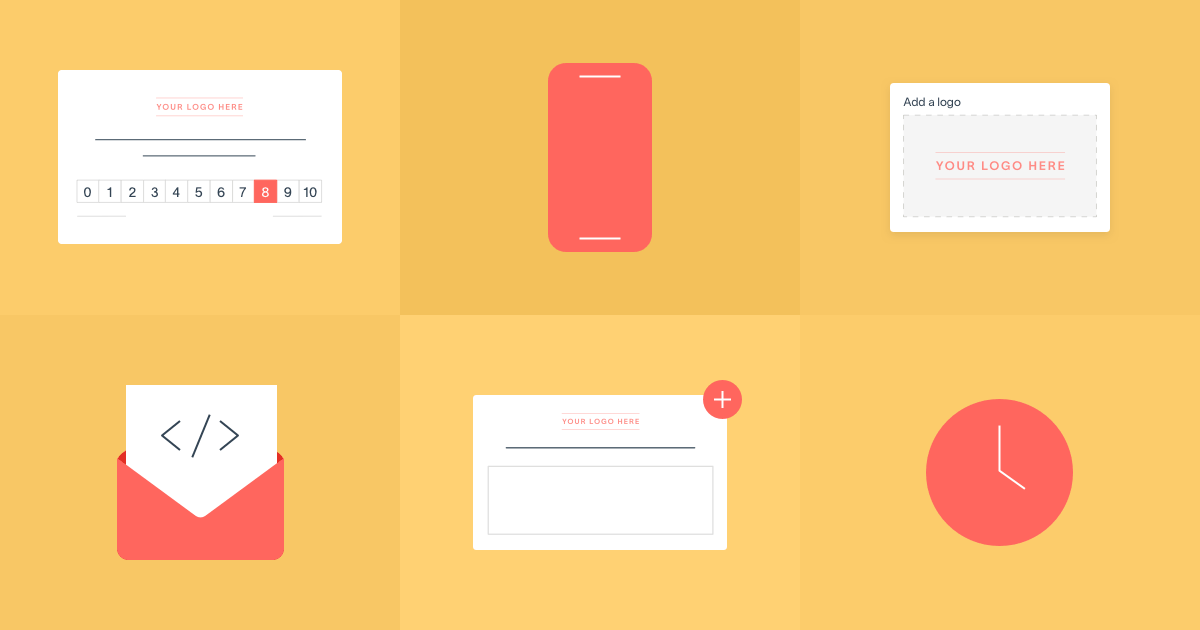When it comes to getting high survey response rates, nothing beats out a survey that meets your users right where they are, on your website or in your app. However, web surveys can be notoriously finicky to implement well, often requiring multiple rounds with designers and developers to get a survey that looks native and triggers seamlessly.
Our new Web Widget for Surveys makes it unbelievably easy to set up a native pop-up survey. And it’s ready for you to try.
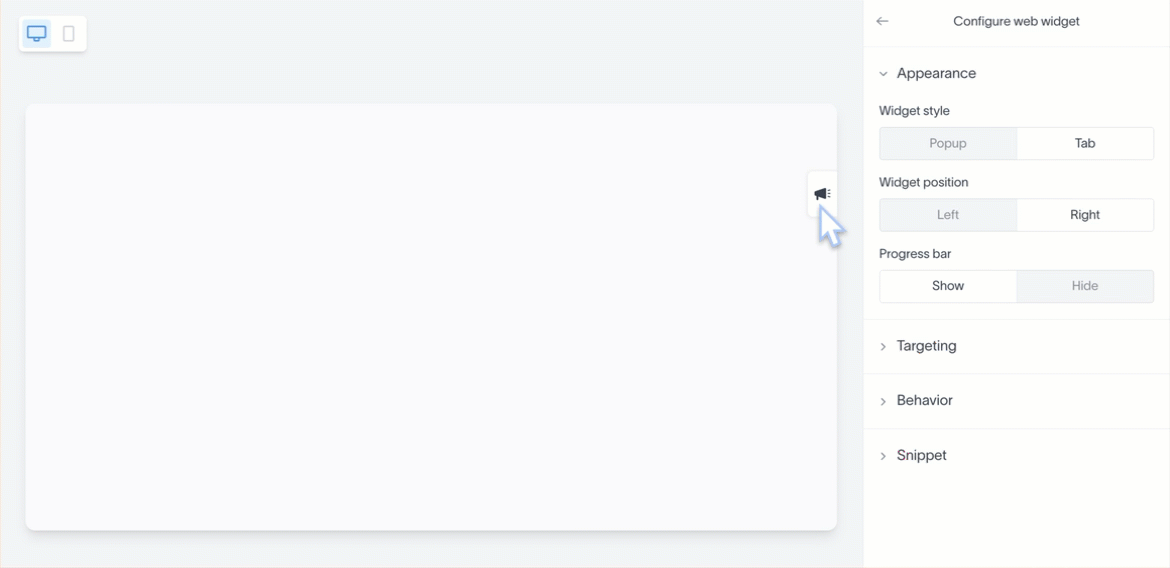
With our Surveys Web Widget, you can have a web survey that looks native to your brand up and running in 5 minutes. Configure who is surveyed, how they’re intercepted and what questions they see, all right in Delighted’s UI. Once your engineers have deployed our code, update, disable or launch completely new surveys on your own, instantly.
Any business with a digital experience, whether SaaS, ecommerce or other, can now scale completely bespoke feedback and research programs in their native environments. Gone are the days of invasive, clunky, long-form website surveys. Let’s build smarter micro-survey programs, serving up targeted questions, to the right folks, at the right time.
Jack Gerli, Product Manager at Delighted
Keep on reading to learn how customizable and effortless our Web Widget is.
Follow these 5 steps to configure your Web Widget
You have control of every aspect of the web survey experience.
1. Customize your survey
Ask any questions, in any order. Don’t want to craft your survey from scratch? AI Recommended Questions and ready-to-use survey templates for popular use cases get you off to a great start.
2. Choose the survey experience
Display surveys as pop-up widgets and always on feedback tabs. You also have the option of showing a progress bar so users know how long your survey is.
3. Decide where your survey should show
Target a subset of pages, or show surveys on all.
4. Configure triggering behavior
Trigger surveys to show on page view, when a visitor scrolls, or when they start to navigate away from the site.
5. Deploy the Web Widget snippet on your site
Even after you’ve added the Web Widget snippet to your code, you’ll be able to tweak existing surveys or launch new ones, right in Delighted.
Head to our Help Center for all the setup details, and see these surveys in action in our Surveys web playground.
Web surveys for all use cases
Collect feedback on specific pages, user flows, or features on your site. No matter your role or industry, web surveys make it easy for you to uncover customer preferences and pain points, and validate your product roadmap.
Marketers: Collect zero-party data and refine your marketing strategy
As third-party cookies get deprecated, it will be critical to maintain your own source of customer data.
With the Web Widget, you can learn about your audience’s demographics, preferences, and interests for targeted marketing campaigns. Get a clearer picture of marketing attribution by asking customers how they heard about you, and use that information to double down on your top channels and campaigns.
You can also use web surveys to evaluate the quality of your site experience. Learn if your website provides the information your user is looking for, in the formats that they prefer.
Product managers: Validate new features and build your roadmap
Get customer input along the entire product lifecycle: what new features you should build, what pain points exist for your current product line, and whether your product roadmap resonates with your target audience.
Complement your existing NPS and CSAT web surveys
Layering these highly specific web surveys into your existing feedback program will give you key insights into improving the quality of high-priority customer touchpoints.
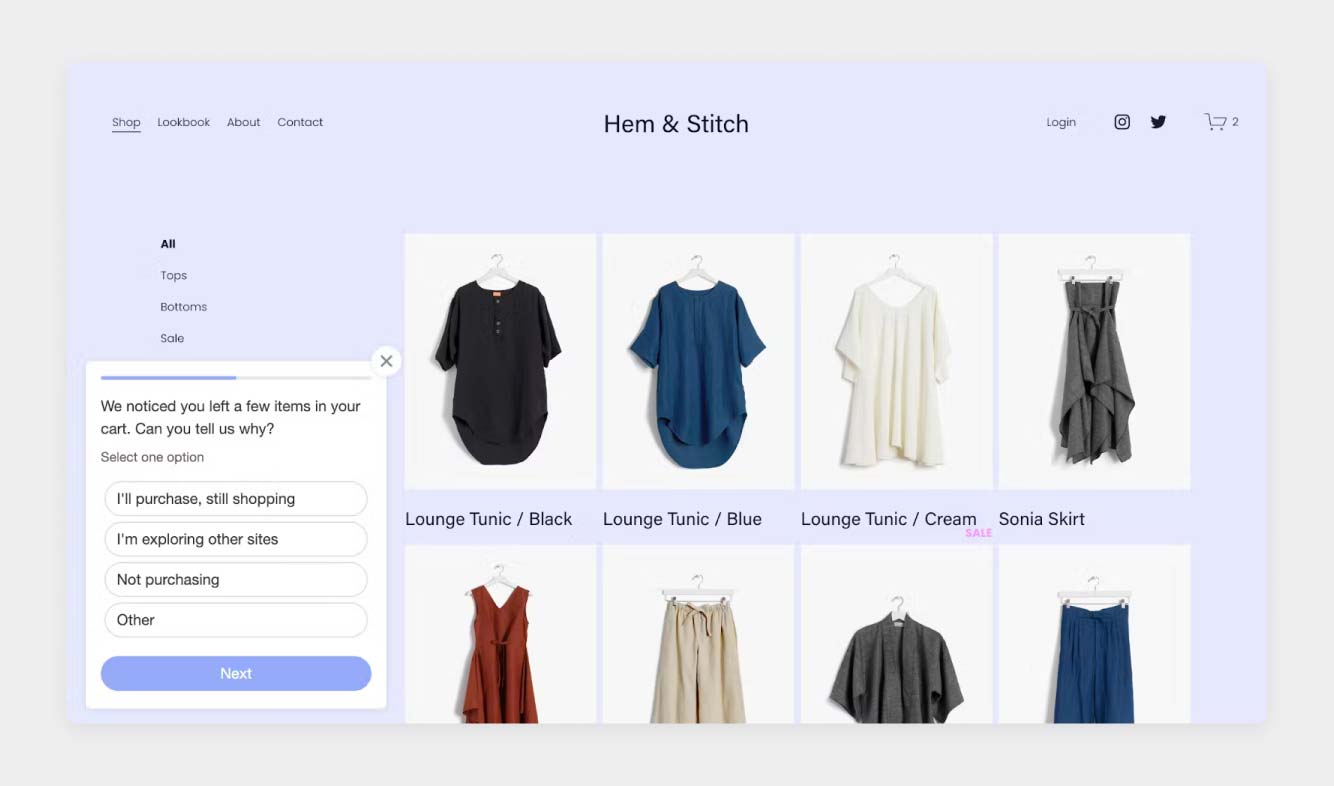
- Ecommerce companies can trigger cart abandonment surveys when exit intent on the checkout page is detected
- SaaS companies can trigger churn surveys to discover what’s preventing customers from realizing value in their platform
See our comprehensive list of 50+ ready-to-use surveys based on our most popular use cases. Once you add these to your existing NPS or CSAT program, you’ll have a complete picture of customer sentiment and the actions you can take to improve it.
Ready to get started? Sign up for a free Delighted account, or head straight into our Surveys platform to set up your Web Widget survey.