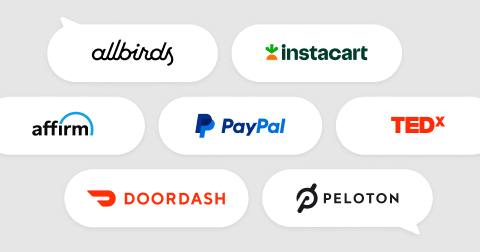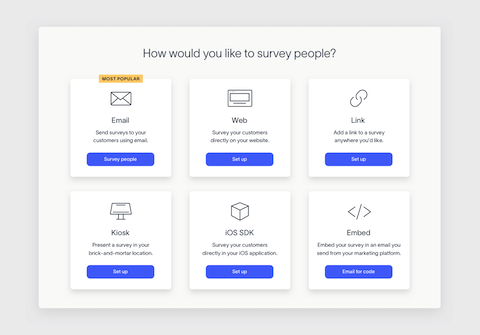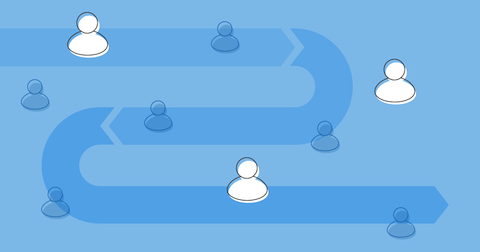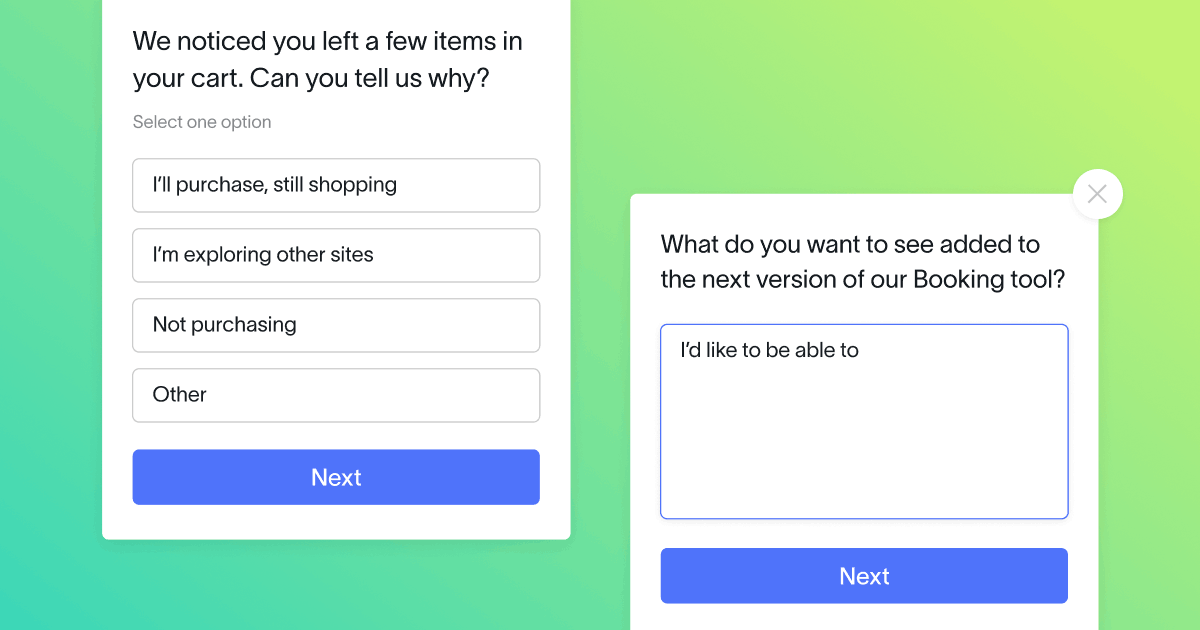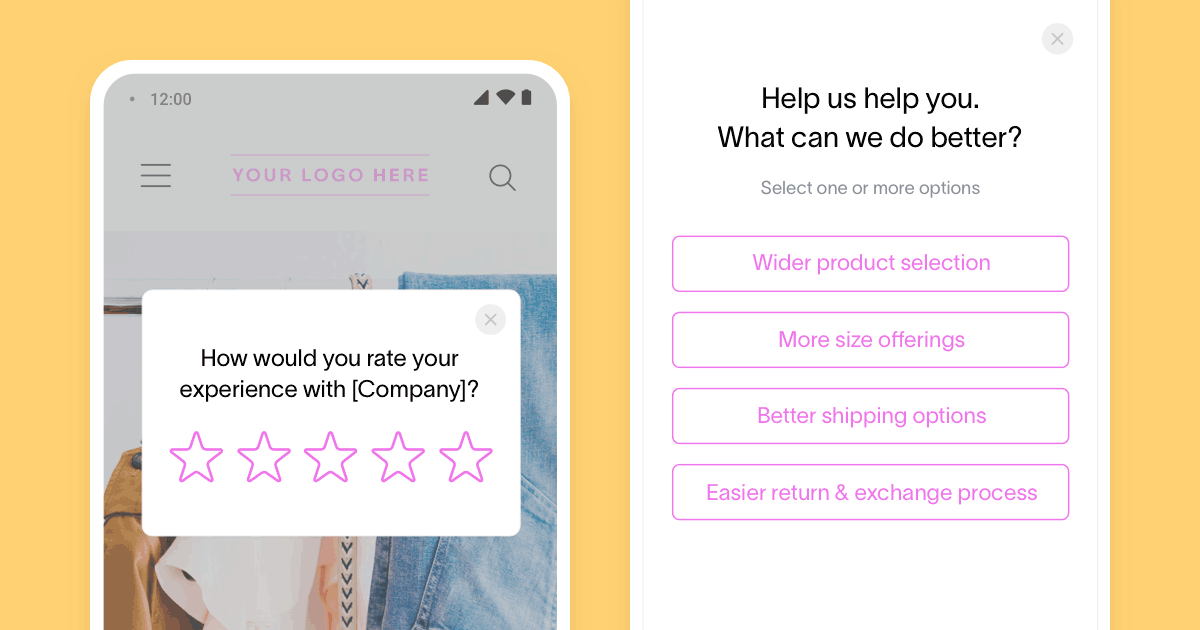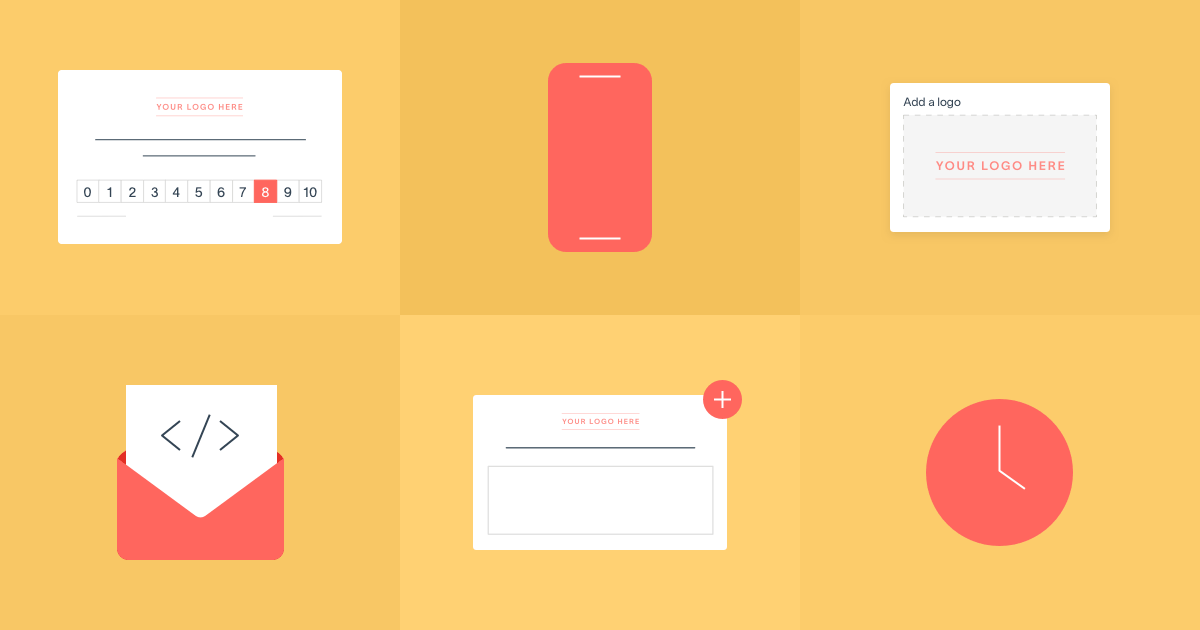Whether you’re in ecommerce, finance, health, fitness, media, or gaming, your mobile app is a key way for customers to access your services. Mobile app surveys can be essential for building a better app experience as well as promoting your app.
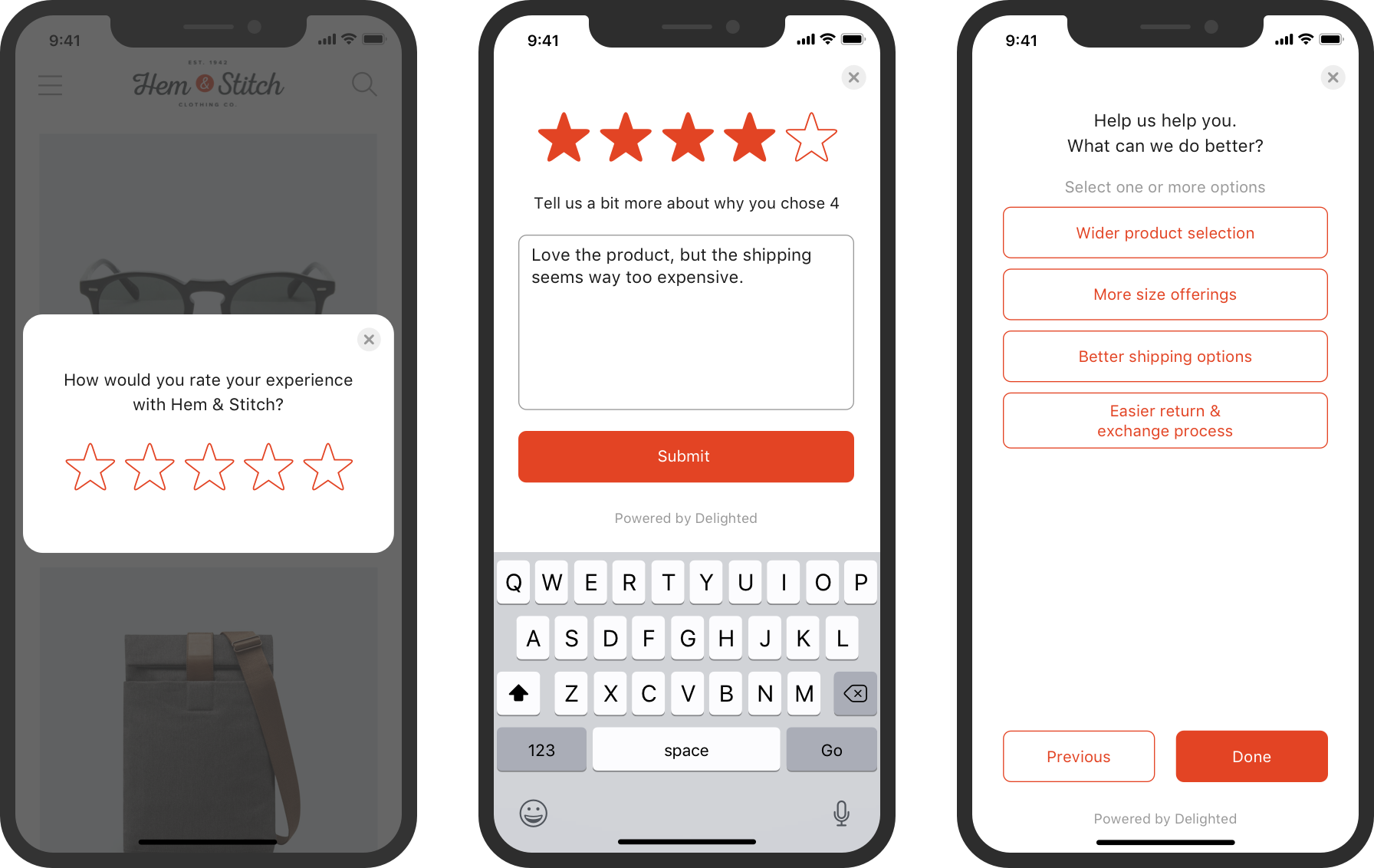
With mobile app surveys, you can:
- Understand how your users feel about your brand in general with in-app feedback
- Surface bugs and bumps in the user experience to streamline app development
- Understand why people abandon a flow, e.g. stopping at checkout or during feature setup
- Ask your fans to leave a review in the app store and share with friends and family
The design and timing of your survey can make or break your feedback program. Whatever you do, don’t interrupt an interaction with a survey, and let enough time pass for your user to get familiar with your app and its content before asking for feedback.
Some key times to ask for app feedback:
- After a feature update for instant reactions to new functionality
- Triggered by the user completion of specific events, e.g. finishing an educational course
- On a continuous basis after a certain usage threshold, controlled so that none of your users see the survey too frequently
How Mahm, a Delighted customer, is leveraging mobile app surveys to improve their app:
“Our app is launching to a small closed beta at first, and as we roll out new features I want to use their feelings and responses to drive product decisions. NPS is a really solid way for us to identify the feelings of our users and Delighted had one of the easier (and prettier) integrations with iOS.”
— Kiran Singh, CEO of Mahm
Though you may already be running feedback surveys via email, or directly on your website, adding your mobile app as a channel for sourcing feedback has a few benefits. Not only will you get app-specific feedback, you’ll also hear from a broader portion of your user base.
Case in point: After implementing mobile SDK feedback surveys, another Delighted customer immediately saw their in-app survey response rate outperform their web survey response rate by 5x. The incoming torrent of feedback won’t just improve their app, but will also help build their brand overall.
Proven mobile app survey questions for in-app feedback
A successful mobile app survey needs to be well-designed to garner responses. The same survey design best practices apply: have a goal, keep your survey short, and don’t be afraid to iterate.
Here are the most popular 2-question survey methodologies for collecting feedback on your brand and app experience.
Net Promoter Score (NPS) question
Delighted’s NPS tool sends out a survey asking how likely your users are to refer you to a friend on a scale of 0 to 10. The question segments your users into three groups: promoters, passives, and detractors.
- How likely are you to recommend [brand/mobile app] to a friend or coworker?
- How likely are you to recommend [mobile app] after [the latest feature update]?
The initial rating question is followed by an open-ended question so your mobile app users can provide context for their rating.
Promoters (rating score of 9 or 10) are your fans. They love your app and are most likely to make a referral or leave a positive review.
Passive customers (rating score of 7 or 8) could become promoters with a bit of encouragement or more easily slide into the third group: detractors.
Detractors (rating score of 0 to 6) actively dislike your service at worst, and tolerate it at best. They are the most likely to switch to a competitor, or even dissuade others from using your app.
If they’re a detractor or passive customer, take a look at their comment to see why. It could be due to a clunky experience, unattractive design, or bugs and unexpected crashes. Proactively reach out to the customers who don’t leave a comment to better understand their experience.
Ask customers who identify as promoters to leave a review in the app store as the last step of the survey. With Delighted, you can customize the survey completion thank you page to take the user directly to your review page.
Customer Satisfaction Score (CSAT) question
No matter what rating scale you use (smiley faces, 5 stars, or the 1 to 5 satisfaction scale), the classic “How satisfied are you” CSAT question gets at how happy your users are with your app.
You can tailor the question to be about your app, your brand, or even a specific function in our customer satisfaction software.
- How satisfied are you with the [company name/mobile app experience]?
- How would you rate [company name/our mobile app experience]?
- How happy are you with the [checkout process]?
To keep your survey to the point, we recommend following this initial scoring question with an open-ended one, which asks customers to explain why they rated you the way they did. Just two questions, and you’re done.
Customer Effort Score (CES) question
This question gets to the crux of why many users end up frustrated and bounce. How easy is your app to use? The customer effort score survey is perfect for finding out how to streamline flows and processes.
- The app made it easy for me to update my account details.
- The app made it easy for me to resolve my support question.
After answering how strongly they agree on a scale of 1 to 5, let your users explain their score. That verbatim comment will surface user context and pain points.
Yes or no thumbs survey question
There are mixed thoughts out there on the efficacy of yes/no survey questions. While you don’t get much nuance, you do get a clear-cut answer. Users can also answer the question quickly and intuitively.
Just make sure the question you’re asking can be answered with a yes or a no. Or in this case, a thumbs up or down.
- Did the app help you accomplish your goal?
- Was this button easy to find?
Similar to the other survey templates, an open-ended follow-up lets customers tell you what they experienced to lead to their answer.
Follow-up multiple choice, scale, or open-ended questions
Sometimes you want to dig a bit deeper than the initial scoring questions allow above. Here are some additional questions you can ask about the user experience and the app overall.
- What prompted you to use the mobile app today? [open text]
- What feature did you expect but not find? [open text]
- How satisfied are you with the loading speed of the mobile app? [1 to 5 scale]
- How satisfied are you with the navigation of the app? [1 to 5 scale]
- How would you rate the look and feel of the mobile app? [1 to 5 scale]
- How would you rate the intuitiveness of the icons? [1 to 5 scale]
- What do you like most about the mobile app? [multiple choice or open text]
- What do you like least about the mobile app? [multiple choice or open text]
- What were you trying to achieve with the mobile app today? [multiple choice or open text]
With Delighted, you can add up to 10 additional questions to your 2-question survey template.
Considerations when designing your mobile app survey
When designing a survey for your mobile app, it’s important to have a seamless, native experience. The last thing you want to do is take users out of your app.
Delighted offers a mobile SDK for iOS apps to help you get your survey up and running as quickly as possible. Head to our Help Center to learn more about how our iOS survey SDK works. We also have a guide specifically for developers.
Create a feedback survey for your iOS app using our customer experience solution today.