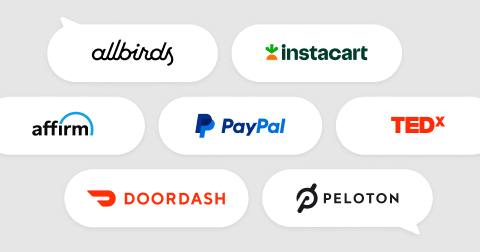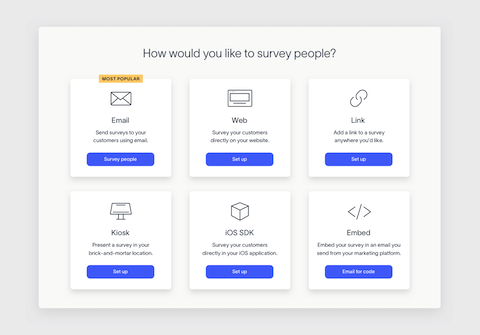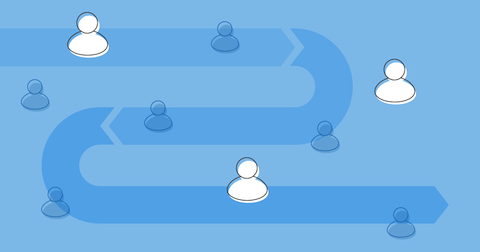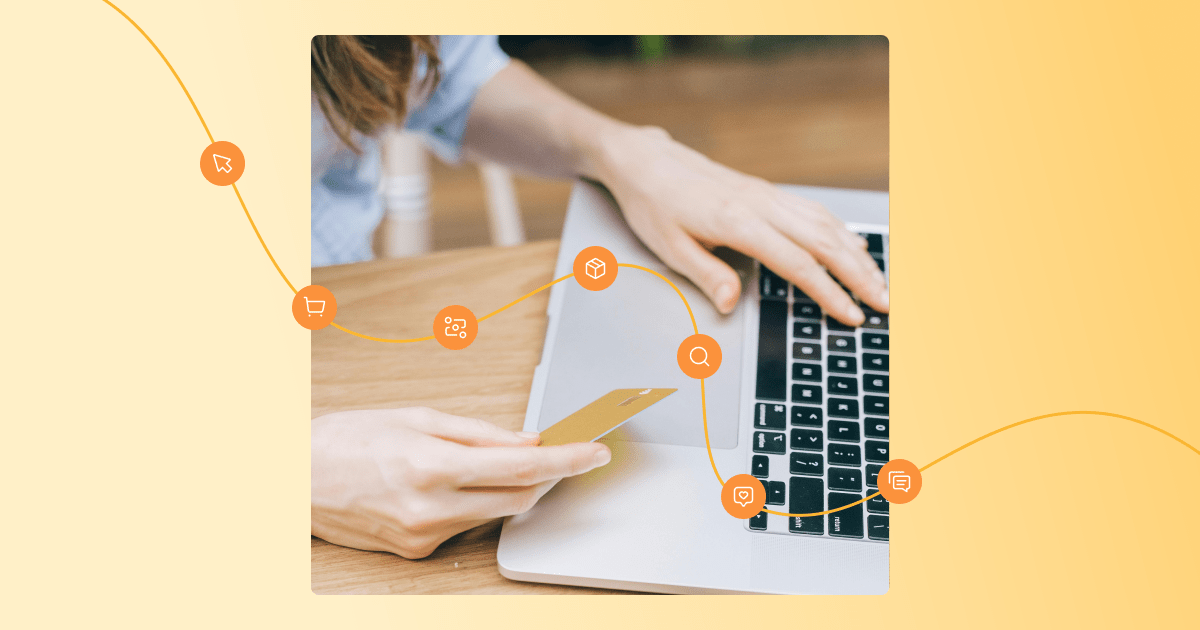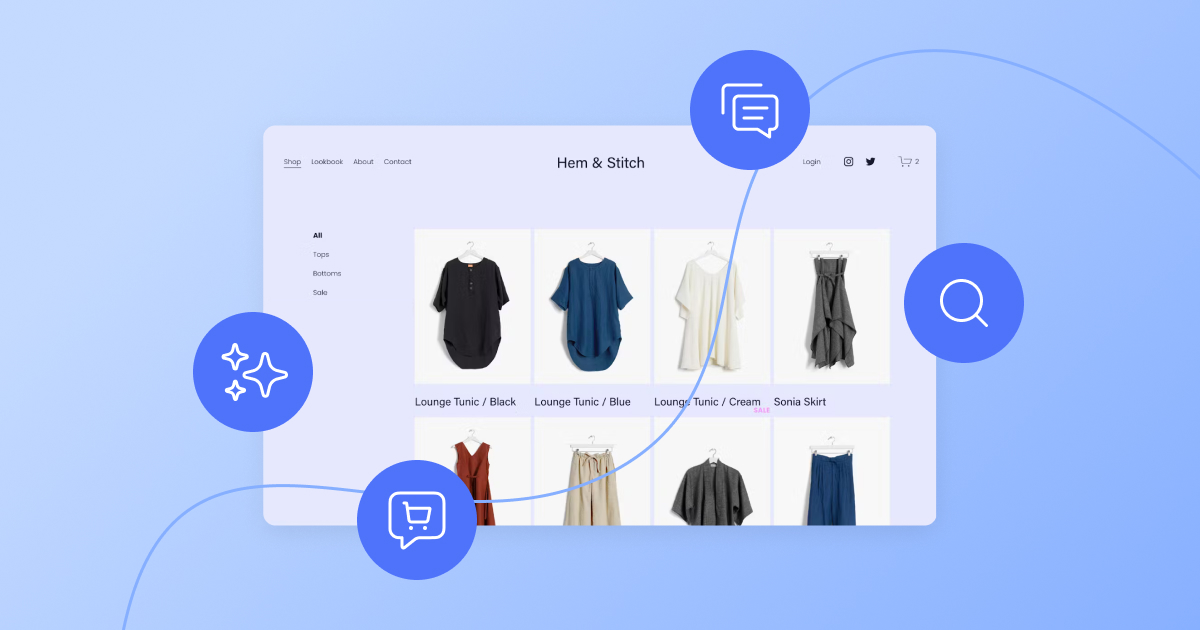When your customers have questions, where do they turn? If they turn directly to your support team, then you’re missing out on an opportunity to ease customer pain and save your team time through customer self-service.
In this article, we’ll cover what customer self-service is, why you should focus on self-service offerings, and tips for creating a successful self-serve solution within your organization.
What is customer self-service?
Customer-self service refers to the myriad of solutions that you can present to your customers to answer their own questions as they use your product. Examples of this include a knowledge base or help center, tooltips in your platform, an interactive FAQ chatbot, how-to video content, and more.
The goal of customer self-service solutions is to help customers find answers to their questions without having to reach out to your support team or another service representative.
At Delighted, we’ve been working to improve the customer experience by offering robust self-service solutions for years, primarily through our Help Center and blog.
Why is customer self-service important?
From our research and first-hand experience at Delighted, we’ve found that providing customers with the resources to answer their own questions can save your team valuable time while boosting the overall customer experience.
Customers prefer self-service solutions
First and foremost, offering your customer self-serve solutions is a good idea simply because, well, they prefer it.
In studies conducted by Nuance and Coleman Parkes, 67% of customers said they preferred a self-service solution over speaking to a company representative, and 91% of respondents said they would use an online knowledge base if it were available and tailored to their needs.
We’ve seen this with our own customers as well. Take this feedback we received about our Delighted Core Certification course, an on-demand video series and exam designed to teach our customers everything they need to know when running their Delighted experience management program:
“It’s so empowering as a user to land a platform where you can get certified, find answers to your questions, and use a product without ever having to email for help.”
Self-service solutions save time
Allowing customers to find answers to their questions themselves saves time on both ends: for them, and for your customer support team.
Self-service solutions are often faster than emailing or calling into a customer support team. In fact, a study by Jitbit found that the average response time to customer support tickets is over 7 hours, and the average resolution time is about 3 ½ days.
Even the fastest customer service representatives are slower than not having to submit a ticket at all.
Investing in self-service solutions is more cost-effective
From a cost perspective, it is easier and cheaper to scale your organization when you don’t need to maintain a large support team.
After a revamp of the Delighted Help Center in early 2020, we saw customer support volume consistently decrease, even as our customer base increased!
Resulting from the Help Center improvements, we were able to allocate the team’s resources elsewhere due to the reduced customer inquiries – mainly, our team members were able to get hyper-focused on verbatim customer feedback and project plan for scaling product enhancements.
5 tips for a successful customer self-service solution
Now that you understand how important it is to offer a robust self-service solution to your customers, let’s dive into the 5 tips for creating a long-lasting and successful one.
1. Make your resources easy to find and navigate
A knowledge base or help center is perhaps the most basic form of customer self-service. But for this resource to be useful, customers have to be able to find what they’re looking for!
Searchability allows customers to find articles that answer their questions, while a clear and logical organizational structure allows them to discover new, related features that they may not have been familiar with.
Also, make sure the link to your help center is easily accessible from every part of your platform.
2. Cater to different learning styles
While step-by-step instructions are vital for teaching customers how to perform certain tasks, not everyone learns best by reading bulleted lists. When possible, use screenshots and gifs to demonstrate what you’re teaching visually as well. CloudApp is a great option for capturing these.
To level up, increase your cursor size when recording your screen. See how much easier it is to spot where the cursor is in the screenshot on the right below than it is on the left!
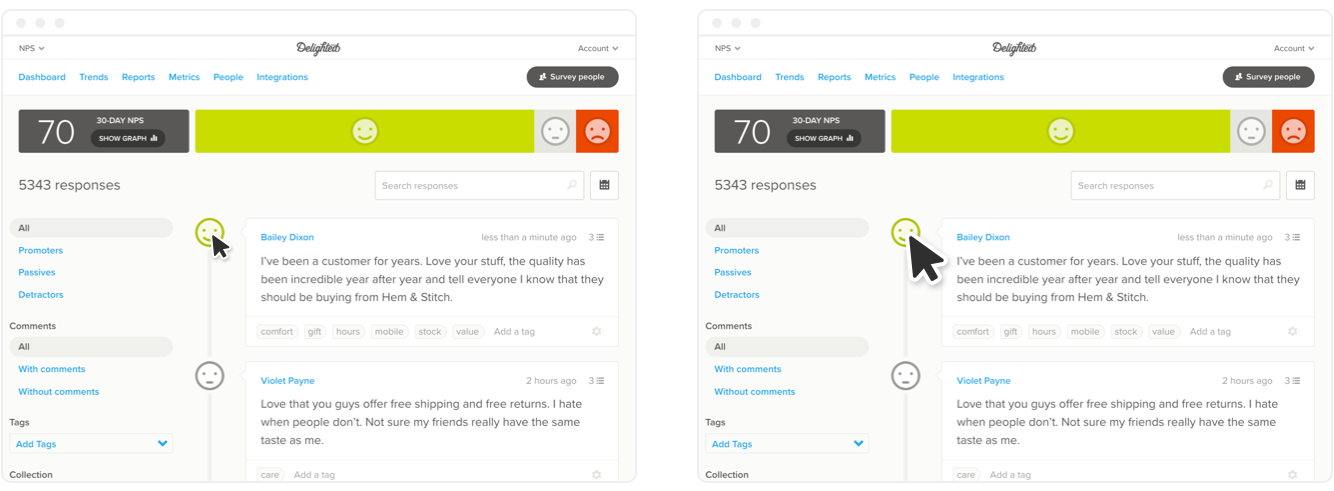
Videos are also a great way to relay a lot of information in a quick, easy-to-digest way. And, including captions or video transcripts for these resources ensures that they can be helpful for all types of learners.
3. Keep content up-to-date
It goes without saying, but if changes are made to your platform, your resources should be updated accordingly. To make this process easier:
- Keep articles short, sweet, and to the point. Avoiding excess fluff makes the answers easier to find for customers and the content easier to update for your team.
- Avoid duplicate information across articles. Instead of copying information from one article to another, redirect users to the original resource! That way, updates only need to be made in one spot.
- Create a style guide. Decisions about the look and feel of your help center shouldn’t have to be made every time a new article is created or an edit is made. Having a style guide means your content is consistent and updates can be made quickly.
- Make help center updates a regular part of the product release cycle. Before going live with your product update, the team responsible for updating the knowledge base should be made aware of all changes and given time to create new or updated content.
The Delighted team strives for a 25% content refresh rate, meaning that at least a quarter of the help center is updated every three months. This includes updates when product changes occur, as well as regular improvements to articles.
4. Let your customers tell you what to include
What should you include in your customer self-service resources? Look no further than the questions your customers are currently asking you.
The most common topics you receive inbound support volume about are no-brainers to add to your help center, either under an FAQs section or on their own pages.
You can also dig into failed search terms in your help center. What terms are customers searching for that aren’t currently covered?
Lastly, you can ask your customers directly via a Thumbs up/down survey and ask them questions such as “Was this article helpful?” or “What other information are you looking for?” to pinpoint which answers and topics should be highlighted in your resource center.
5. Teach your customers to fish
As you improve your self-serve offerings, you’ll have the opportunity to show customers how useful the resources can be. For example, when answering inbound support volume, include a link to any relevant help center articles in your response.
When you’re ready to expand, you can go a step further by creating training and certification content that gets ahead of questions customers may have.
Just as with surveying, think of critical touchpoints along the customer journey where customers may need new information, such as at sign-up or when upgrading plans. At these points, you can offer targeted training designed to preemptively educate them on what they may need to know.
Empowering for them, fewer questions for you – it’s a win-win!
How do you measure the success of your customer self-service solution?
To measure whether or not your customer self-service solution is effective, you’ll want to compare the use of your resources (like your help center) versus the use of your support team.
Here are the metrics that the Delighted team measures on a monthly basis:
- Help Center views: How many users are viewing your help center site?
- Support volume: How many inbound email, phone, and/or chat tickets is your support or customer service team receiving?
- Content vitality: How many articles are in your help center, and what percentage of them have been updated this quarter?
- Pages viewed per session: On average, how many pages are visitors seeing before leaving your site? This number should show a balance between discoverability (users are learning about multiple features when visiting) and ease of use (visitors aren’t just clicking around unable to find the article they need).
- Abandon rate: What percentage of users visit the site homepage, but never actually open an article?
- Self-serve ratio: What is the number of views your help center receives, divided by the number of tickets your support team receives?
Finally, you can measure your resources’ effectiveness by asking your customers what they think! Customer Effort Score (CES) surveys measure how easy it is for users to find answers to their questions, and, as mentioned previously, a simple Thumbs up/down survey is a great way to get a quick pulse on whether an article was useful to customers.
If you’re interested in trying out Delighted to get feedback on your self-service solution, you can create a free account today!
Customers prefer to find answers to their questions themselves – it’s faster and easier. It’s also cheaper for you, as it should reduce the number of support tickets you receive. More and more, customers are coming to expect these resources from the programs that they use. For all of these reasons and more, implementing and maintaining a customer self-service solution should be a core focus as your organization expands.