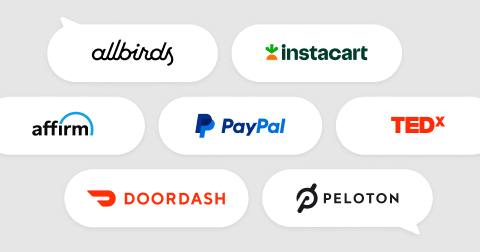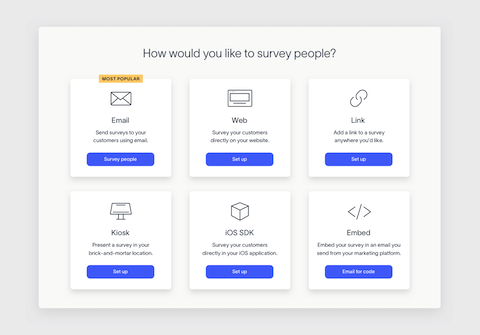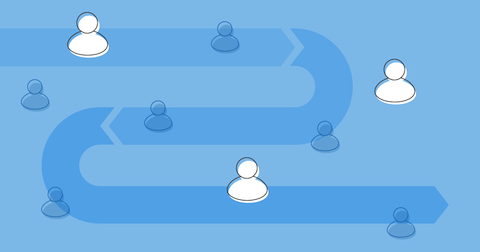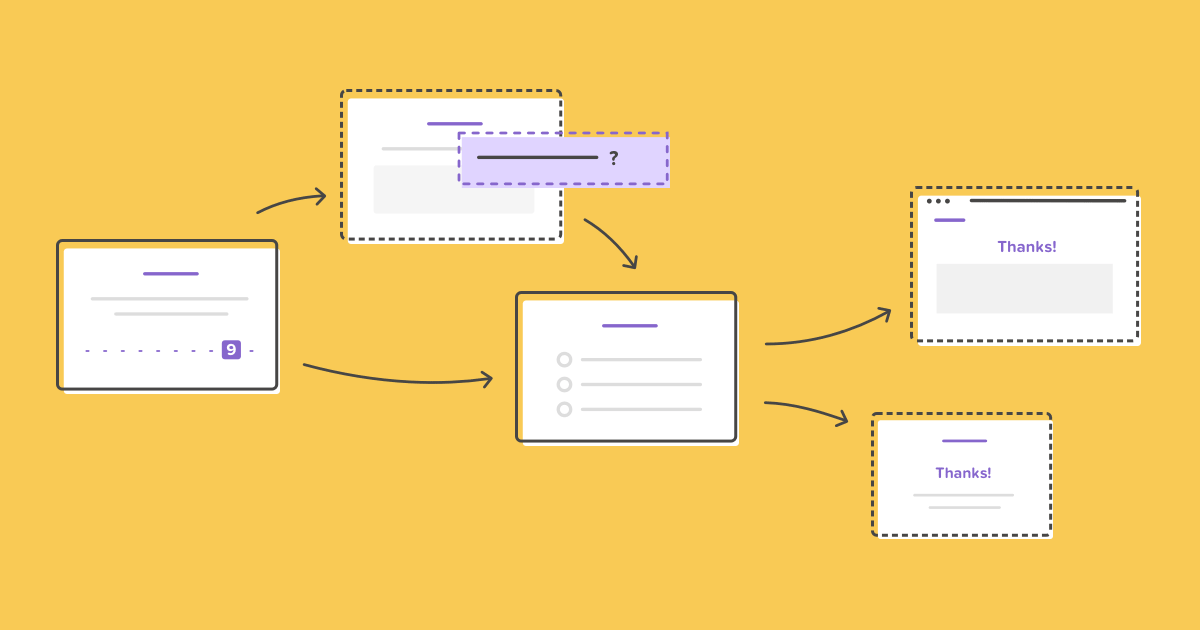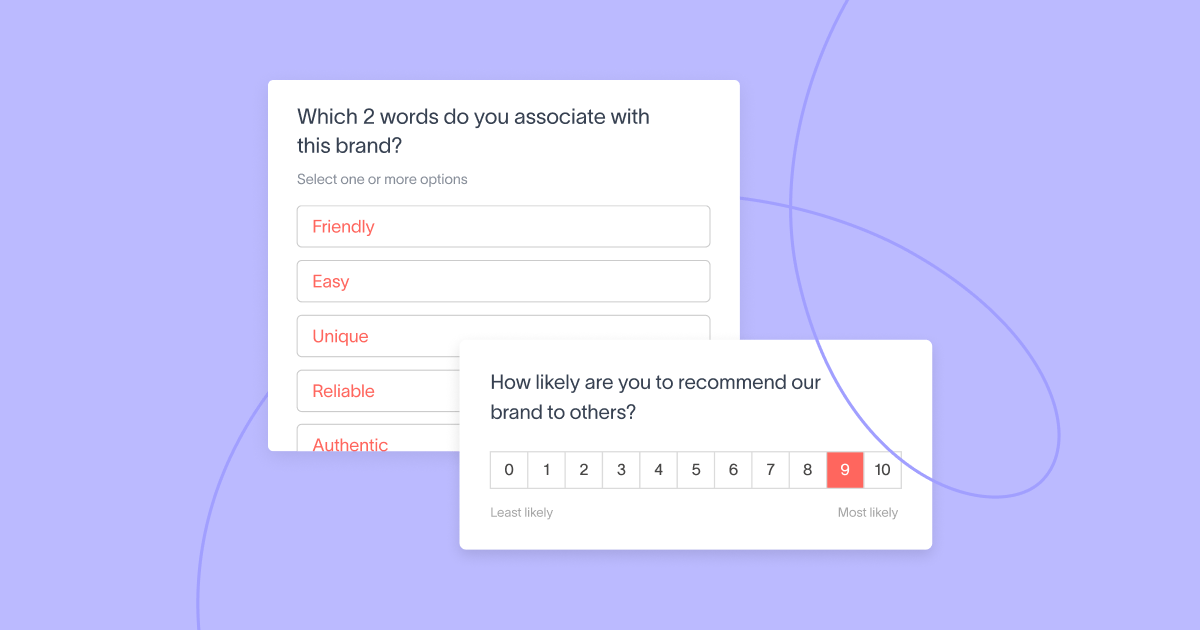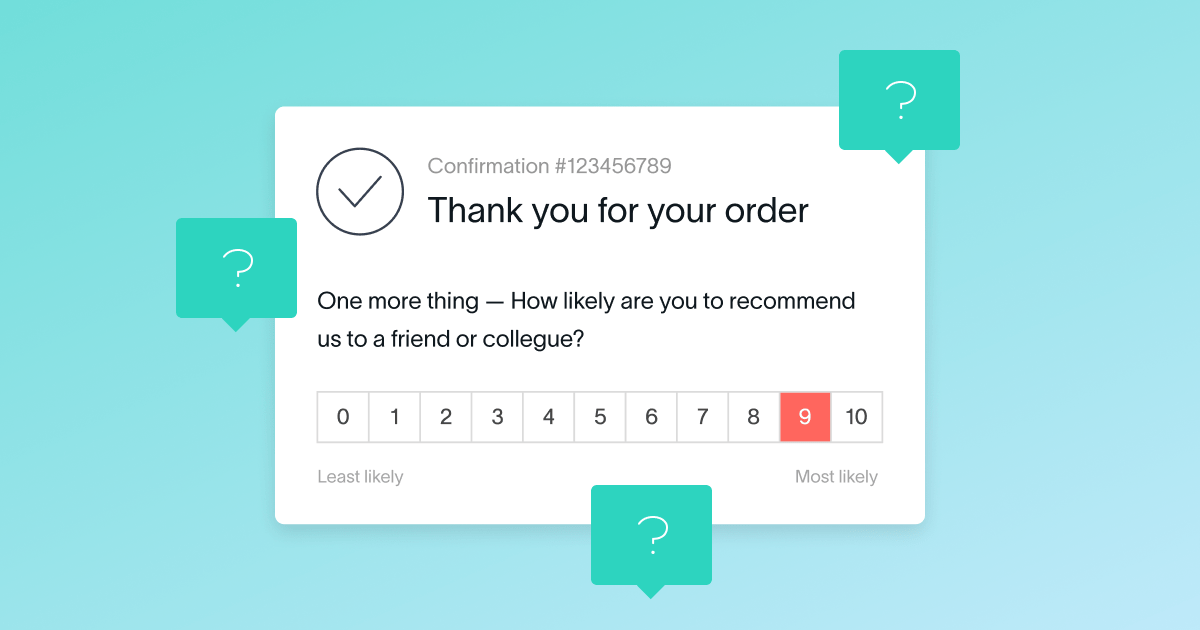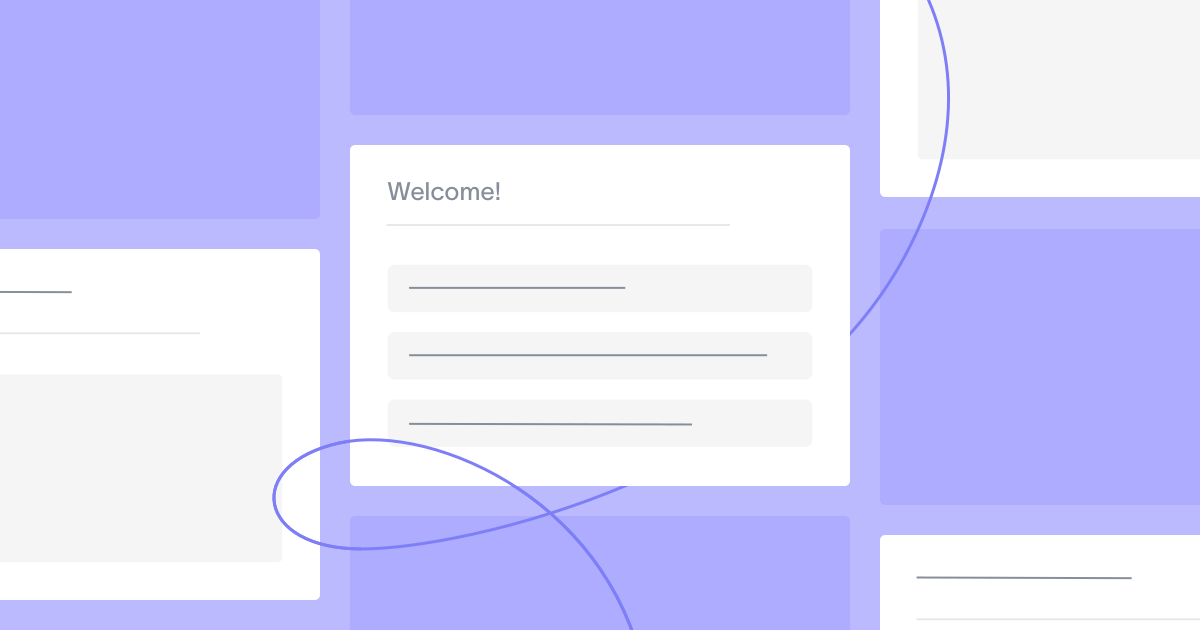Today, we’re excited to announce a new level of customizability that applies to all Delighted survey templates (NPS, CSAT, CES, Smileys, 5-star, and Thumbs).
Now, you can:
- Change up the language in the open-ended comment question or skip it entirely
- Skip the Thank you page in favor of a redirect link of your choice
These 2 powerful survey customization updates help you create a more branded survey experience, streamline how you collect feedback, and optimize your closed-loop processes.
Before, your Delighted survey experience would flow like this:
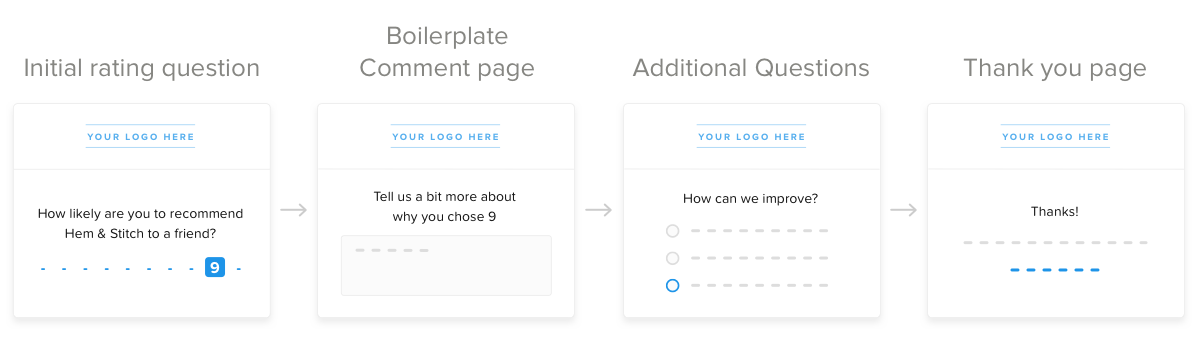
With additional customization enabled, switch up the language for the Comment page or skip it altogether, and take customers directly to a thank you experience of your design.
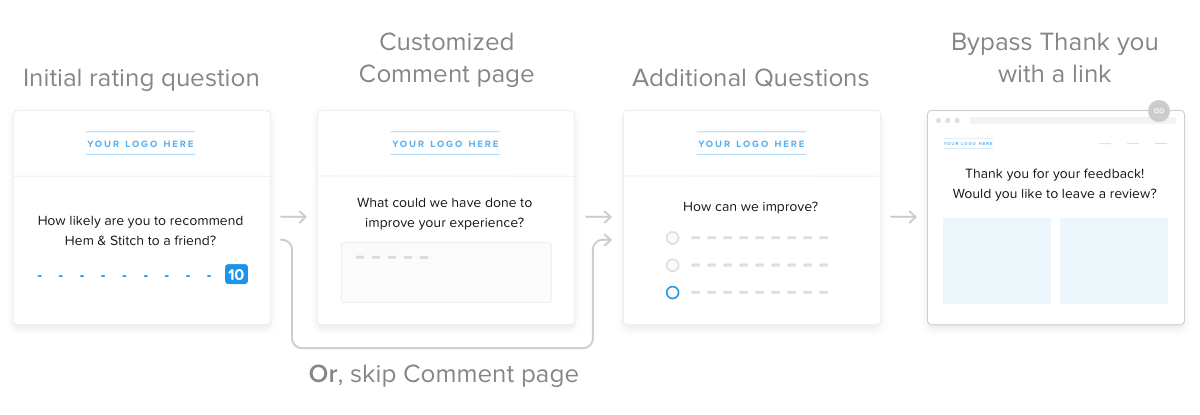
Here’s the breakdown of which distribution platforms these updates apply to, and how they work:
Skip the Comment page
- Available for Email / Link / Web / Kiosk
- If enabled, after the initial rating question, the survey goes straight to the Additional Questions step (if present), or Thank you page, or redirect (if both skip Comment and skip Thank you has been enabled)
Customize the Comment prompt
- Available for Email / Link / Web / Kiosk
- If set, the prompt can be customized and allows variables replacement (e.g. {{ survey_response.score }})
Skip the Thank you page
- Available for Email and Link
- Customizable at the score level (promoter/neutral/detractor/everyone)
- If enabled, a redirect link is required, e.g. to a review site
When would you want to use the skip Comment feature?
If you’re using the out-of-the-box Delighted survey template, which only includes the initial rating question, the open-ended Comment, and the Thank you page, we would not recommend skipping the Comment entirely.
This is because the open-ended comment is where your customers can really share what they loved or what could be better. It’s the key to understanding how to improve your experience.
If you have Additional Questions enabled, where you add up to 10 follow-up questions after the initial rating question, it could be appropriate to skip the Comment so customers can answer any specific questions you have about their experience first. You can also make your last additional question an open-ended question, to capture any unaired thoughts your customers may have.
With the new ability to customize the comment, you can change the phrasing to suit your brand voice, or ask for more specific information. Everything is configurable through the Delighted survey customization interface.

For more information on customizing the Comment page, head to the Help Center.
When can you skip the Thank you page?
The last step of the Delighted survey experience, the Thank you page, assures customers that their feedback is appreciated and heard.
The most powerful capability of the Thank you page is closed-loop automation. Many businesses customize their thank you message with links to review sites like Trustpilot, or offer a referral bonus via a Friendbuy integration. Some also provide Calendly links so detractors and passives can get in touch to resolve an issue. Either way, it’s an easy way to layer in a follow-up action.
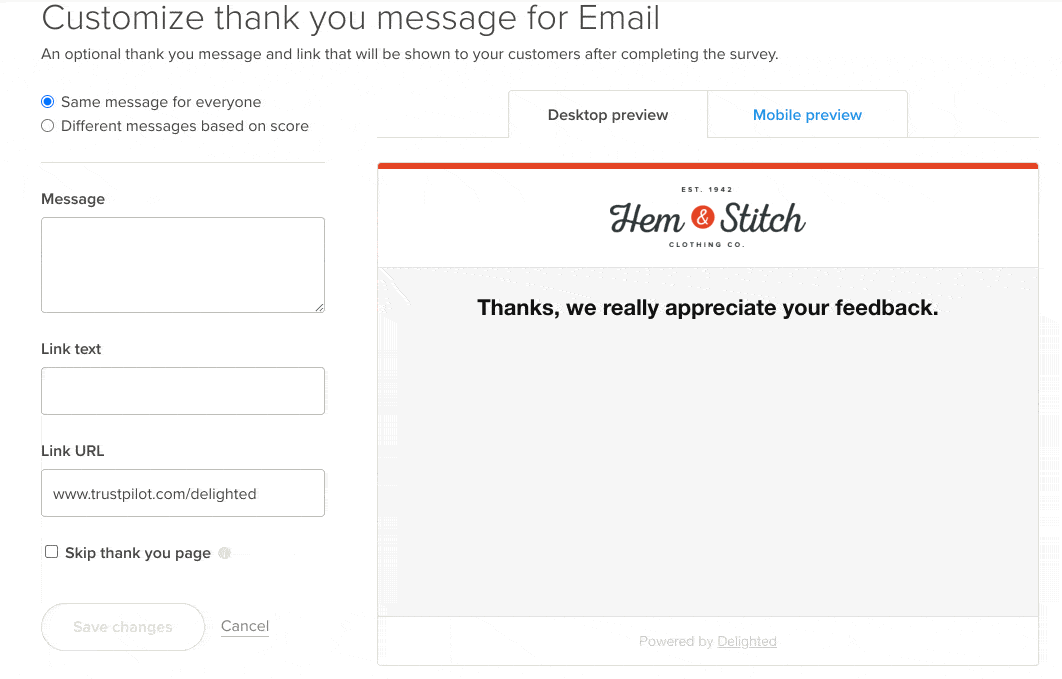
With this update, you can now skip the Thank you page entirely and immediately redirect customers to that external page based on how they’ve rated your experience. Send them to a review site or a dedicated page you’ve created in your support center – the sky’s the limit.
Check out our Help Center for more guidance on Thank you message best practices and how to effectively close the loop.
At Delighted, we’re constantly updating our platform based on user feedback, so you and your customers can have the best experience possible. If you’re new to Delighted, check out how easy it is to set up your first customer experience survey with our free experience management software.