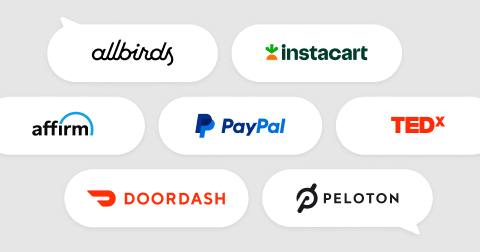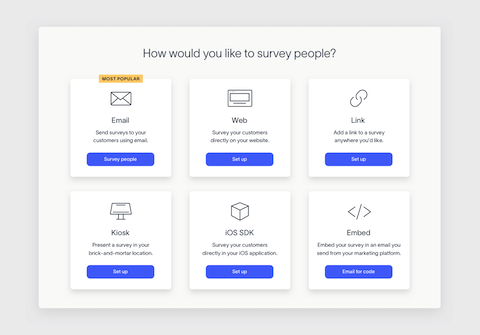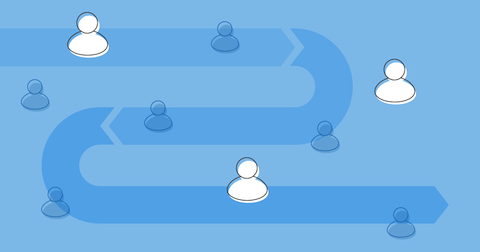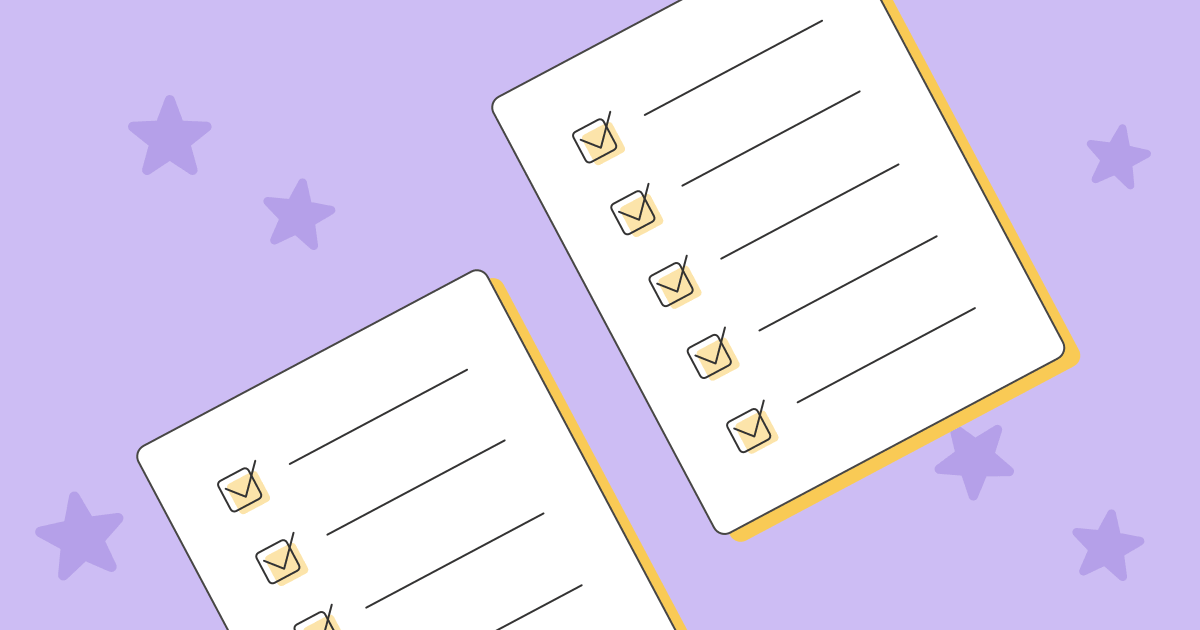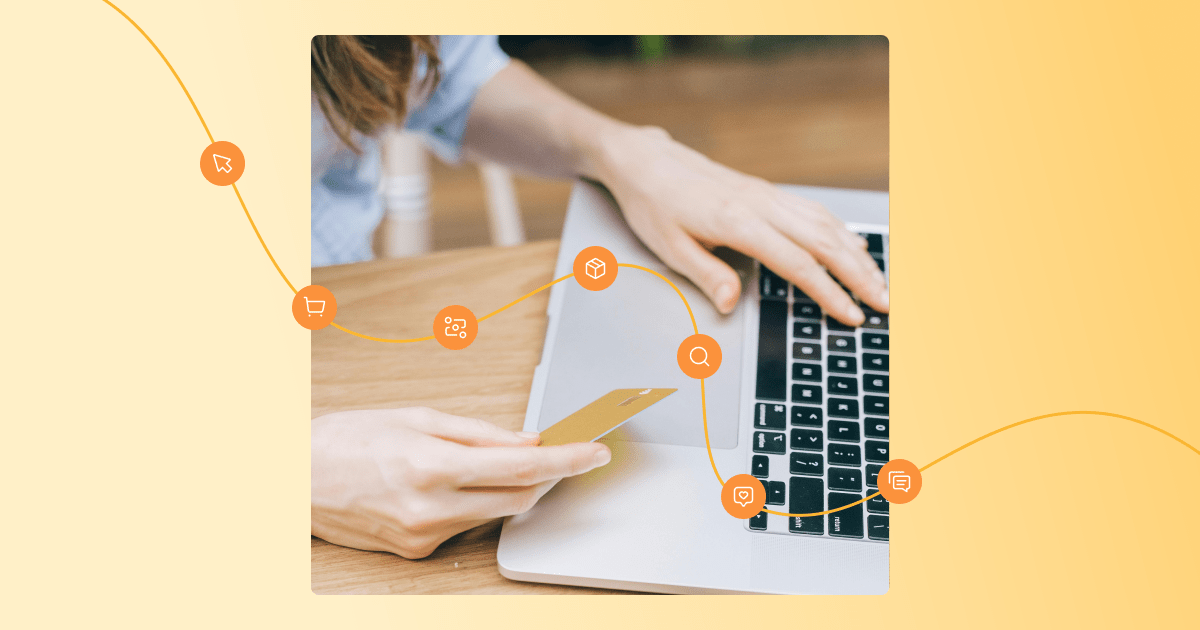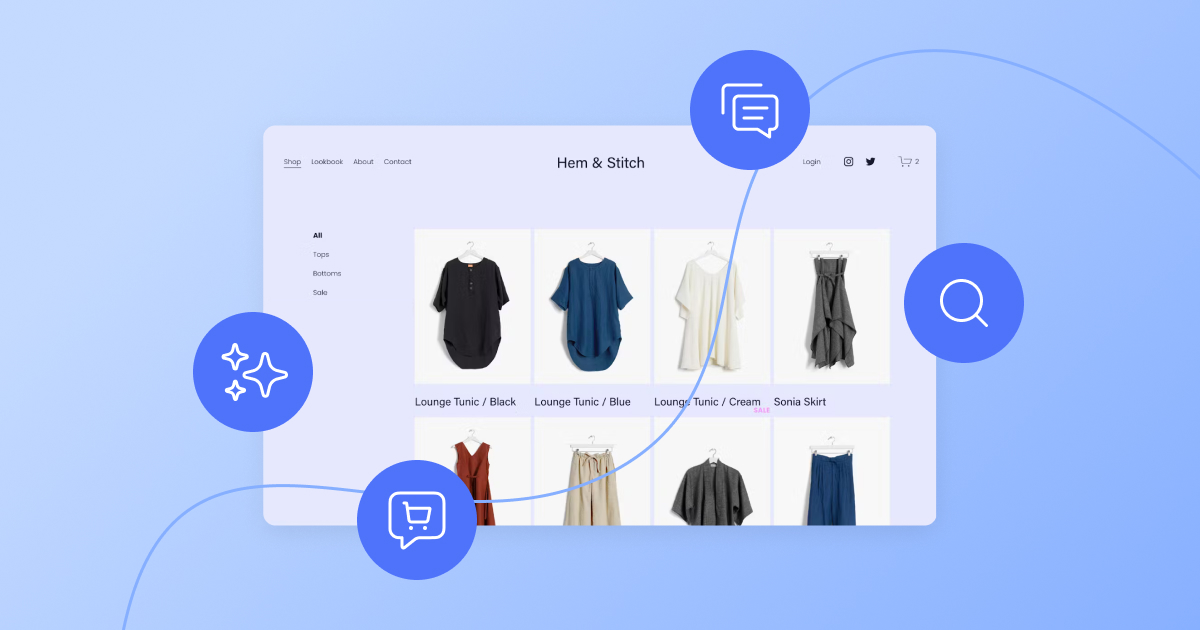Welcome to Delighted’s first-ever quarterly product recap! This quarter, we have updates all over the Delighted platform, ranging from a refresh of our Link platform to brand new integrations. Let’s get right into it.
In-App Link Builder
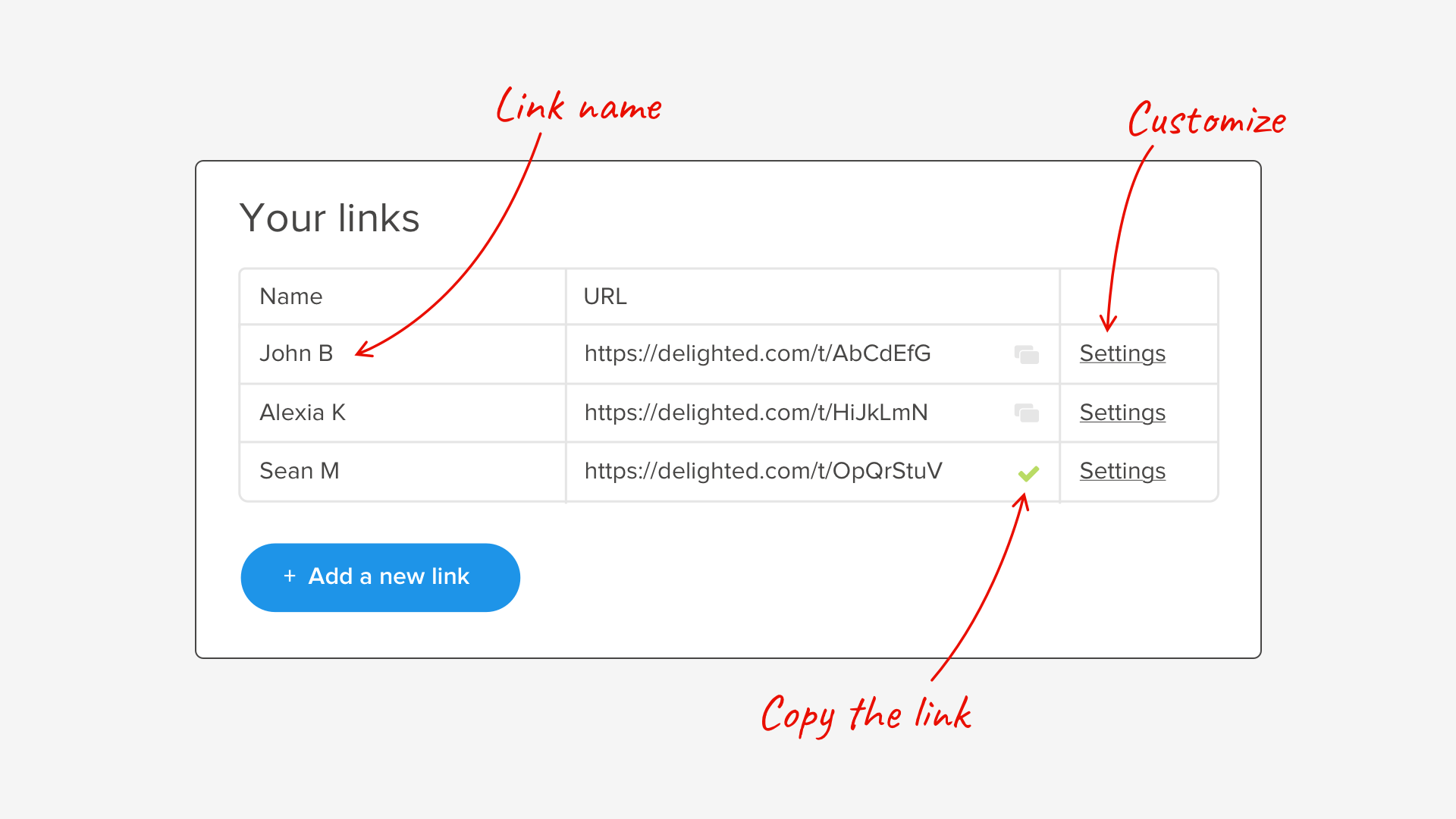
We’ve updated our Link platform with 4 brand new features that you can start using today:
- Personalized link and QR code surveys
- Vanity URLs
- Accept or block multiple submissions
- Deleting survey links
Learn about these updates, and more, in our recent blog post.
View Account Information
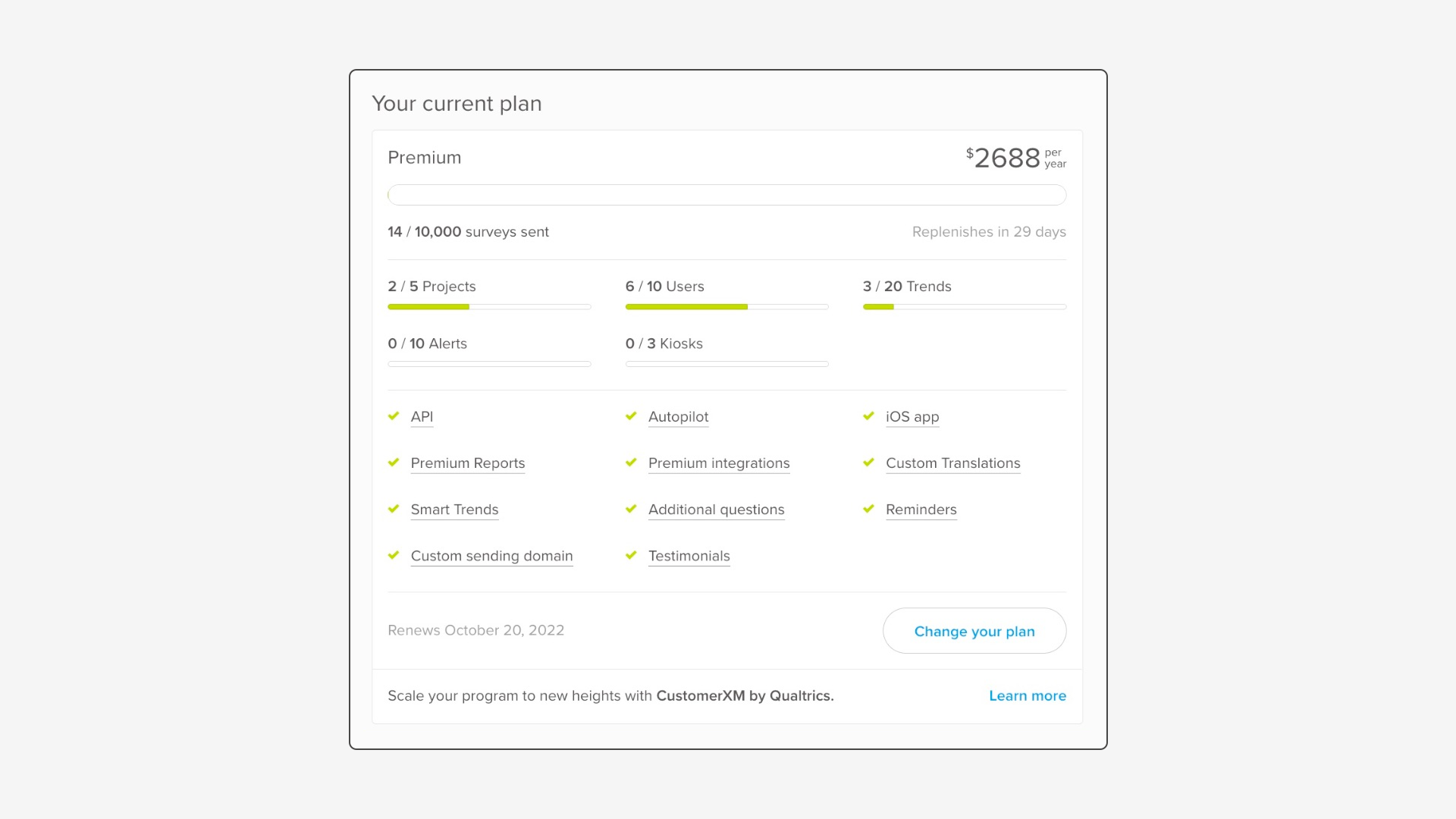
One recurring question we heard from customers was: “What am I using in Delighted? What am I missing out on?” In the past, it was difficult to find this information without searching throughout your dashboard. Not anymore!
We’ve made sweeping updates to your Plans & Billing page, which will reveal your total platform usage. Whether the number of Alerts sending notifications to your team or the total number of Projects you’ve set up, you now have all the most important usage details at your fingertips!
G2 Integration

Interested in driving more reviews to your G2 page? You can now collect G2 reviews immediately following your Delighted surveys.
Our new integration removes the need for your customers to have a G2 account in order to leave a review, reducing drop-off rates between Delighted survey completion and G2 Review submission.
Ready to get started? Learn more about how to set up our G2 integration.
Localized Demo + Help Center
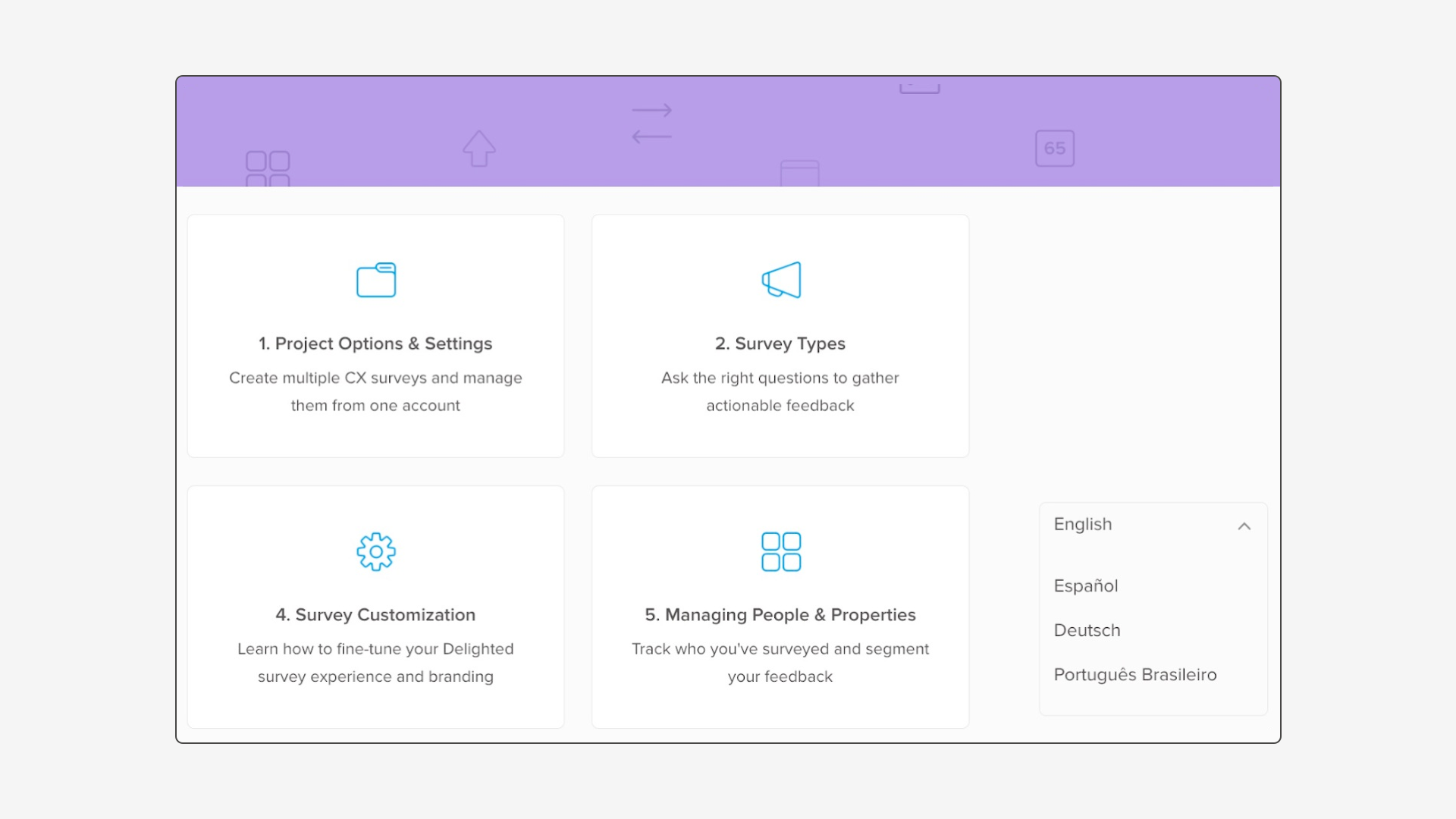
Getting the Delighted information you need should be easy, regardless of your native and/or preferred language.
We’ve introduced a brand new language switcher to both our demo environment and our Help Center. Simply select your preferred language and we’ll automatically translate the entire page for you!
Set Custom Domain
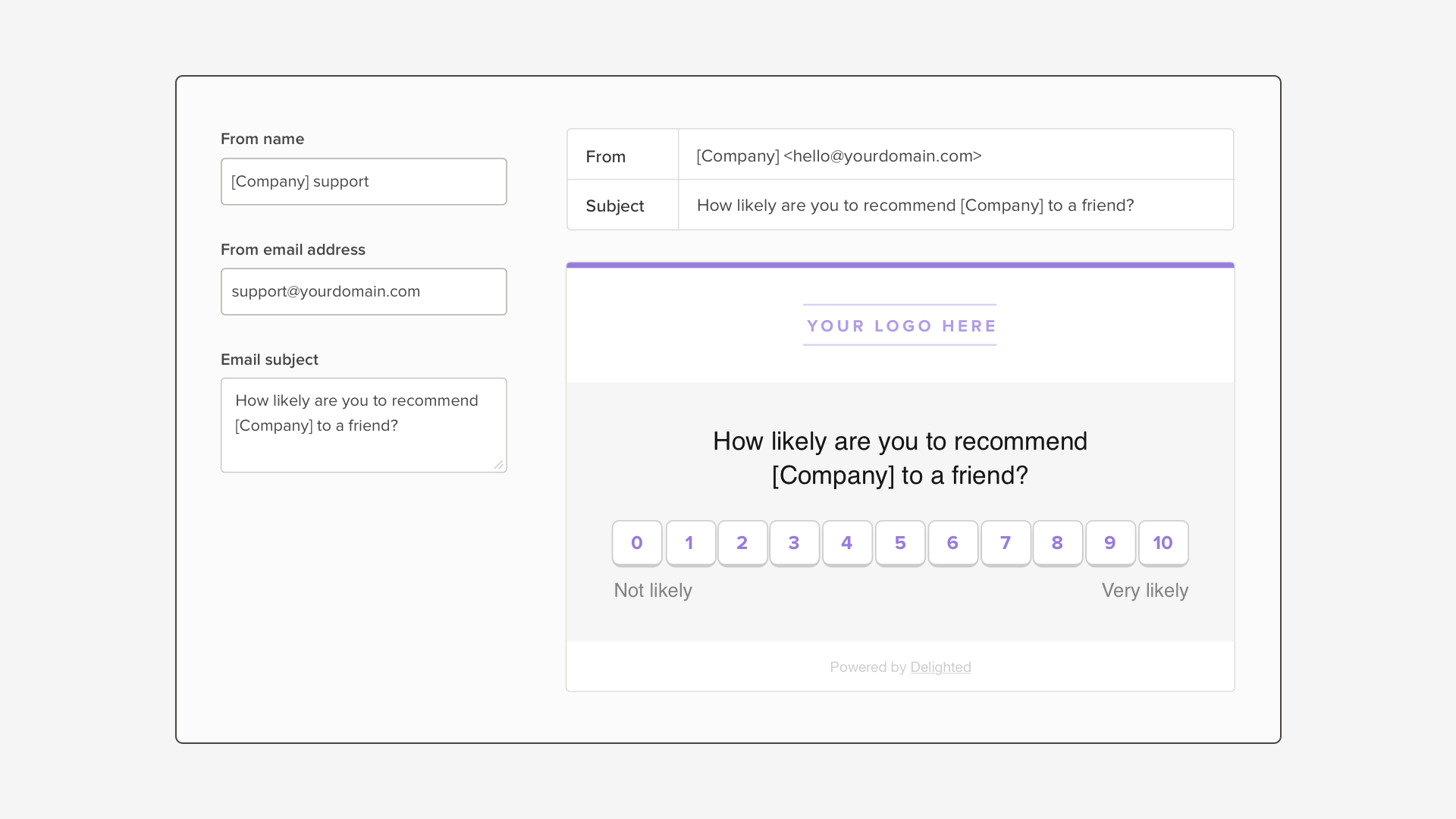
Add more personalization to survey emails by sending from your domain. Using our new Sending Domain feature, we’ll provide you with a few records to add to your domain host’s settings. Once added, you can wrap up the configuration in Delighted and start sending from your domain right away!
Check out our Sending from your domain guide for all the details.
That’s it for Q2! If you’re interested in learning more about these updates, or what else we have on our roadmap, send us a note at hello@delighted.com. See you in the Fall!