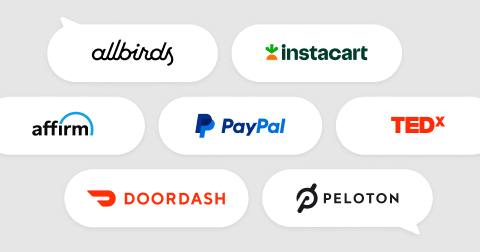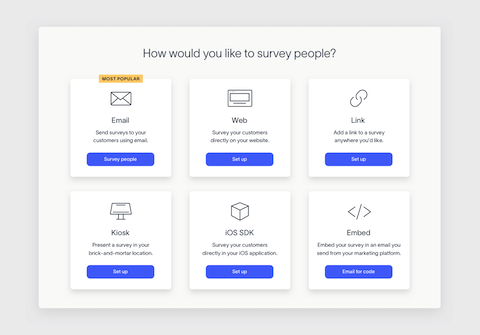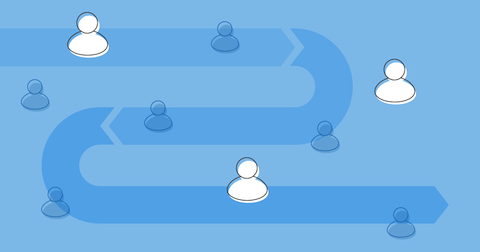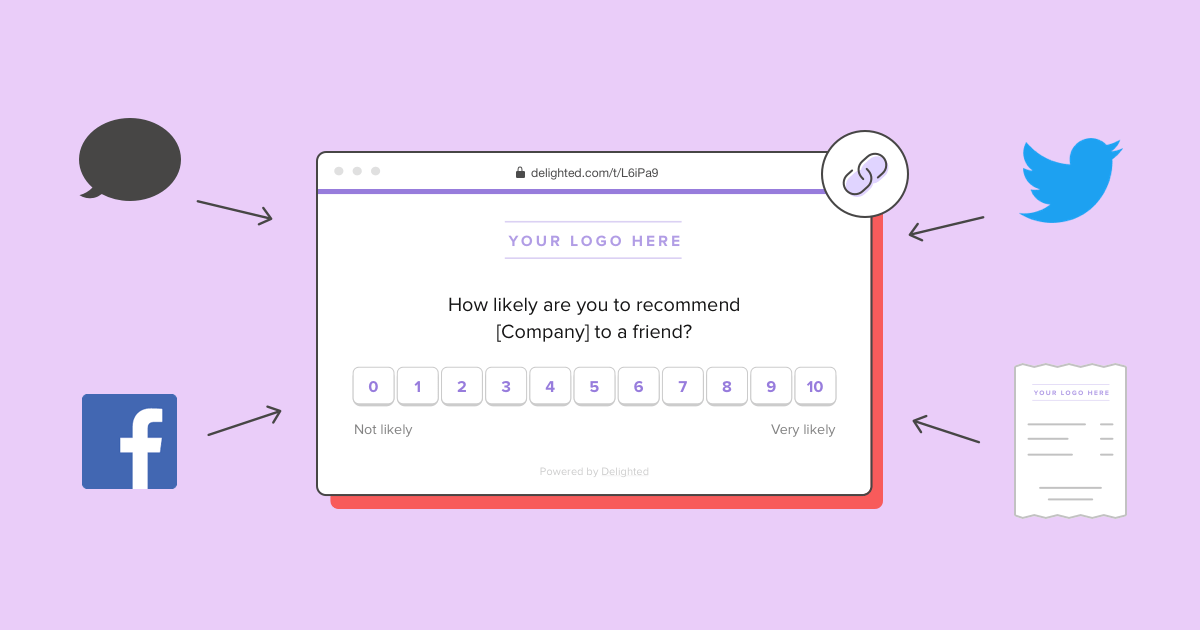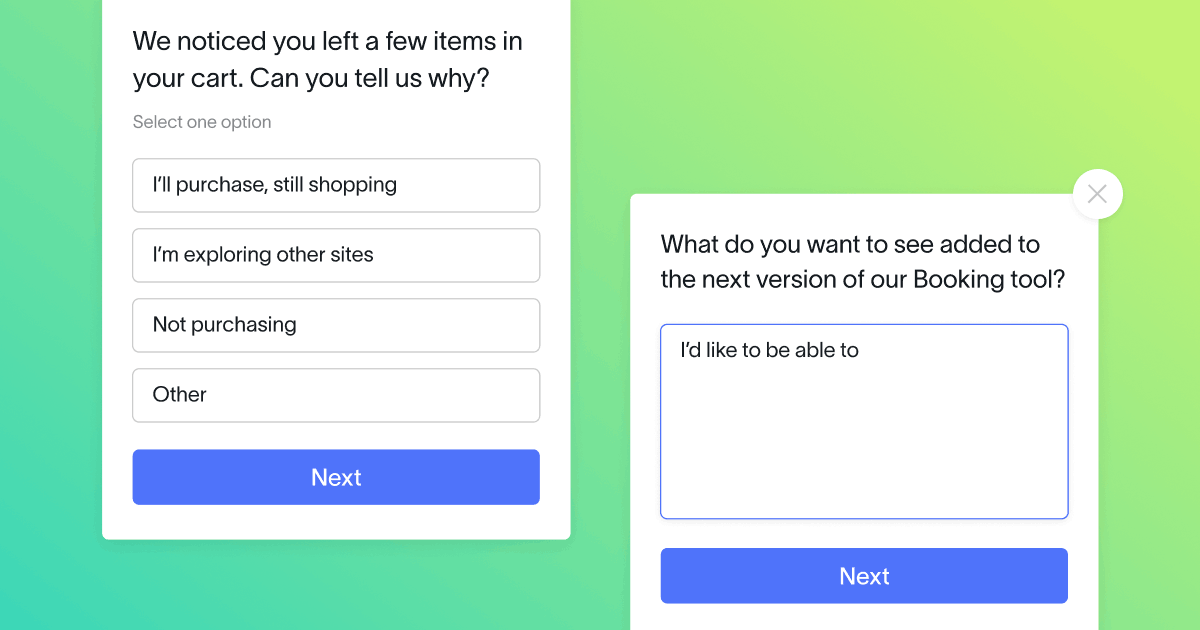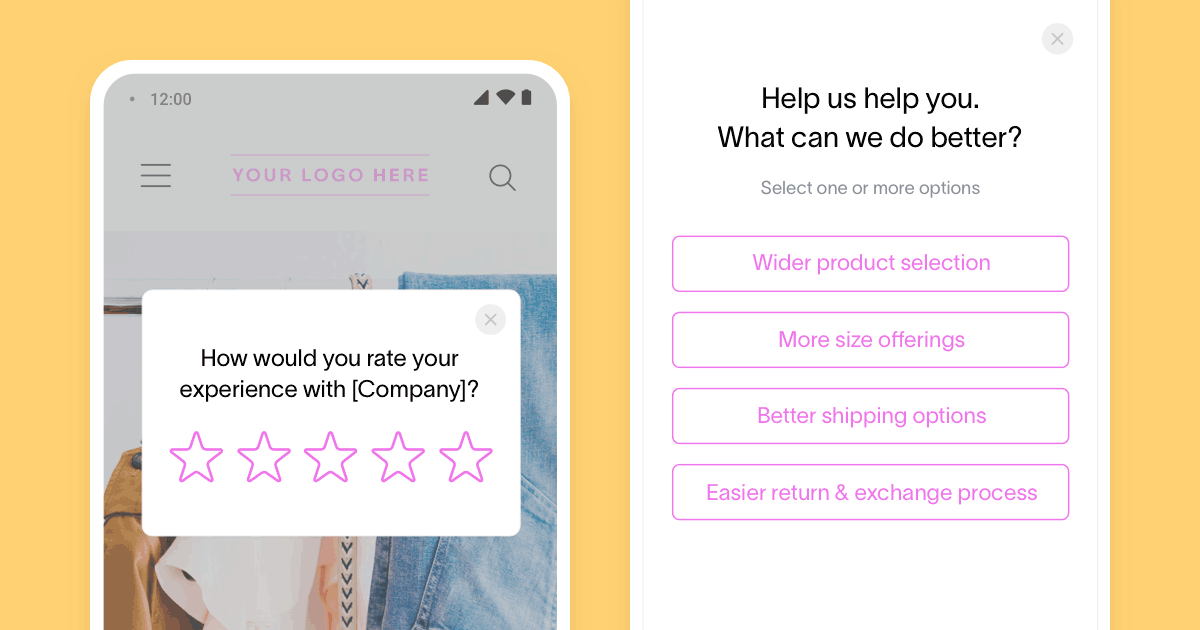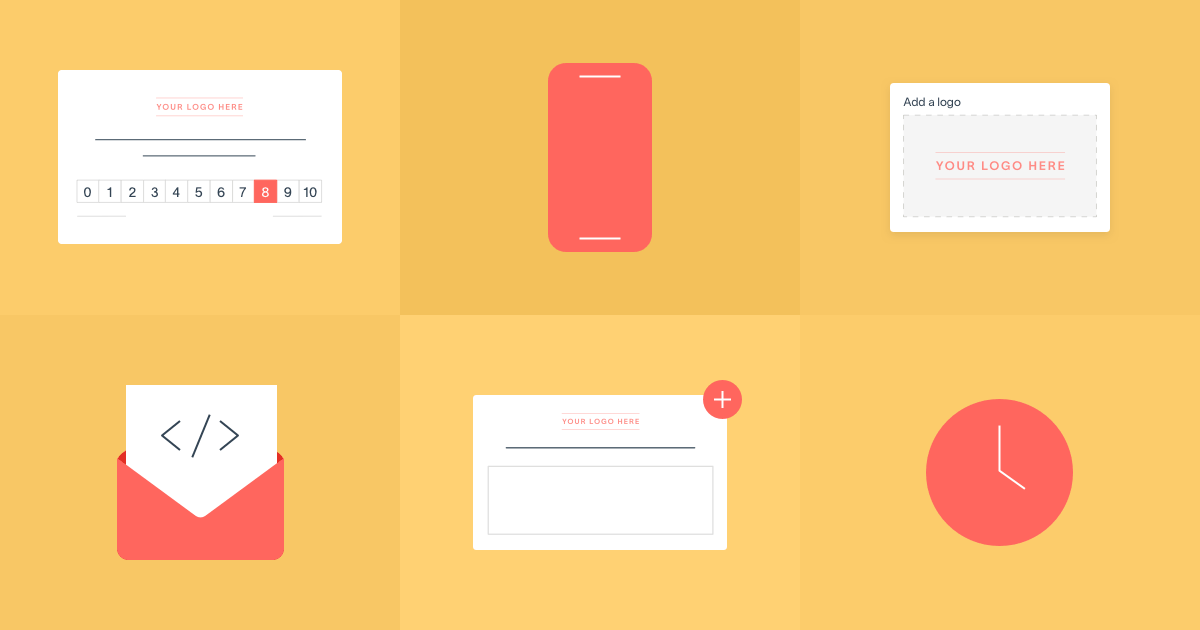No matter how you connect with your customers, link surveys allow you to capture feedback through any unique channel that exists along the customer journey – email signatures, social media posts, support chats, receipts, in-store posters, and more.
However, it’s crucial to include context and segmentation with each link survey response. Why? Because the more context you gather with your surveys, the quicker and easier it is to understand and act on the feedback.
With the latest revamp of the Link platform, you can get segmented, contextual feedback every time – personalize the links by support rep, by location, by product line, or any data point that is valuable to you.
With our new user-friendly in-app survey link builder (no technical skills required), you can now:
- Create personalized link and QR code surveys, right within the Link platform
- Design vanity URLs for your link surveys so they’re easily distinguishable from one another
- Configure the ability to accept or block multiple submissions in a given time window
- Ensure up-to-date feedback by deleting survey links that you no longer need
Let’s take a closer look at the 4 benefits.
1. Build and customize unique survey links in-app
Need a unique survey link for each customer service rep? Looking to collect link feedback for every single one of your retail stores?
Now you can efficiently create, name, customize, and manage your survey links in our easy-to-use survey link builder.
Name your link
Distinguish between your unique survey URLs by naming them individually. Label them according to your use case: by support rep name, store location, product name – whatever makes sense for your program. Then, use the vanity URL flag to attach the name directly to the unique URL string. More on this below!
Add Properties
Add Properties to your links. Once a customer responds to your survey link, the added Properties will pull into your Delighted Dashboard for easy filtering and feedback organization.
This is an example of adding a “Support agent” property to an individual link. This survey link could then be added to Sean M’s email signature or support chat message to gather feedback on his customer interactions.
Copy and edit your link
View all of your links in one dashboard and copy or customize your link settings with a click of a button.
Download as a QR code
You can download a QR code for any survey link you create. This feature is helpful if you want to gather in-person feedback. For example, adding unique QR codes to printed store receipts, or adding scannable codes to posters across multiple locations, allows for quick feedback collection after an in-person shopping experience!
2. Create vanity URLs for easier management outside of Delighted
Distinguish between URLs at a glance by attaching the survey name to the URL string.
Give these individual links to the appropriate CSMs or sales reps so they can attach them to their email signatures or use them in response to social media messages from customers. There will be no more confusion around whose link is whose.
3. Accept, or block, multiple submissions in a given time window
Whether you want to capture multiple responses from a link survey in your email signature, or you’d prefer to test the link survey before it goes live, this feature will allow you to control the frequency of submissions.
If “Prevent multiple submissions” is checked: The customer will only be able to respond to the survey once a month.
If “Prevent multiple submissions” is unchecked: All responses will be received and saved, no matter how many times the link survey is completed. As mentioned above, this is crucial for ease of testing purposes – you can test the link as many times as you’d like, without worrying about cookie expiration.
4. Ensure up-to-date feedback by deleting survey links that you no longer need
Clean, accurate data is necessary for making widespread decisions based on experience feedback. Make sure to delete old survey links that you don’t use anymore to prevent any customers from accidentally stumbling on a survey that is out-of-date.
Expand your survey reach with the Link platform
A DIY link-building experience gives you the opportunity to gather and act on feedback faster than before – and that speed is key as you scale and expand your feedback program.
Learn more about the Link platform in our Help Center or start creating survey links today by signing into your account.
New to Delighted? No problem! Sign up to try out our Link platform and start sending your new link survey in minutes.