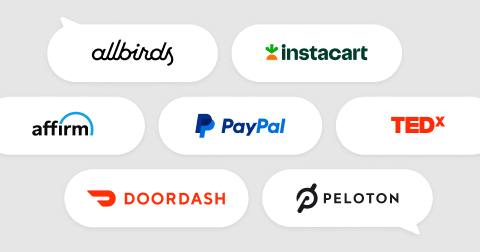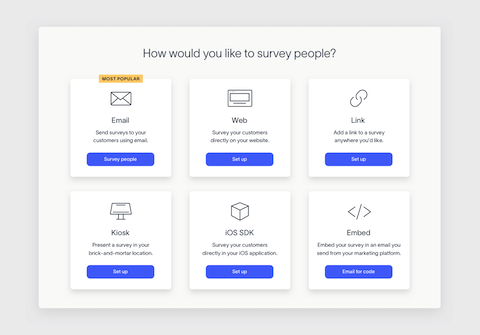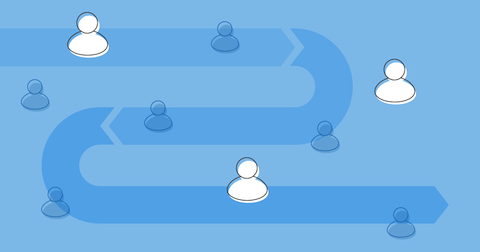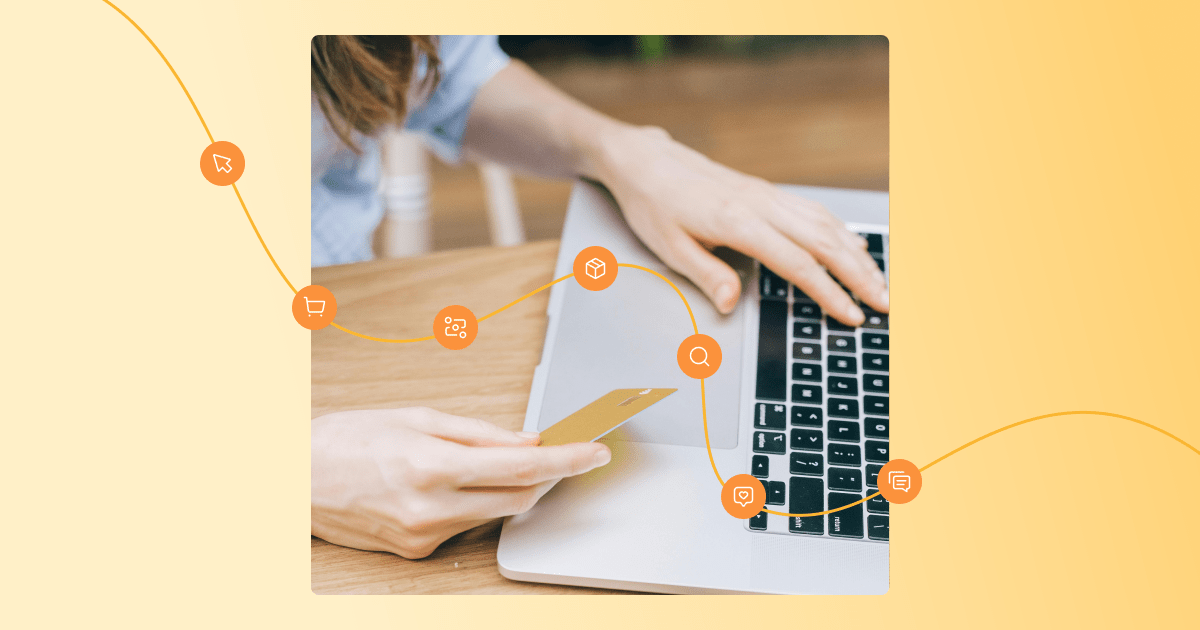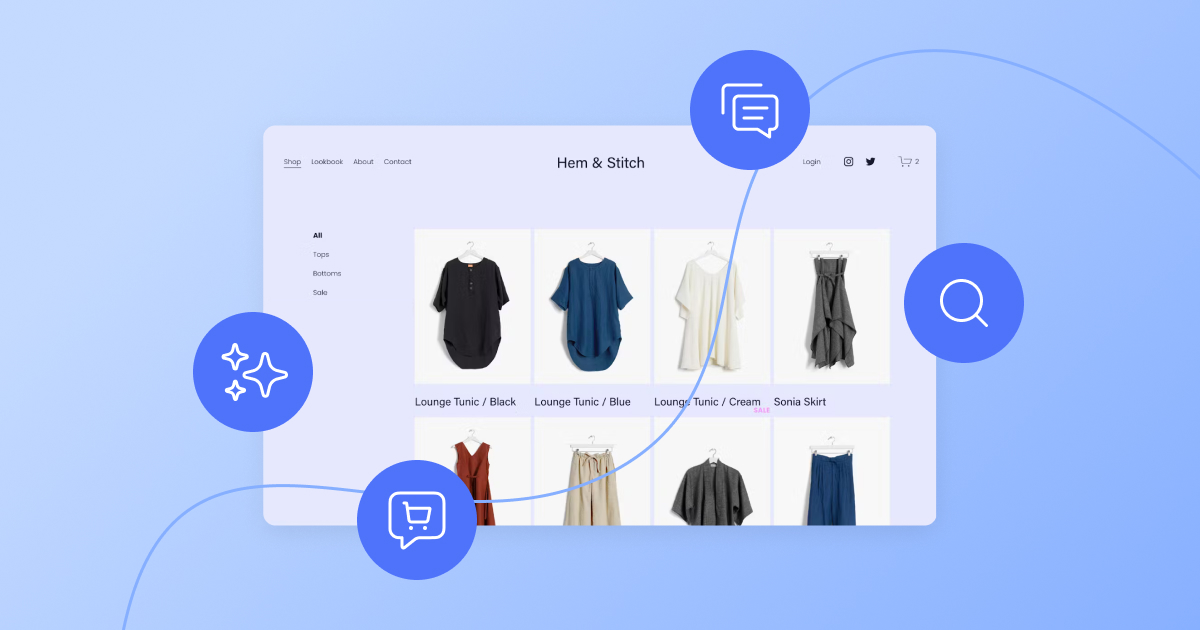At the beginning of a new year, it’s exciting to look forward to all that you plan to accomplish. Setting goals and planning big moves – we’re all for it! But it’s also nice to step back and reflect on how far you’ve come.
Every quarter, we share out a video that recaps the Delighted product updates that were released over the past three months. This time, we want to highlight all of the product changes we made in 2022, not just in the last quarter.
Check out the video recap below – and keep reading below to see more details about each of the updates!
No-code customization
We’ve made it easier than ever to customize your survey and sending triggers, without needing to loop in your development team!
1. Send from your own email domain
Add more personalization to survey emails by sending them from your domain. Using our new Sending Domain feature, we’ll provide you with a few records to add to your domain host’s settings. Once added, you can wrap up the configuration in Delighted and start sending surveys from your domain right away.
Check out our sending from your domain guide for all the details.
2. In-app link builder
Perfect for support teams, retail locations, or anyone looking to send a survey via a link, the in-app link builder makes link management a breeze. This feature includes the ability to create multiple personalized link and QR code surveys, use vanity URLs to distinguish between links, accept or block multiple submissions from the same respondent, and delete survey links that are no longer in use.
Read more about the in-app link builder on the blog.
3. Web platform updates
Previously with Web surveys, you were required to share Javascript docs with your engineering/web team for more advanced configurations. Not anymore!
Delighted recently rolled out a series of Web settings that make it easier than ever to adjust your Web survey with little-to-no engineering help – ranging from defining how long someone needs to be on a page before they’re surveyed, or specifying the initial delay before the survey is displayed to the website visitor.
Explore all of the new settings in our Help Center.
Expanded feedback sharing
Your feedback is most powerful when shared. Let’s review the ways we improved feedback visibility in 2022.
1. G2 integration
Interested in driving more reviews to your G2 page? You can now collect G2 reviews when a respondent completes a Delighted survey.
Our new integration removes the need for your customers to have a G2 account in order to leave a review, reducing drop-off rates between Delighted survey completion and G2 review submission. One of our customers even saw over 150 new reviews in less than 90 days of using the integration.
Ready to get started? Learn more about how to set up our G2 integration.
2. iOS widgets
Delighted’s iOS Widgets offer the easiest way to view your key customer experience metrics on the go. Instantly view your feedback scores from your phone’s home or lock screen and then jump straight to your Dashboard with a tap.
Whether reviewing your Net Promoter Score, or taking a quick glance at your post-support Customer Satisfaction Score, it’s never been easier to stay on top of your most important customer metrics.
See more widget examples on our blog.
3. Export options
With Delighted’s new export options, you can now get even more insight into your survey performance and scheduling. Not only can you export all of your survey responses, but you can also export a spreadsheet with details regarding all of the surveys you’ve sent, as well as future sends that have been scheduled.
Explore your new export options today.
Account management
This last category of updates puts the control of your account data front and center.
1. Account audit
Recurring questions we heard from our customers were: “What features am I using in Delighted?” and “What features am I missing out on?” In the past, it was difficult to find this information without searching through your account. Not anymore!
We’ve made updates to your Plans & Billing page that will reveal your total platform usage. Whether it’s the number of Alerts sending notifications to your team or the total number of Projects you’ve set up, you now have all the most important usage details at your fingertips.
2. Data retention policy
Do you have company policies and/or regional guidelines for how long you can hold on to customer data? Our data retention tool helps make compliance a breeze.
Choose to delete or anonymize responses after a specified time period – say, 6 months after they’re received. Admins have access to this feature by heading to Account > Data retention policy.
Get ready for 2023
This isn’t an exhaustive list of our updates in 2022, so be sure to check out our Help Center for more information.
Even better, join the Delighted Community, a dedicated Slack workspace for Delighted users to connect and discuss new features with other experience leaders.
Cheers to an even bigger 2023 – we can’t wait to show you what we have in store!