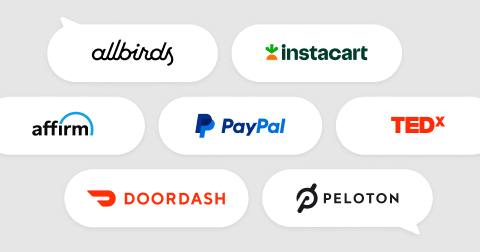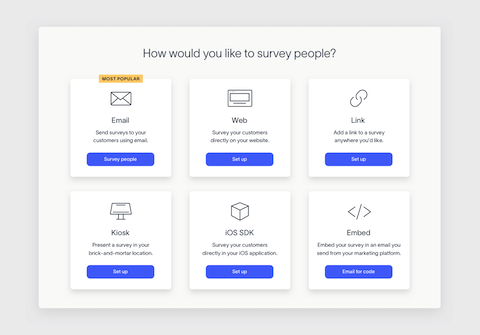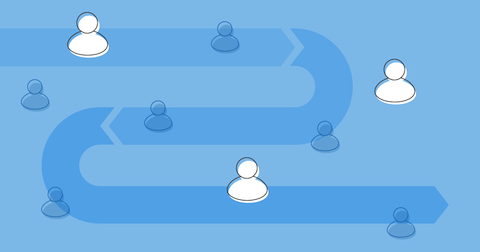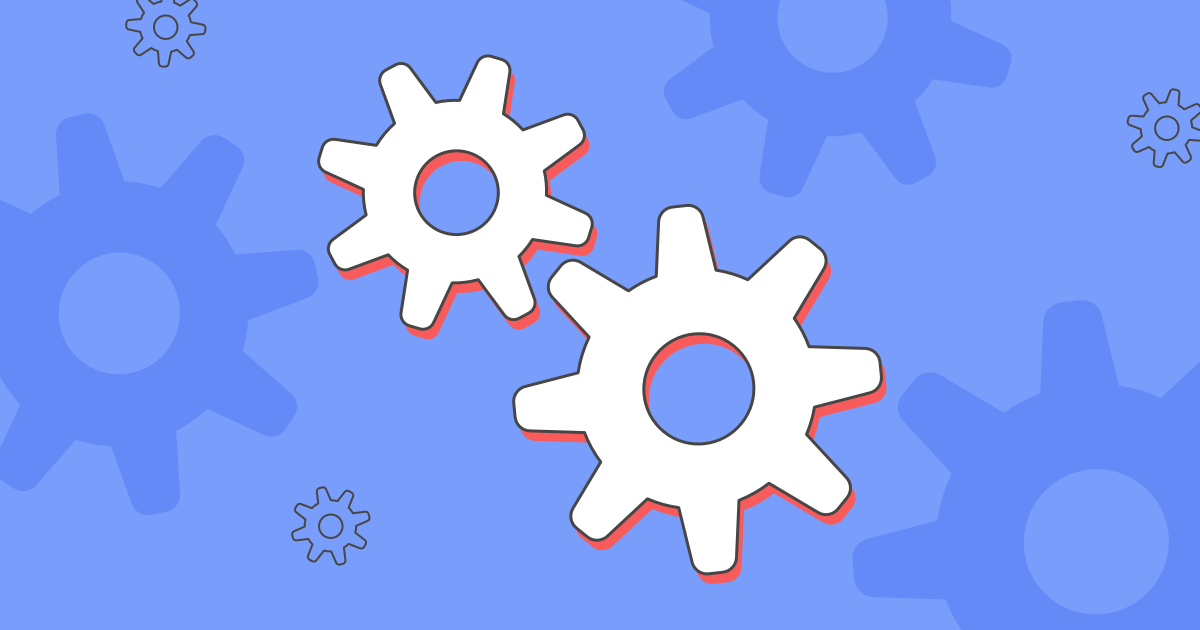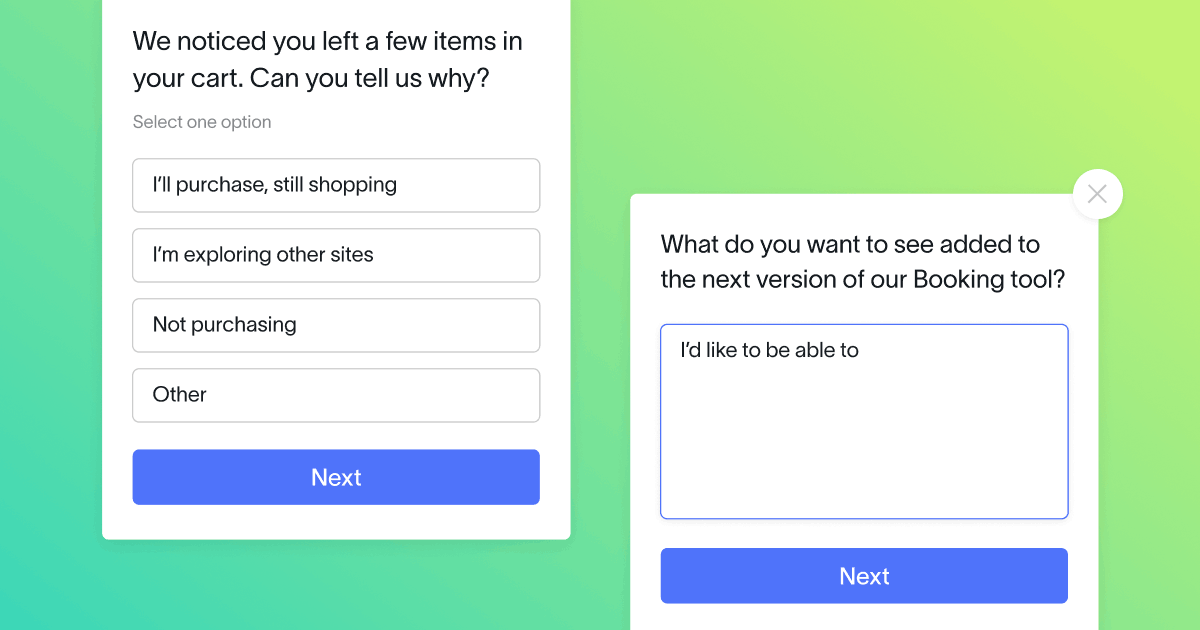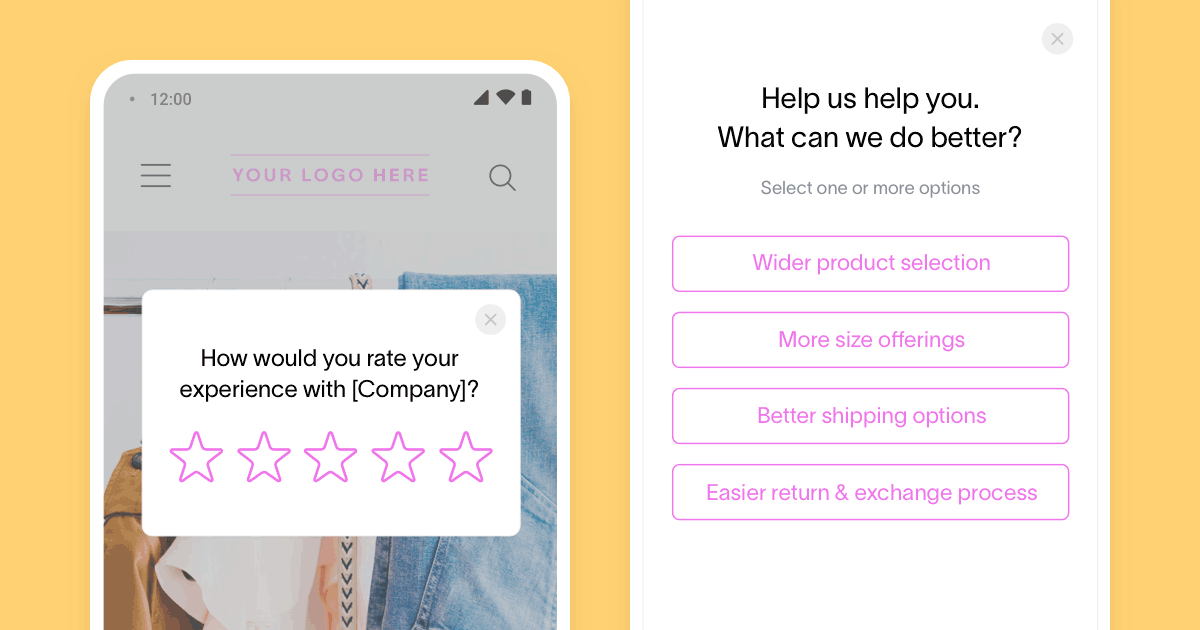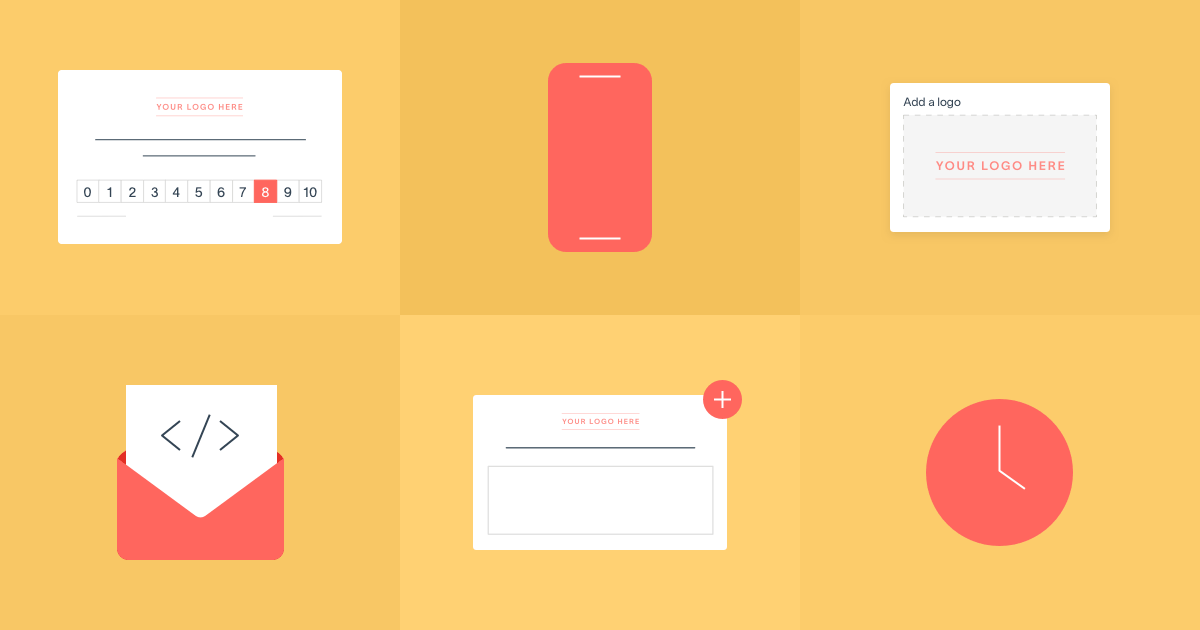Think about all the apps you currently use that are centered around productivity. Whether it’s 5-minute summaries of novels, the latest to-do app, or a time tracker that’s focused on eliminating procrastination. All of these solutions are focused on the same fundamental problem – how do we reclaim time back in our busy days? Enter survey automation.
Running your customer experience (CX) program should be no different. Processes that can be automated, should be.
In this article, we’ll learn more about survey automation, why it’s so important for customer experience success, and how you can implement automation in your CX program today.
Two types of survey distribution: Manual vs automated
Once you create a survey, the next step is obvious: It’s time to send that survey to your audience.
When considering how to send your survey, it’s worth noting that there are two primary methods of survey distribution: Manual and automated.
Manual distribution
Any survey distribution that requires ongoing human intervention or support is considered a manual distribution.
For instance, let’s say you want to send a survey to every customer who purchases your product. If you are sending weekly surveys via manual distribution, you would export a CSV (comma-separated values) file of recent purchases from your payment processor each week, and then upload the file to your survey platform.
Data transferring from one platform to another is a prime example of manual distribution.
Automated distribution
Any survey distribution where there is little to no human intervention or support is considered an automated distribution.
Great examples of automated distribution include survey integrations and Application Programming Interface (API) connections.
Survey integrations such as the Shopify integration can automatically trigger post-transaction surveys without you having to lift a finger. And, setting up APIs can link two applications to one another for data sharing/interacting purposes, making manual uploads a thing of the past.
Why should you automate your surveys?
Focusing on survey automation will bring some much-needed efficiency to your survey processes. Here are three other key benefits you can expect when shifting towards automation:
- Reliability: Mistakes are inevitable. When manually running a CX program, it’s only a matter of time before an incomplete file of contacts is uploaded, a few weeks of surveying are missed, or worse – the teammate running your program has moved companies and your team is left to scramble. Automating surveying ensures consistent, reliable customer feedback, and avoids the need to retrain staff as team members change over time.
- Centralizing: Pandium released a State of Product Integrations study at SaaS 1000, which found that, of the 1k SaaS companies evaluated, most companies had over 15 different platform connections (ex. CRMs, Help Desks, etc). Centralizing survey triggering to be based on an existing platform or integration avoids the need to spin up new code that has to be managed separately.
- Bandwidth: We’re all low on free time these days. Every minute your team spends sending a survey is a minute they could spend looking for, and acting on, customer insights. Free up your team’s bandwidth by automating survey distribution, so they can spend their time focusing on survey respondents and the feedback they share.
3 steps for implementing survey automation today
Now that you know a bit more information on what survey automation is and why it’s important, let’s dive into the most important part of automating: How to get started!
1. Find quick wins in your survey tool’s feature set
Keep it simple! If you’re using an online survey tool that supports some degree of automation, however small, add it to your internal processes as you’re getting your program up and running.
For example, Delighted’s Autopilot distribution method lets you upload an initial CSV with customer contact info, and then handles scheduling out the surveys over time. You can even set Autopilot to send recurring surveys for ongoing feedback.
While not fully automated, features similar to Autopilot can help partially automate processes for your team and save quite a bit of bandwidth.
2. Integrate with your tech stack
Automating your surveys may be much easier than you think. Do you have a CRM (e.g. Salesforce)? How about a Help Desk (e.g. Zendesk, Gorgias, and Gladly)? Are you accepting payments via solutions like Stripe and Square?
If you answered “Yes” to any of these questions, you can automate your survey program today. Here’s how:
Examine all the tools you’re currently using. Which of the platforms capture a key moment in the customer journey – such as a purchase event or an outreach to your support team?
Once you have those platforms in mind, take a look at your online survey tool’s list of integrations (e.g. Delighted integrations). More often than not, they’ll have a turnkey connector you can use to quickly integrate platforms and start automating survey distributions.
Don’t see a pre-built connection? Don’t forget to check out integration platform providers like Zapier. These platforms allow you to connect various SaaS platforms with a few clicks of a button – no engineering assistance needed!
3. Create custom APIs for more complex use cases
Don’t see an integration that fits the bill for your use case? Not to worry! The majority of SaaS platforms offer easy-to-use APIs, which is a framework that allows two applications to talk to one another.
While there is a bit of development lift required to connect SaaS platforms, APIs allow your team to set up fully custom connections between any platforms you use. All you need is to document:
- The platform that should be monitored for a specific event (e.g. Salesforce)
- The event that should trigger a survey (e.g. a new purchase)
- The platform to receive a request to send a survey (e.g. Delighted)
Have that information ready to go? If so, just loop in your engineering team and they can take care of the next steps.
Most SaaS platforms have a dedicated section of API resources that you can easily share with your engineering team to kickstart the conversation. Look for keywords like “Developers” and “API” if you’re having trouble locating those documents.
How do you get started?
Automating your customer experience program, specifically how you send surveys, will provide your organization with more consistency with data sharing, ensure better adoption (i.e. making sure folks are acting on feedback), and provide a real-time feed of customer sentiment into the tools where you need it most.
Don’t stop with just the survey distribution either! Automation can flow to all other components of your program, ranging from the use of solutions like Delighted AI to schedule SMS surveys at the perfect moment, predictive analytics (like Delighted’s Smart Trends Reporting) that highlights trends in customer sentiment you should be tracking, and closed-loop integrations like Zendesk to ensure each response receives a personalized follow-up from your team.
Interested in seeing survey automation in action? Sign up for Delighted to start getting your surveys working smarter, not harder!