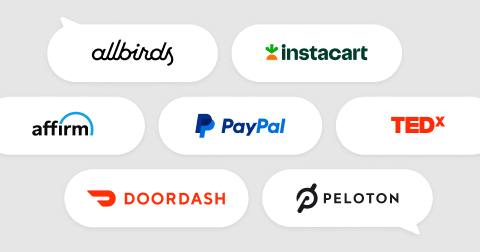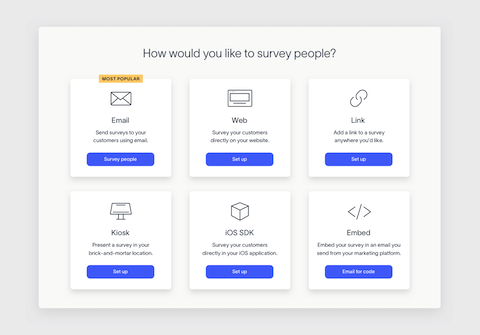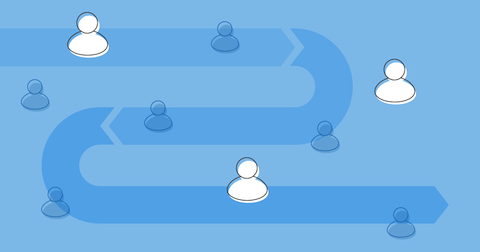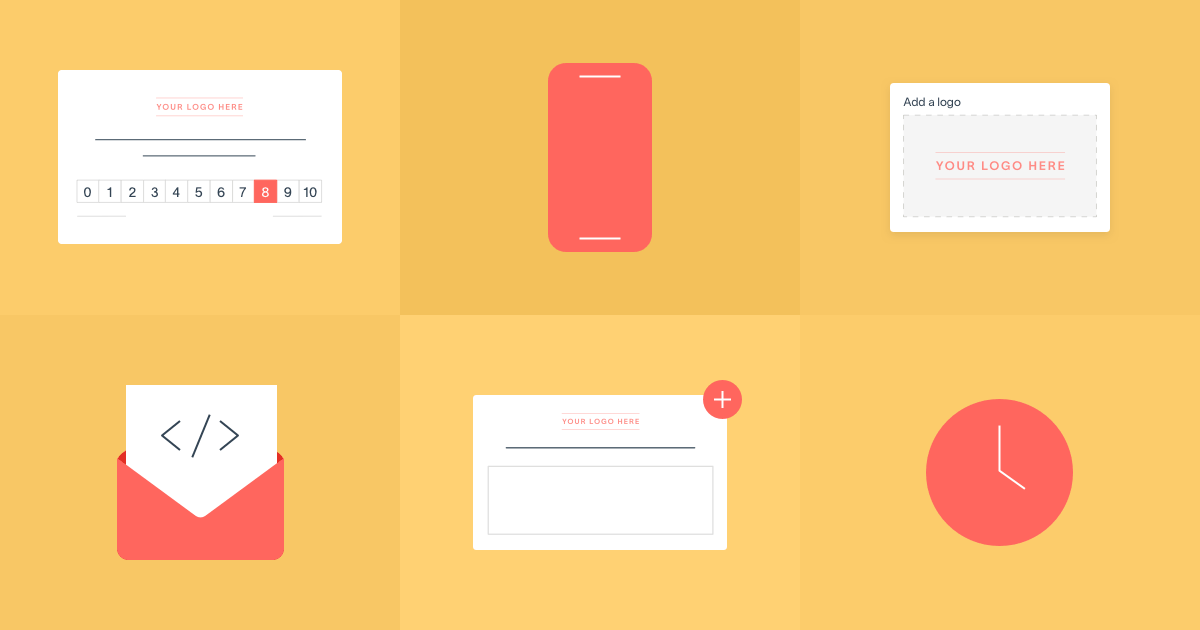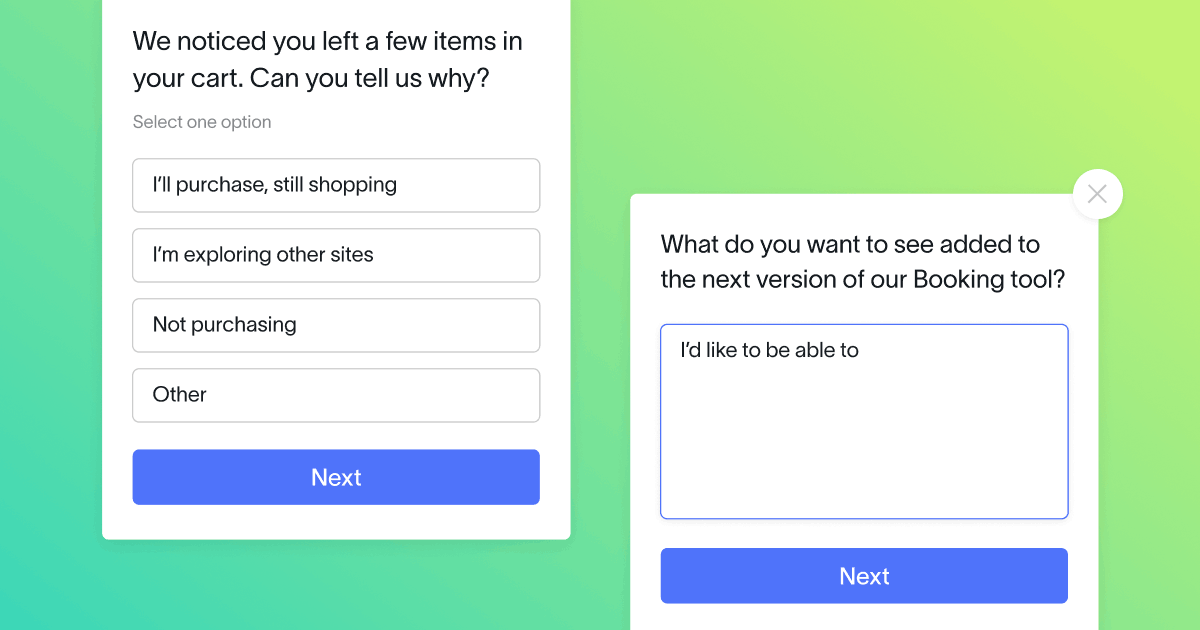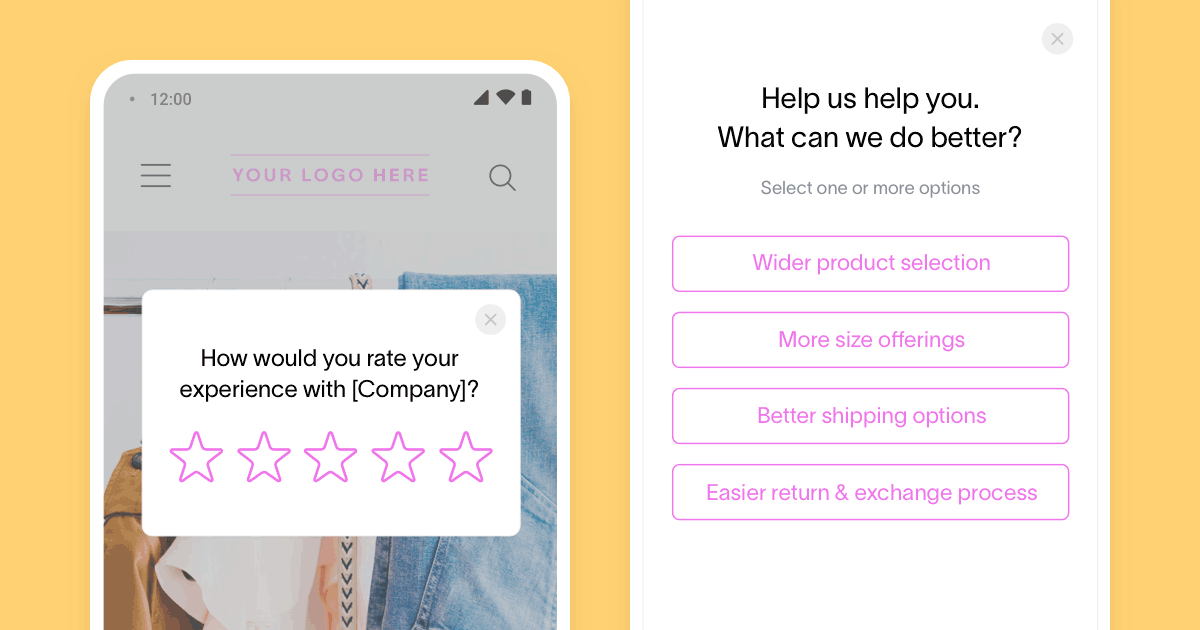Even if you’re just starting your customer experience (CX) management program, you’ve probably heard of Net Promoter Score (NPS): it’s one of the most popular customer experience metrics to measure customer loyalty and satisfaction. Brands send NPS email surveys after a purchase or interaction to collect customer feedback when the experience (and email) is still fresh in the customer’s mind.
Sending a successful NPS email survey is easy when you have the right tools and feedback strategies in mind. In this post, we’ll cover the basics of NPS, best practices, examples, and tips for the most effective NPS email surveys.
What is NPS?
NPS is a customer experience metric that measures loyalty with the survey question: “How likely are you to recommend us to a friend or colleague?” Customers answer this question on a scale of 0 to 10, 0 indicating “Not likely” and 10 indicating “Very likely.” The accumulation of all customer ratings equals the final NPS score, ranging from -100 to 100.
Sending NPS surveys via email is one of the most popular ways to distribute the survey. However, to ensure high survey response rates, you’ll need to consider the following best practices.
10 NPS email best practices
Follow these tips to create an NPS email survey your customers will want to respond to.
1. Keep it brief
NPS emails are most effective when written simply and straight to the point. Include a brief introduction to the survey, the NPS question, and one follow-up question. That’s all you need!
2. Embed the survey in the email
Embedding the NPS survey directly in the email prevents respondents from having to navigate away from their inbox to answer your survey. By removing this extra step, they are more likely to respond to the survey and boost your survey completion rate. If you already use marketing automation tools like Klaviyo, Mailchimp, Salesforce, or HubSpot to send emails, you can embed Delighted surveys using this guide.
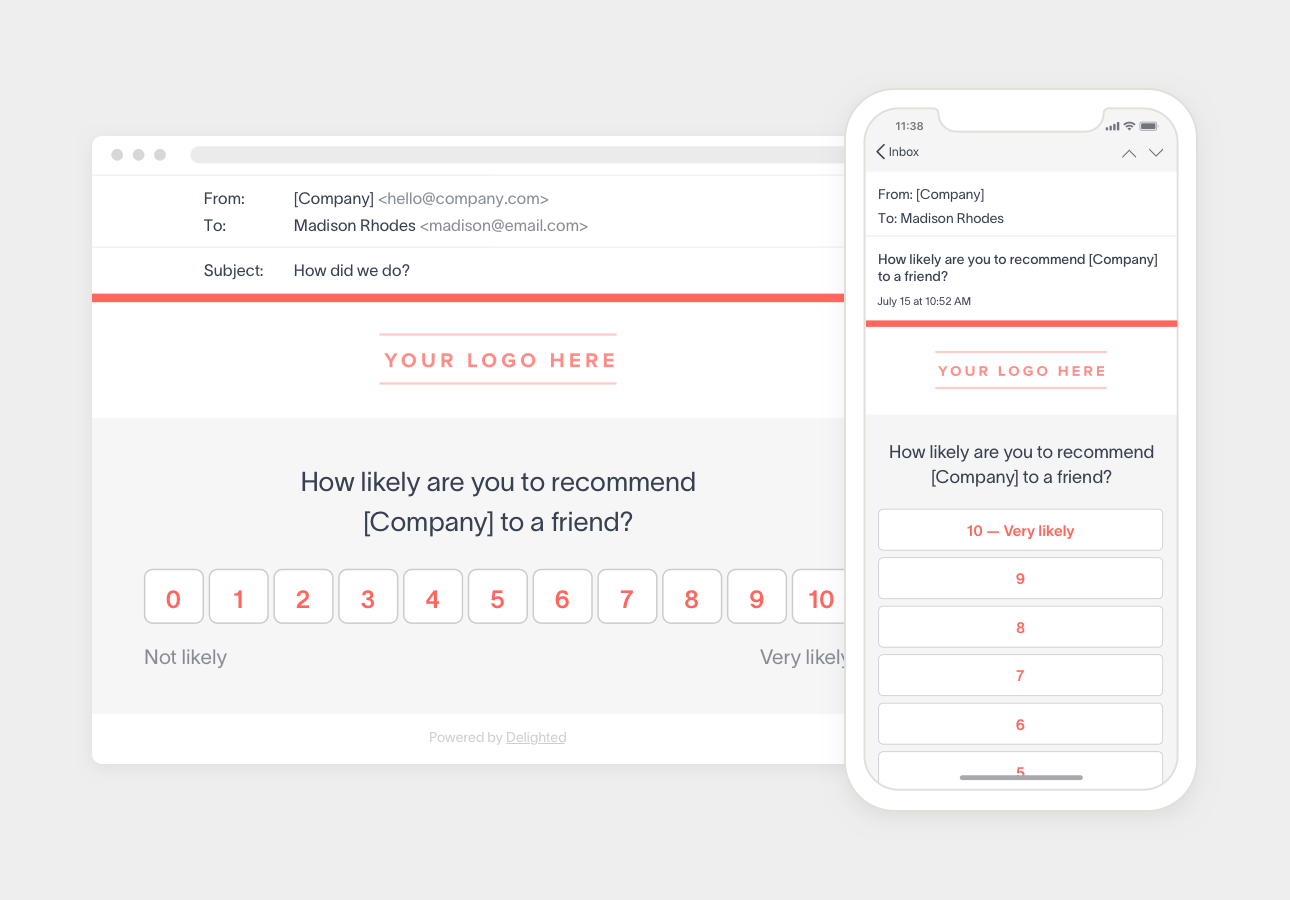
3. Add a follow-up question for more detail
If you’re looking for more detail to explain the customer rating, add a follow-up question after the initial rating question. That way, you can gather more insight into why a customer answered the way they did and how you can resolve any issues.
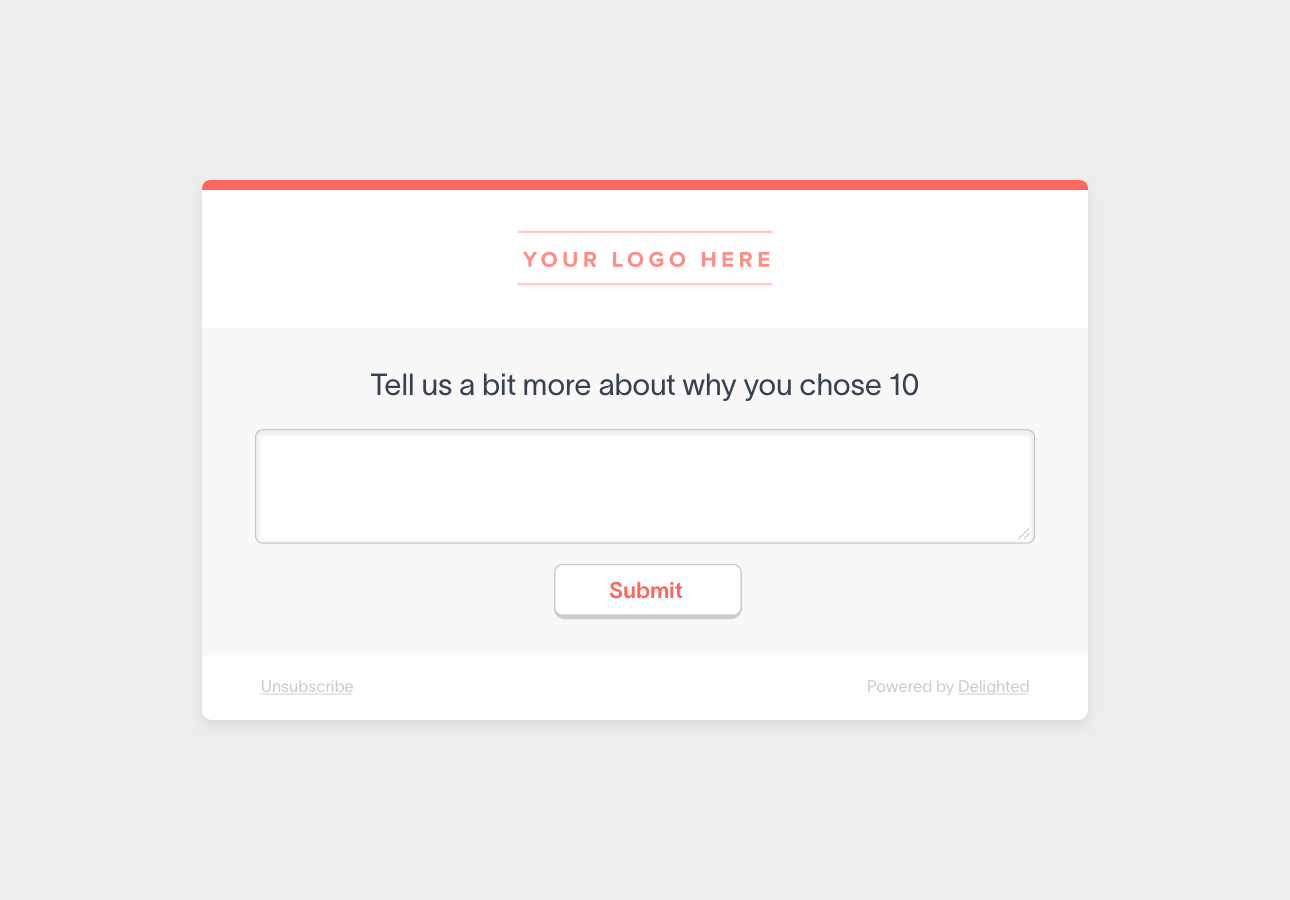
TIP: With Delighted’s NPS tool, you can add up to 10 additional follow-up questions and choose whether the question(s) show to customers who respond with positive, neutral, or negative NPS ratings.
4. Brand your NPS email survey
Customize your survey to add your brand logo and colors so your customers know where the survey is coming from. By doing so, you’ll also stand out from other brands in customers’ inboxes with your company’s unique branding.
Delighted lets you personalize more than just the appearance of your survey: use your own email domain and customize the copy in the subject line, introduction, and Thank You page to your brand voice using our advanced email customization capabilities.
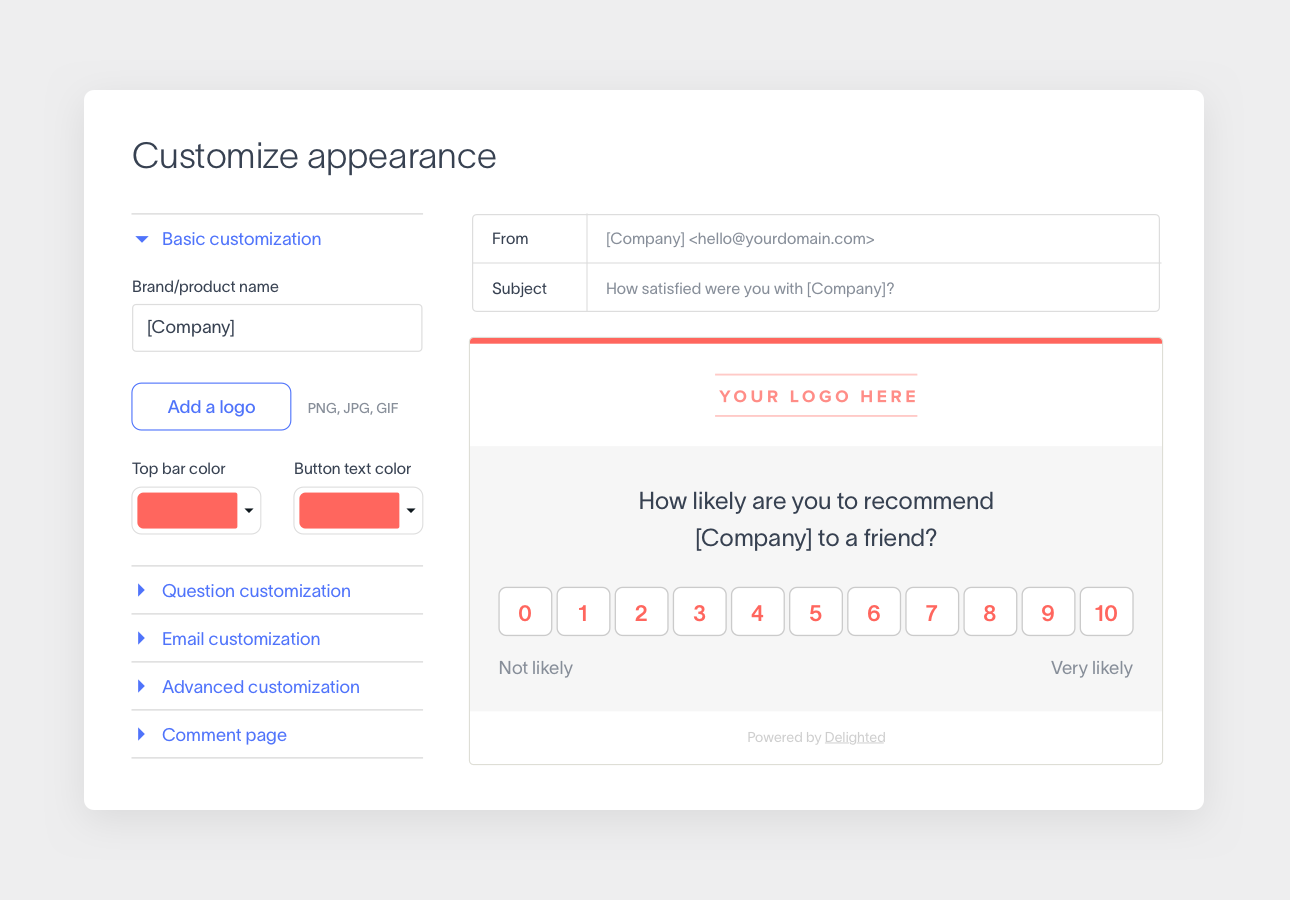
5. Get the survey timing right
NPS surveys are most effective when they are sent after your customers have had a complete experience with your product or service – e.g., after an order has been delivered, upon checkout of a hotel, or after a subscription period. While there is no hard and fast rule to survey frequency, you should tailor survey timing to your industry, as well as to the survey type.
To boost your email open rate and survey response rate, we found the best times for sending are between 6 and 9AM on Mondays and Tuesdays. The next best window is during the weekdays from 6 to 10AM. That said, be mindful of the time zone your customers are in.
TIP: Delighted AI takes care of how often customers are surveyed and makes sure they aren’t over surveyed. How often you survey is just as important as when you survey: customize how many times a customer is surveyed during a specific time period with Delighted AI’s Email Throttling feature.
6. Segment your customer base
You want to survey your customers, but they’re all at various stages of the customer journey. The solution? Customer segmentation.
In this exercise, you will want to group similar customers in an email list, then target them with NPS surveys specific to their stage of the journey. Doing so enables you to collect more specific data from your customers and better deliver on their needs.
7. Set expectations around time commitment
Want to inspire your customers to respond to your NPS surveys? From the very moment they click on your email survey, they should know how much time they’ll need to dedicate to completing it.
Use the survey intro message to specify how long it will take them to complete the survey and the survey’s intent. This will not only boost your survey response rates because they’ll know what to expect, but it will also encourage customer loyalty and avoid survey fatigue in the process.
8. Add a thank you note
While this is a simple step, it’s one that’s often overlooked. Use the final page of your survey to explicitly thank the customer for their time and to let them know that you value their feedback. This is also a great place to add a call to action – like encouraging customers to download your mobile app, refer a friend, or contact your customer support team.
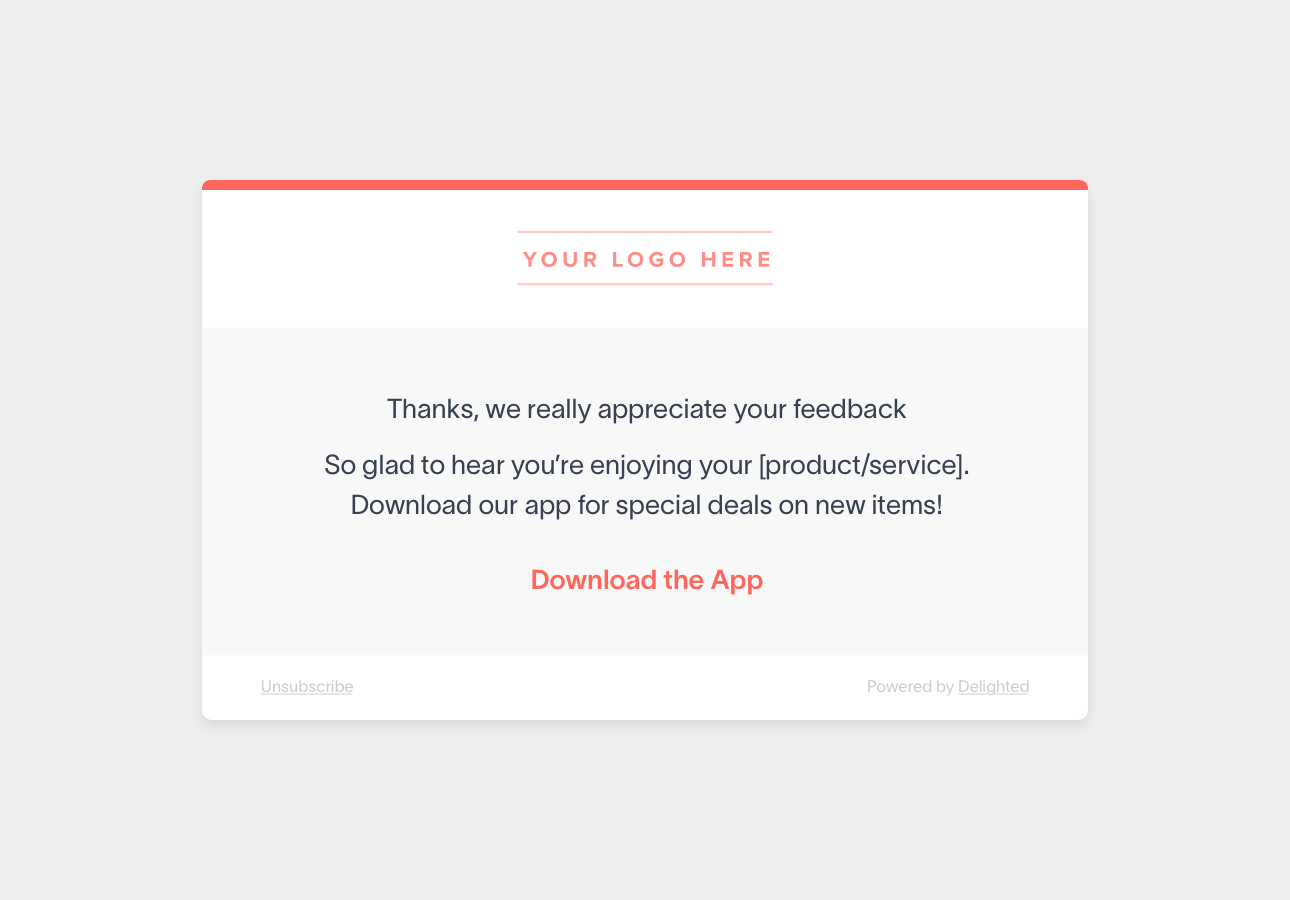
9. Try A/B testing
A/B or split testing can improve conversion rates by 49%. Create a couple of different versions of your NPS email and test which one performs better. You can A/B test different subject lines, delivery times, or the email copy itself. Whichever version has a higher email open rate will tell you what you need to do to increase the likelihood of respondents taking your survey.
10. Make it mobile-friendly
Do you check your email inbox via a mobile device? Your customers do too. Ensure a great user experience by creating mobile-friendly surveys: keep them brief and formatted to appear correctly on tablets and phones. Preview the survey on a mobile device before sending it and earn a higher response rate from mobile users.
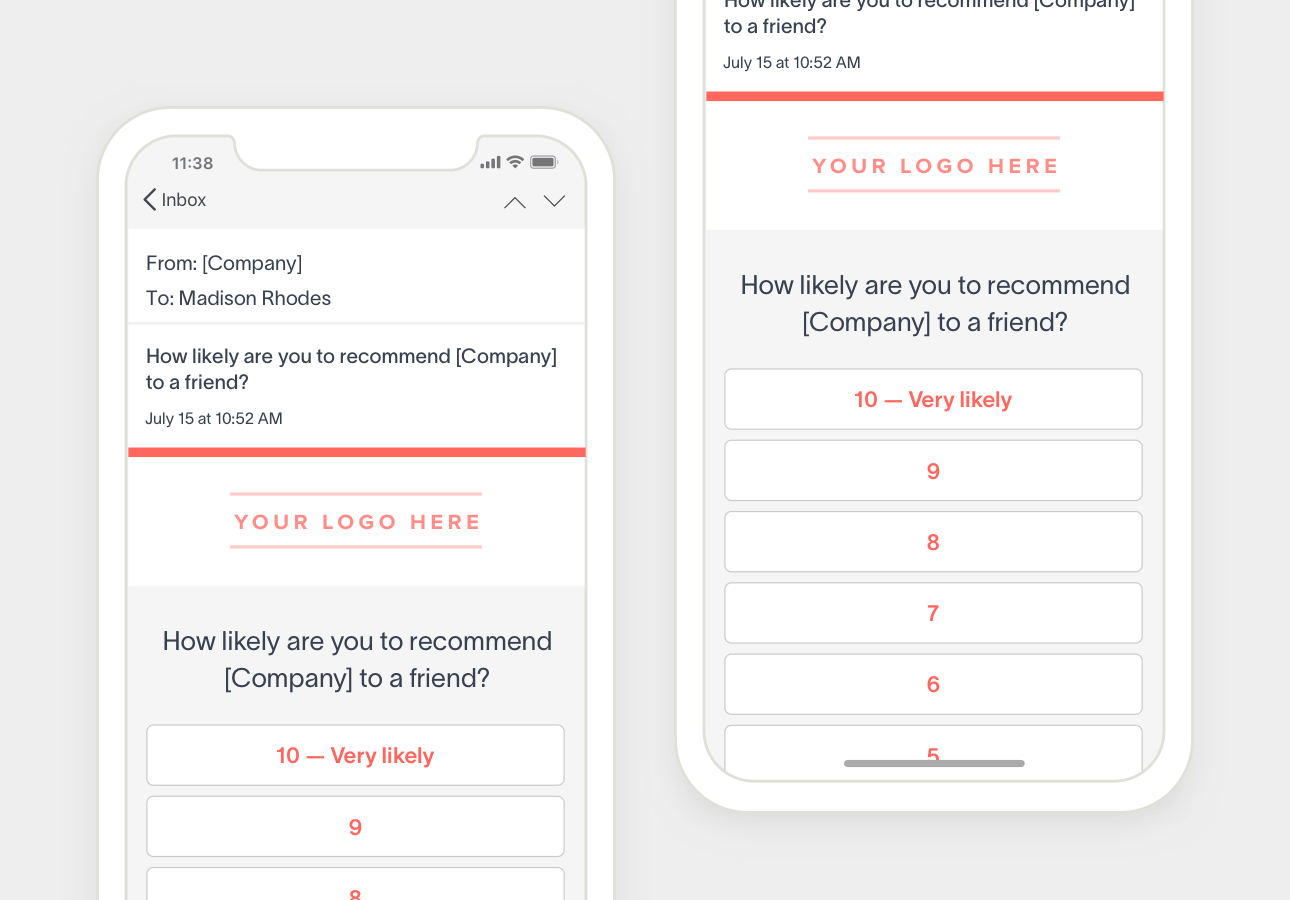
NPS email examples
The NPS survey, though simple, is very versatile. You can customize the subject line and intro message to meet your email survey goals.
Here are some examples of NPS emails:
Customer NPS email example
Subject line: Got a minute? We’d love your feedback
Survey intro: Hi [Name],
Thanks for shopping with us. How did we do? Take a couple of minutes to tell us about your experience:
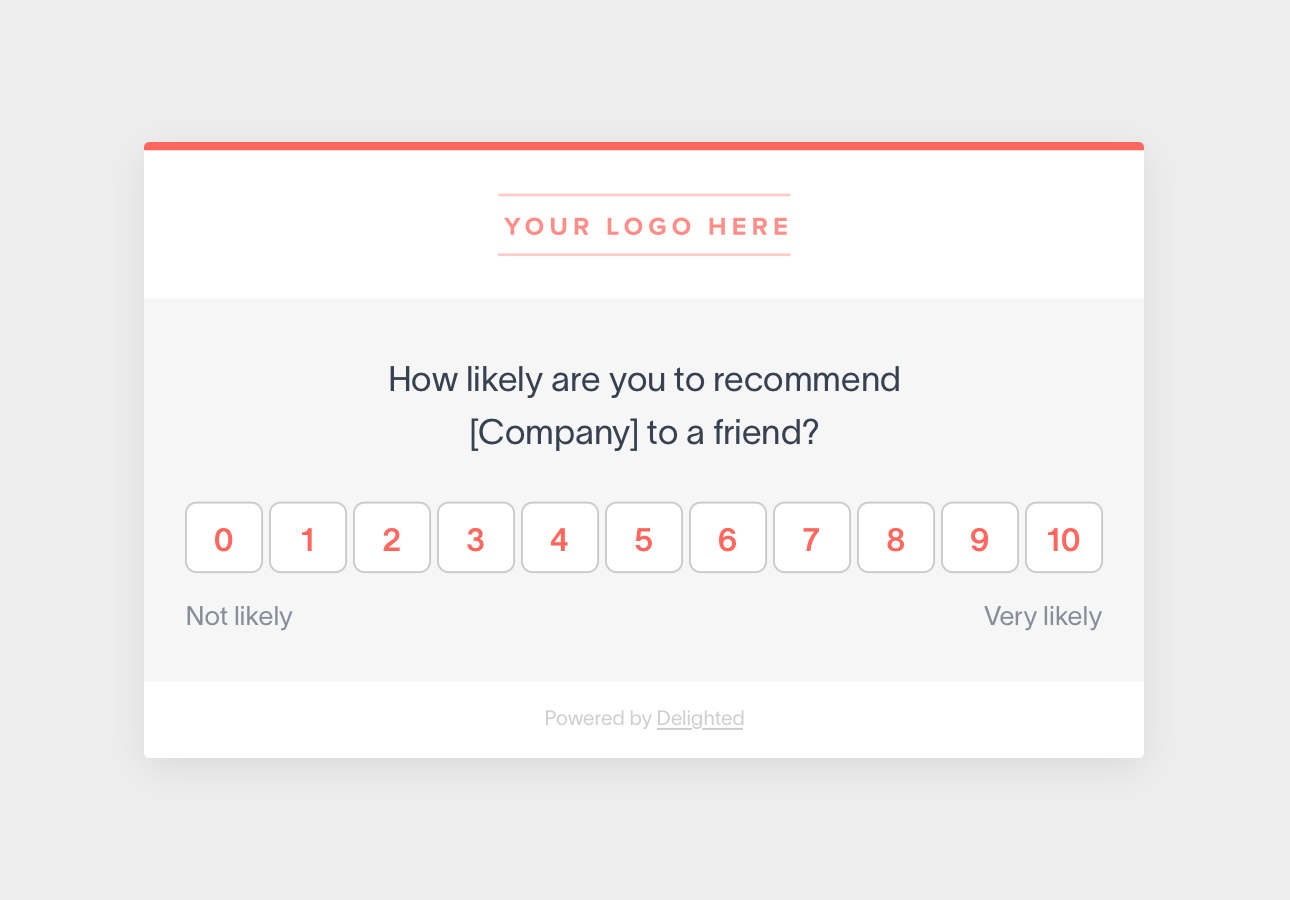
Employee NPS email example
Subject line: Tell us about your workplace experience
Survey intro: Hi [Name],
Thanks for being an integral part of our [Department] team. We’d love to hear about your experience at [Company name] so we can improve.
Please take a few moments to answer this anonymous employee survey – your response will be completely confidential.
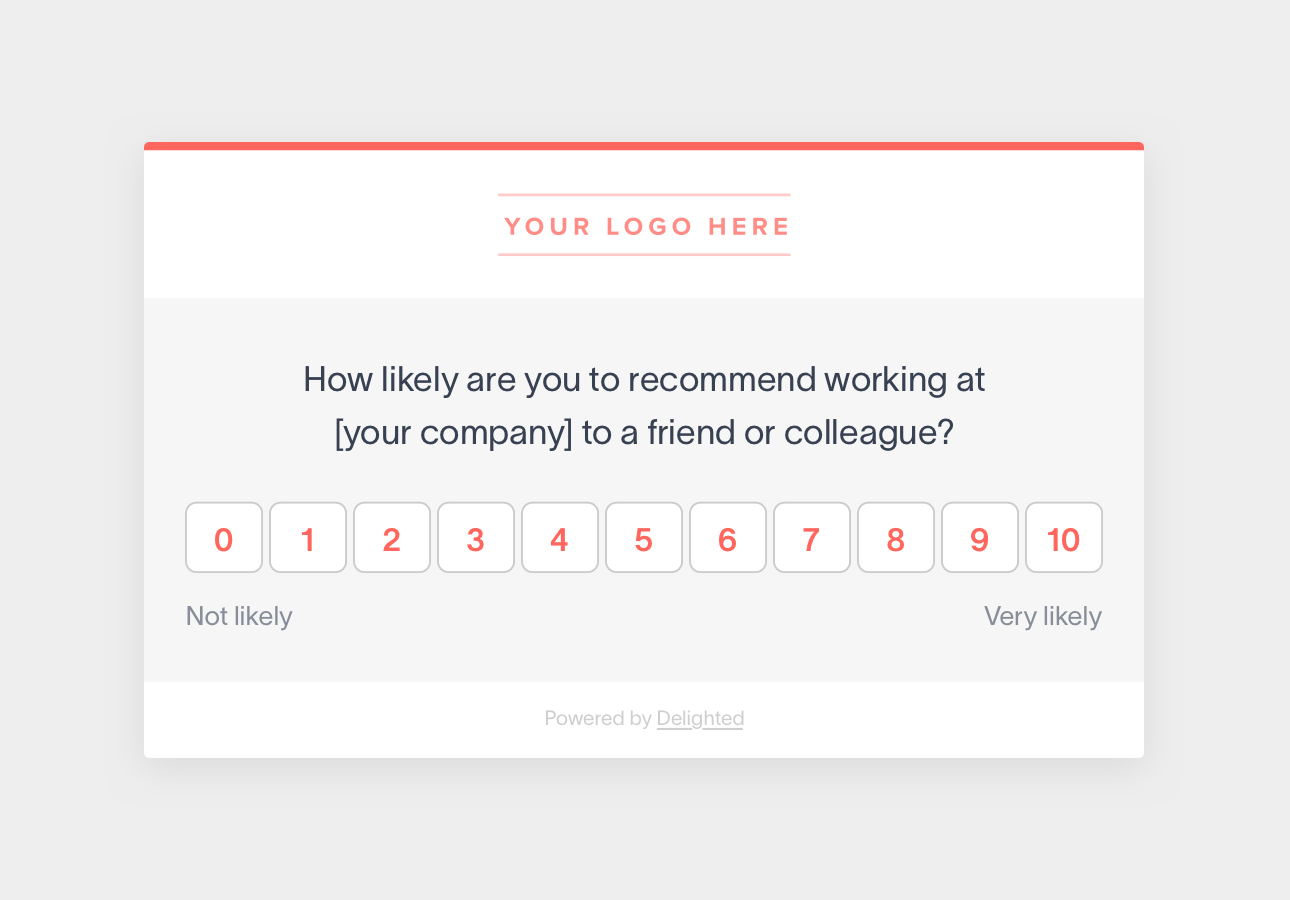
Tips for writing the best NPS email survey subject lines
You’ve put in the hard work of crafting your NPS email survey, so now let’s focus on making sure your customers click on said emails. Here are some tips for writing engaging email subject lines:
1. Keep your subject lines short
About 60% of emails are opened on mobile phones, so keep your subject lines mobile-friendly. Don’t let your message get cut off; succinct copy is more likely to be fully displayed on a phone screen. To do this, try to keep your subject line under 60 characters.
TIP: Learn more about email subject line best practices in our guide.
2. Add a deadline to create a sense of urgency
Subject lines that create a sense of urgency (i.e., with a deadline) can increase email open rates by 22%. Ensure customers complete your survey in time by adding a disclaimer in your email survey with a deadline for when you need it completed.
Examples:
- Please note that this survey expires in 3 days. Don’t miss out on 25% off!
- Last chance to answer our 2-minute survey for raffle entry
- We need your feedback! Survey expires in 3 days
3. Ask a question in the subject line
Engage even your most passive customers right off the bat by asking them a question about their most recent interaction with you.
Examples:
- How likely are you to recommend…
- How satisfied were you with…
- How did we do?
- Got a minute?
- How did you enjoy our service?
4. Personalize the subject line
Emails with personalized subject lines are 26% more likely to be opened. There are many ways to personalize an email, and it definitely goes beyond using the subscriber’s name in the subject line. Delighted allows you to personalize your subject line to include the customer name and further customization with Special Properties.
Example:
- No personalization: We Need Your Feedback
- Traditional personalization: John, share your input, please
- Improved personalization: John, did you enjoy our store in London?
5. Offer an incentive
If you’re struggling to get responses to your survey, try offering customers an incentive for providing feedback! Give customers the motivation to complete your survey with an incentive, like a discount code for their next purchase.
Example: Want 25% off? Take our survey
TIP: Go a step further by offering happy customers a referral incentive: give them a coupon or discount code if they refer a customer to your product or service. Referred customers can convert 5x faster than regular customers. Our Friendbuy integration allows you to add a referral link to the Thank You page of your survey for customers to easily share.
Collecting NPS feedback is one of the simplest ways to kickstart your customer experience program. Start crafting your own NPS email in minutes using Delighted’s free customer experience solution.